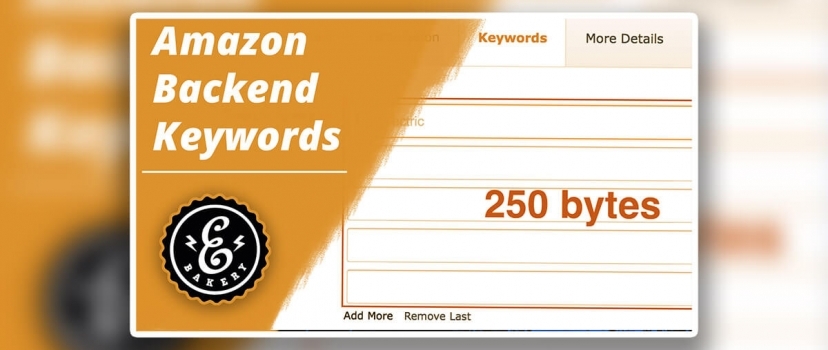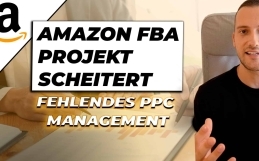Amazon Backend Keywords
How are your products found more often?
Being found by Amazon backend keywords for more search terms – this is the goal of every merchant, as it means more potential sales in the end. Your products will only be found if this keyword phrase is either included in the classic Amazon listing or is stored as a backend keyword. Where and especially how to enter these Amazon backend keywords, you will learn in the screencast or below the video in our blog article.
Rank on non-visible keywords
Have you ever wondered how the search result display works when you type in a search term or phrase on Amazon?
What is displayed how, where and on which rank depends of course on which keywords were placed in the Amazon Listig. But wouldn’t it be ideal to also rank for search terms that didn’t fit in the title, description or bullet points due to the characters or simply the syntax?
This is exactly what Amazon Backend Keywords are for
Be found even for keywords with spelling errors thanks to backend keywords
Backend Keywords can be added on Amazon as the name suggests in the backend to get more visibility for your products. This means you can positively influence your Amazon SEO with keywords that the user does not see. A great advantage of these backend keywords are, for example, misspelled phrases that may be frequently misspelled due to their complexity, but under which you will be found.
Formalities of Amazon Backend Keywords
You are limited to 250 bytes. Bytes are not the same as characters. A character, such as the € character, counts as 3 bytes. Umlauts like ä, ö, ü count 2 bytes. Commas, apostrophes, and spaces are also included.
Where do I enter the backend keywords?
In Amazon Seller Central, go to your inventory and specifically Manage Inventory, select the product you want to optimize, click edit, and select the Search Terms category. Here you can enter your search terms in the backend. The following rules must be observed:
- Separates each individual keyword with a space
- Does not repeat search terms
- Do not repeat the keywords that you have already placed in the description or title of your product.
- Pay attention to the bytes length, otherwise your changes might not be saved and expire when you leave the page
- Really only use keywords that are important for your product. There is no point in using viral terms that have absolutely nothing to do with your product.
- Do not use brand names, not even your own
- Articles like a, one, one or the, the, these are unnecessary bytes wastes
- Also the double use of singular and plural is not necessary
Now that you know what not to do, here are some concrete tips on how to do it right:
- Uses a space between the keyphrases
- Writes the keyphrase in the logical order in which a potential customer would enter it
- Uses common abbreviations.
- Use synonyms of the keywords you already use, if you can’t think of any others
What are Platinum keywords?
Among the Amazon backend keywords are the so-called Platinum keywords. These are still a relic of old Amazon days when there was the Platinum Merchant rate, which was discontinued years ago. This means that entering keywords in this column will neither help you nor harm your ranking.
Accommodate even more keywords through variants
One method to add even more Amazon backend keywords is to use variants. To do this, select a variant article and choose the “Variants” tab.
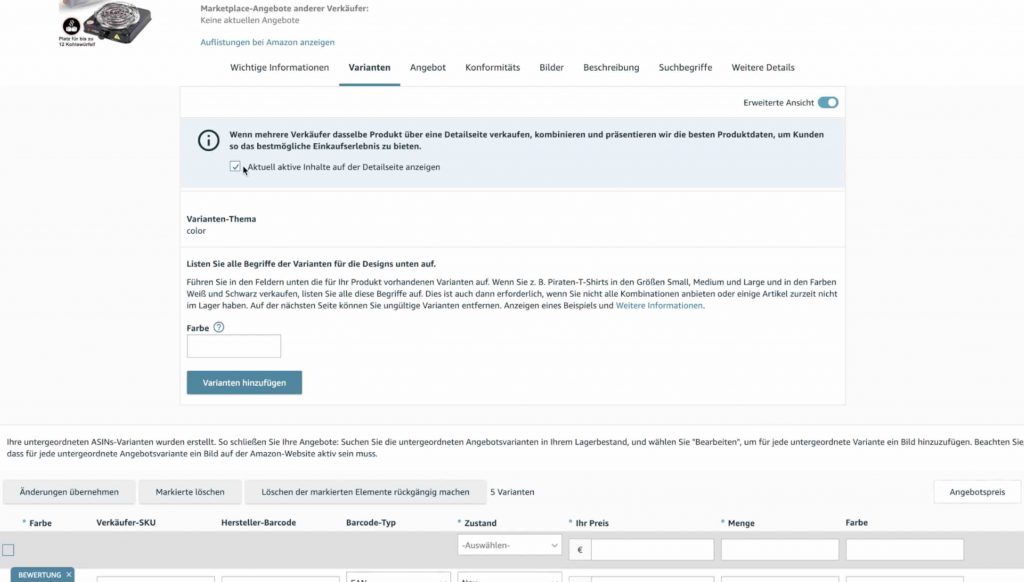
If you scroll down, you will see the individual variants and can edit them separately. To do this, click Edit at the end of the column and then select the Search Terms tab. This field should now look familiar to you again. Enter your desired keywords here and go back to the variant view. There you can select another variant and enter other Amazon backend keywords than in the variant before.
For more information and a detailed screencast guide, watch this video.
We are happy to advise and support you as an Amazon SEO agency with your Amazon concerns. For a free initial consultation, contact us via phone, email or contact form at www.ebakery.de/kontakt/.
- 0/5
- 0 ratings
| Very bad! | Bad | Hmmm | Oke | Good! |
|---|---|---|---|---|
| 0% | 0% | 0% | 0% | 0% |
Haben Sie Fragen oder brauchen ein individuelles Angebot? Zögern Sie nicht, uns zu kontaktieren.