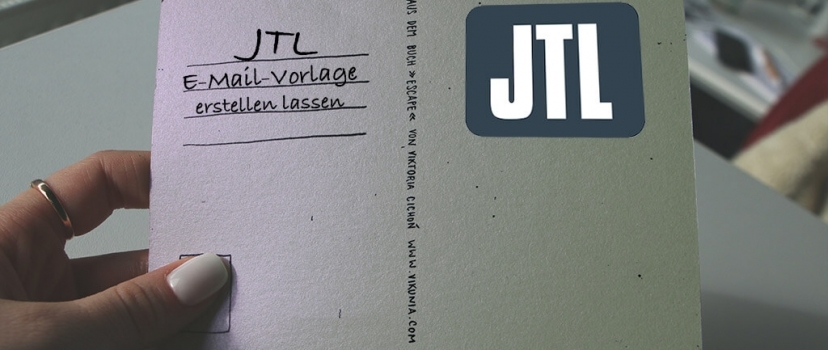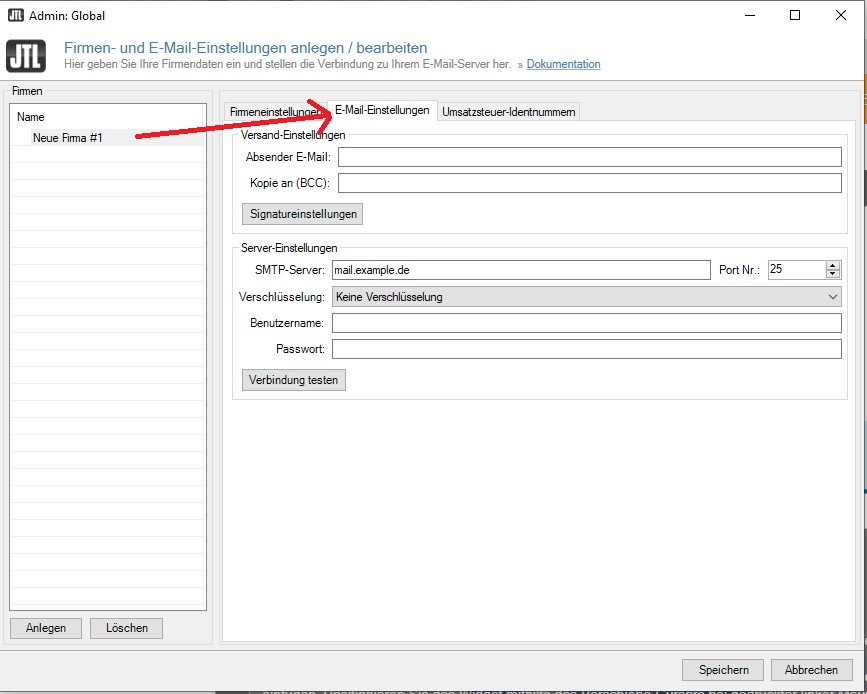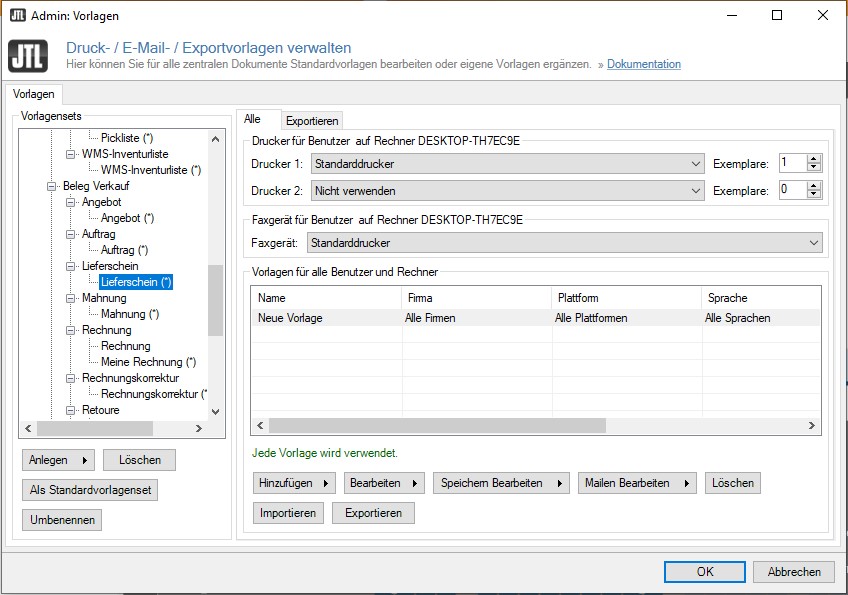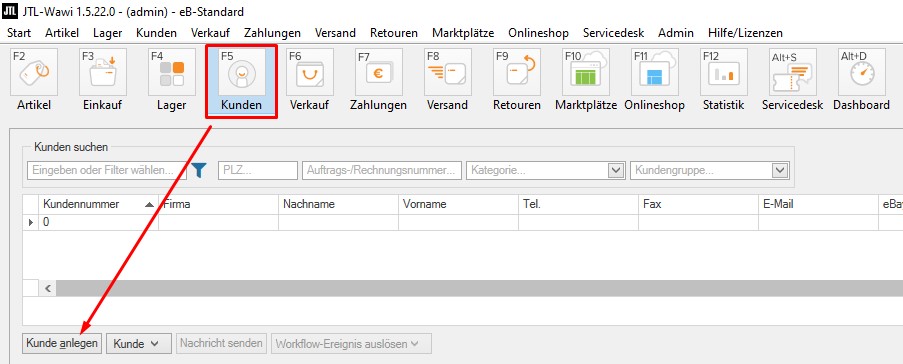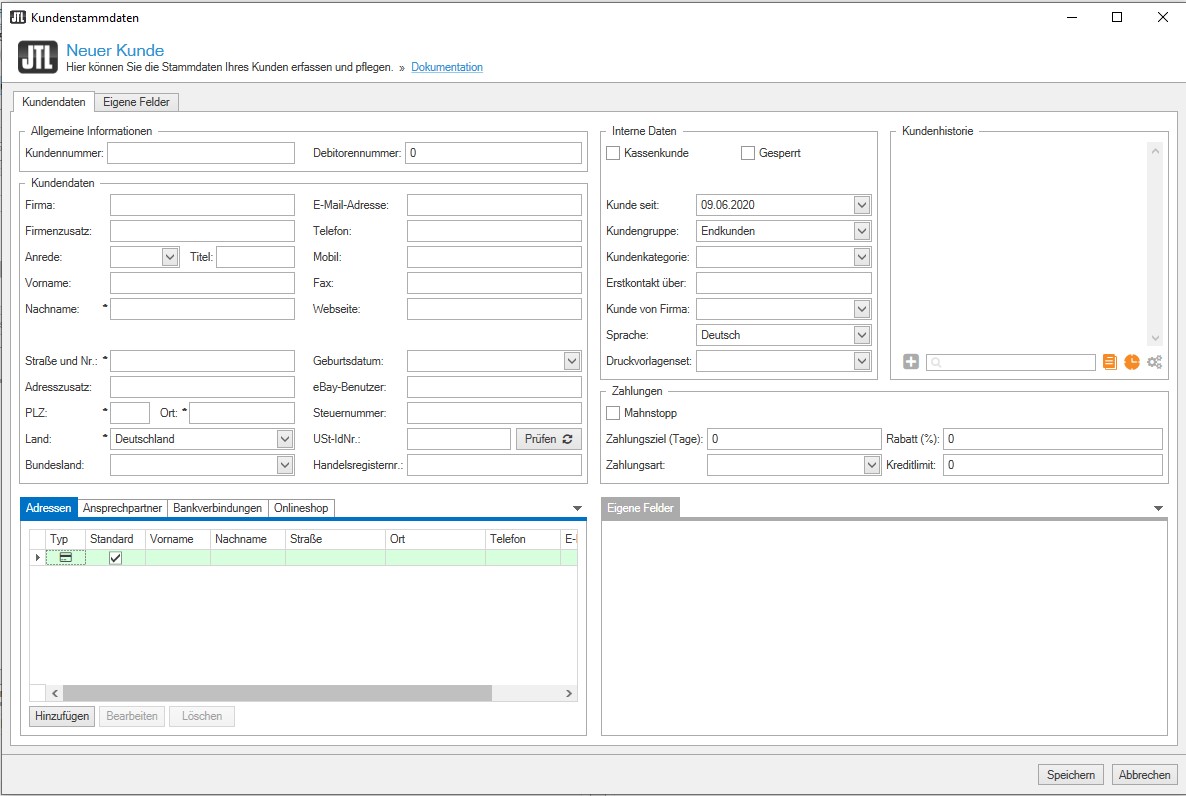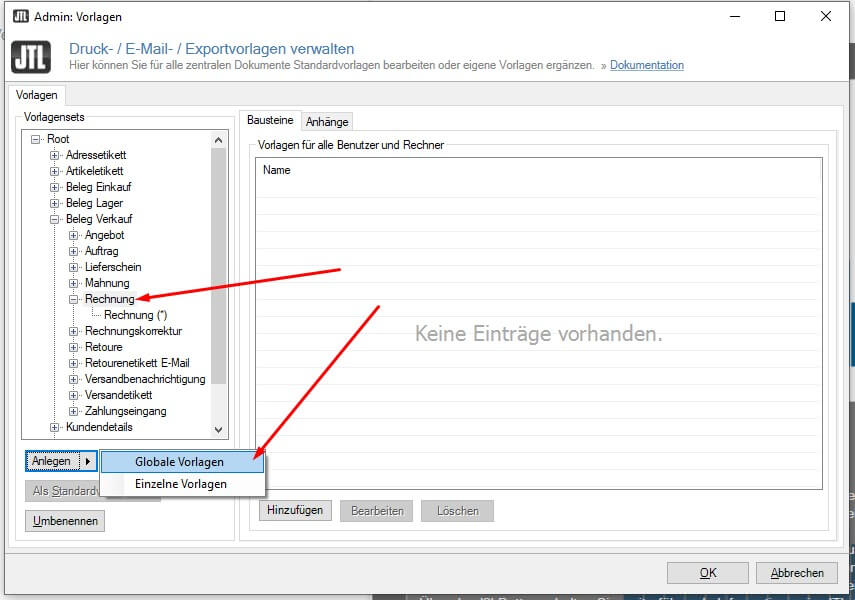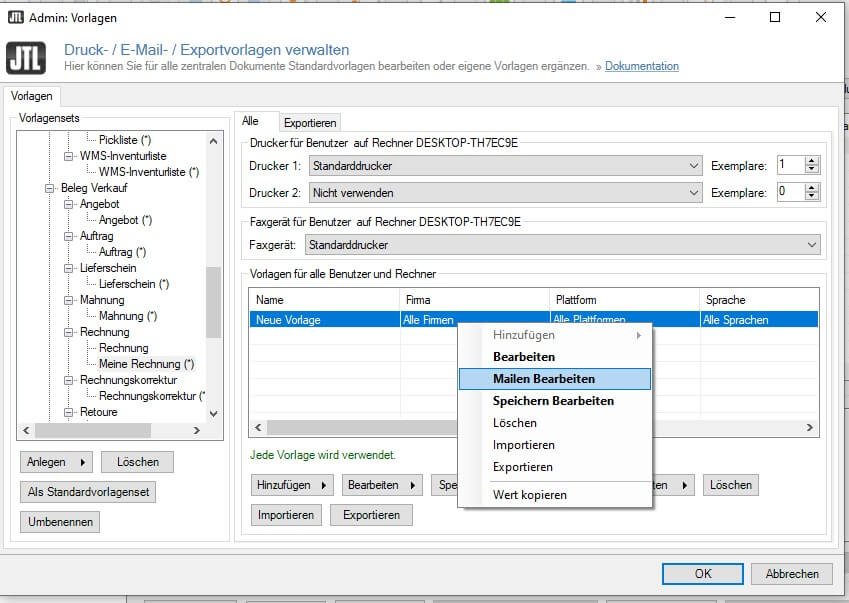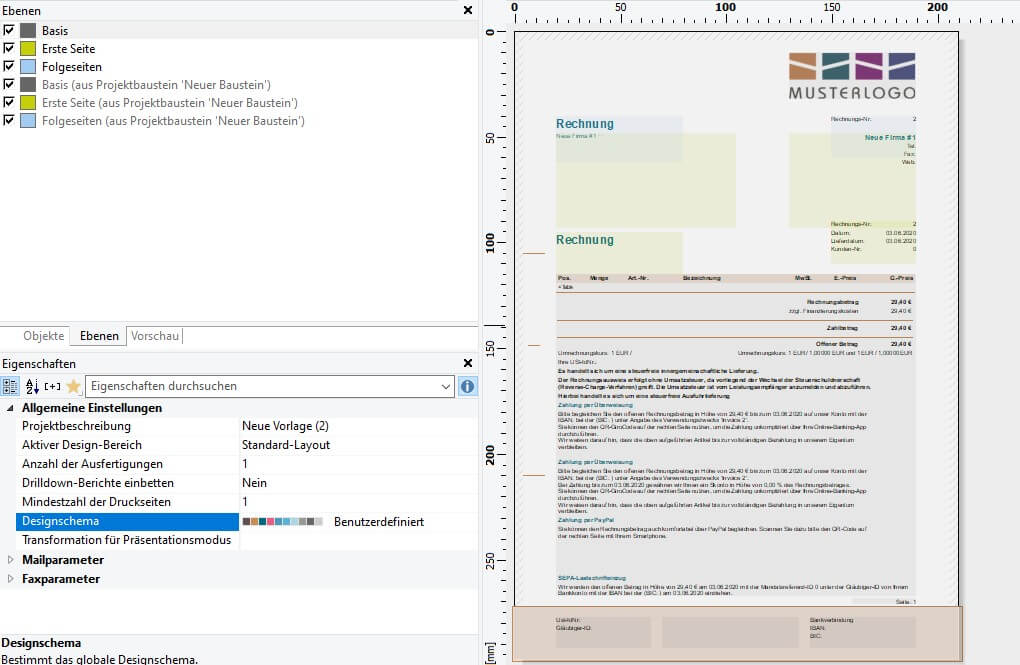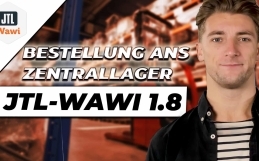Let JTL Create Email Template
Email templates are a tricky subject. There is a lot to consider and JTL-Wawi is unfortunately not quite user-friendly here. We’ll be happy to help you create and edit your existing templates to make sure everything goes right. Why not arrange a free initial consultation right away?
If you prefer to edit them yourself, you can find helpful tips here.
Create templates in JTL-Wawi
If you use JTL-Wawi as the basis for your store, it will also send customer emails. All templates, whether order confirmations, invoices, delivery bills, etc. are sent from JTL-Wawi. To do this, enter the e-mail data for outgoing mail servers (SMTP) provided by your hosting provider in the “Admin / Company and e-mail settings” menu.
Here you need to work carefully, all the information must be 100% correct. Otherwise, no e-mail will be sent.
Create Email Templates in JTL-Wawi
Business communication is very important. Email templates are to be treated exactly the same as letters, and accordingly, they must meet certain minimum legal requirements, such as jurisdiction, company form, managing director, etc. These and other details must be, and sometimes certain attachments, such as GTC, are also necessary.
For these cases, you first create a set of templates in JTL-Wawi. In this set, which can also consist of only one template, you create more templates. To do this, go to the menu “Admin / Print / Export / Email templates”.
To create or edit a template, one of the documents must already exist. So if you want to create an invoice template, there must be an invoice in the system. A delivery bill to process it, etc. If none of this is available yet, for a fresh installation of JTL-Wawi for example, you simply create a dummy customer and perform a manual order.
To do this, click on “Customers” at the top or press F5, then “Create customer”.
Here you simply fill in the mandatory fields marked with * and save.
Now perform all the operations that create the documents and you can return to the template screen.
Now click on a category and then on “Create / Global templates”.
Now mark the new template and click on “Edit mail” below it. Alternatively, right-click on the entry itself and then on “Edit mail”.
Now the template editor will open where you can make all the necessary changes. Here are also variables stored, with which you can fill fields automatically. You can also specify who should be the sender, recipient, optional additional recipients, etc. in the upper area. By clicking the “Edit template” button you will see a nicer window that allows you to edit your mail template.
Remember all the important information so that you do not expose yourself to the risk of a warning notice. After everything is saved, you can use the new template.
Let a Professional Create a JTL Email Template
We will be happy to help you create and use email templates that are correct and customized to your design. Just make a request, we will get back to you.
- 0/5
- 0 ratings
| Very bad! | Bad | Hmmm | Oke | Good! |
|---|---|---|---|---|
| 0% | 0% | 0% | 0% | 0% |
Haben Sie Fragen oder brauchen ein individuelles Angebot? Zögern Sie nicht, uns zu kontaktieren.