JTL and WooCommerce online store
JTL Connector for WooCommerce
With the JTL Connector for WooCommerce you can easily connect your WooCommerce online store to your JTL inventory management (Wawi) and synchronize articles, stocks and orders. Transferring data from an existing WooCommerce store to JTL-Wawi to use it for an additional online store is also no problem. JTL’s free enterprise resource planning and the entire JTL product family are optimized for online and mail order business and help you process orders faster and open new doors in terms of functionality.
What is WooCommerce?
WooCommerce is a (free) online store plugin for WordPress, which adds the functionality of an online store to the content management system. Thanks to the popularity of WordPress, WooCommerce is also widely used and with a total of over 15 million downloads, it is one of the most popular WordPress plugins and globally even the most used online store system ever. WooCommerce has a share of about 37% in eCommerce systems and is currently (as of October 2019) used on about 1.05 million websites. There are also numerous paid, but also free extensions for WooCommerce with additional features, design elements or payment methods, e.g. Bitcoin.
What is the JTL Connector for WooCommerce?
The JTL-Connector was developed by JTL to be able to maintain the WooCommerce store withoutmucheffort via the JTL-Wawi. It has been deliberately designed to allow you to automate the initial data transfer or reconciliation. Three typical use cases are conceivable:
Connecting a JTL-Wawi to an active WooCommerce store
You work with a WooCommerce store and have already built up a database there. Now you want to connect an inventory management system to your WooCommerce store. To do this, set up an empty JTL Wawi and connect this Wawi to your WooCommerce store via the JTL Connector. Subsequently, you want to transfer the entire data stock of your WooCommerce store to your JTL-Wawi automatically.
Fill a new WooCommerce store with the help of an active JTL-Wawi
You already work with JTL-Wawi and have built up a database there. Now you want to set up an empty WooCommerce store and connect this store to your JTL-Wawi via the JTL-Connector. Subsequently, you would like to have a subsection of your product portfolio created automatically from JTL-Wawi in the WooCommerce store. Three sub-steps can be derived from this procedure:
Merge inventory data from JTL-Wawi and WooCommerce
You work with a WooCommerce store and have already built up a database there. In parallel, you also maintain a dataset in JTL-Wawi. The two data sets are not identical, but only partially congruent. However, in the future you want to use JTL-Wawi to maintain your WooCommerce store. To do this, import all inventory data from the WooCommerce store into your already active JTL-Wawi. Duplicate items can be identified by SKU, EAN, etc. and ideally merged.
How the JTL Connector works
Combined operation
You can still run the JTL connector and your WooCommerce store in a combo mode. In this case you can define which data should be read into JTL-Wawi or sent to your online store. For example, you can set that only stocks in the store should be kept up to date via JTL-Wawi and that the merchandise management system, on the other hand, should only read in orders. This way, you can still conveniently maintain your assortment in the WooCommerce backend.
Continuous synchronization
The data you created or customized in JTL-Wawi in advance will be transferred to your WooCommerce store via online store matching. Orders received by your store are in turn forwarded directly to JTL-Wawi. Orders incl. You handle shipping and returns in JTL-Wawi. The current status of the order is always transferred to the store via the JTL connector, so that your customer is always informed about the status of his order.
Individual data maintenance
Most of the features and performance characteristics that JTL-Wawi offers you can also be applied in your WooCommerce store via the JTL-Connector. Of course, the prerequisite is that WooCommerce also offers these functionalities. Many functions of WooCommerce, which JTL-Connector does not transfer by default, can again be added individually via plugins or special programming.
The first data reconciliation
In the first synchronization, data such as articles, categories, customers, orders or images are transferred from your Woocommerce store to JTL-Wawi. If you want to use the merchandise management system as the leading system, you carry out the assortment maintenance as well as the processing of your online store orders directly and exclusively in JTL-Wawi from the initial data reconciliation.
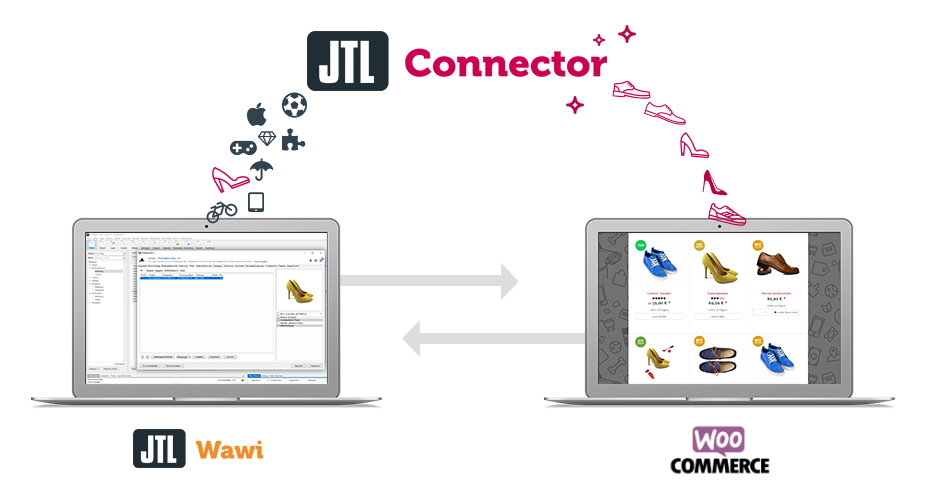
Your partner for JTL and WooCommerce
As an official and certified JTL service partner, we take over the technical part for you and design the connection of JTL-Wawi and WooCommerce completely according to your wishes. We offer individual customizations to your JTL connector and are happy to assist you with regular support. With our many years of know-how in the field of eCommerce, we make sure that your JTL-Wawi, your WooCommerce online store and the JTL-Connector become a real dream team that guarantees you sustainable success in the online world.
We look forward to hearing from you and will be happy to advise you without obligation!












