
Professional warehouse management with free entry
As a JTL service partner, we also provide extensive support for the JTL-WMS warehouse management system. JTL-WMS provides you with a full-fledged warehouse management system that is free of charge for the first user. You can manage your warehouse without any functional limitations and access some very interesting features.

JTL WMS functions
The Warehouse Management System simplifies goods receipts and issues, as well as stock movements and inventory management.
For mobile use, use the free server, which is already in the JTL-Wawi directory. It provides the functions of JTL-WMS in your network and can be accessed from any end devices such as computers, tablets, smartphones or MDEs. The bookings made via these devices immediately change the inventory in the inventory management system.
Barcode-supported goods receipts and goods issues
If all articles have a barcode, the effort required for booking in and out is reduced considerably. Scan the barcodes with a MDE or the JTL WMS mobile app. It is available for free in the App Store, or Play Store. Please note the version, because the app is only valid for the version of JTL-WMS you have installed.
You can find which version is running on your system in the upper area of the start screen when you call JTL-WMS.
Here version 1.5.23.0 is installed, accordingly you would now download version 1.5 of the JTL-WMS app. Connect a small barcode scanner to your smartphone or tablet via Bluetooth, and you can use it for convenient booking of your goods.
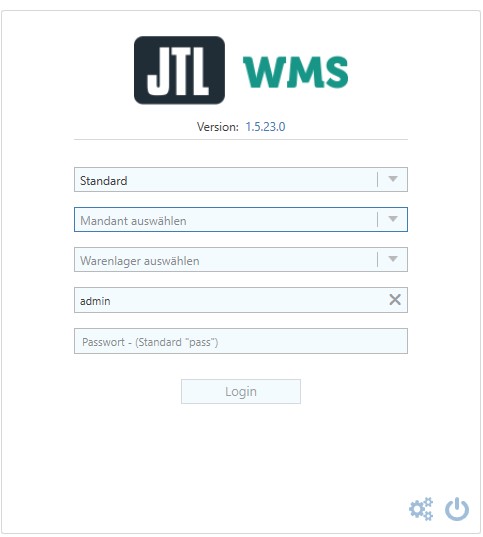
JTL WMS or packing table+?
Instead of the powerful warehouse management JTL-WMS, you could also use JTL-Packtisch+ for your warehouse. This still works quite well on a small scale, however JTL Packing Table+ does not have storage location management.
If your warehouse is small and you always store certain items in the same place, this will work. If your online business grows, you will quickly outgrow JTL Packing Table+. migration from JTL Packing Table+ to JTL WMS is not that easy. Find out more in this interview with Stephan Handke, Product-Owner of JTL-WMS:
Optimize goods receipt with JTL-WMS
You carry out the goods orders in JTL-Wawi. If the orders arrive, JTL-WMS can be used to shorten the receiving process. When you scan one or more items, JTL-WMS knows to which order the items belong and automatically completes it once all items are scanned.
JTL-WMS can also transfer entire pallets of goods from goods receipt directly into a storage bin. Find out how and more tips in this interview with Stephan Handke, Product Owner of JTL-WMS:
JTL-WMS Optimize goods issue processes
Goods issue processes can also be optimized with JTL-WMS. You can add attributes to items and boxes for picking. This way JTL-WMS “knows” which contents are packed in which boxes and cartons.
Collective picking of several orders is just as possible as pre-picking of orders that are not yet fully available.
Once everything is put together, proceed according to one of the four shipping processes. EazyShipping is the right candidate for smaller orders, or very similar orders. More differentiation is achieved with shipping boxes. If you have many orders with different items, find the items in the warehouse and place them in the respective shipping box matching the order. Then give the shipping boxes to the shipping place, where all items from one shipping box are put into one box and shipped. Rolling picking works similarly, but here picking and packing are not separated. Once the order is ready in the shipping box, shipping can be started directly. The mobile packing table combines everything in one place. The preparation of the pick list, picking and packing into a carton. As soon as the last item is packed, the shipping documents and the address label are printed out directly at the mobile packing table.
For more ideas and tips, check out this interview with Stephan Handke, Product-Owner of JTL-WMS:

Pick list
JTL-WMS also equips your pick list with barcodes. You can scan these to assign goods to the appropriate orders more quickly. If you use the mobile app, no paper slip is necessary. Each employee receives the pick list matching his area on his smartphone or similar.
Own areas can be defined in the JTL WMS backend. You divide your warehouse into different areas, such as inbound, outbound, returns, etc. Soon, another function will be added that will allow you to assign your storage bins to specific users. This makes it possible to allow employees with health problems to work only at a height that is comfortable for them. This makes your warehouse operations more efficient, because you define the settings only once.
Individual pick lists with JTL-WMS
Picklists can, with a little skill, be completely customized to your warehouse. When setting up the warehouse in JTL-WMS, you can store priorities as to which areas should be approached first. So goods that are often bought, store in the middle area of your shelves, these you then give a high priority. Store goods usually slide in the warehouse anyway to the less accessible places. They can prioritize the good places again. You assign these priorities individually for each storage bin, which allows you to control the walking routes of your employees.
For more tips, read the interview with Stephan Handke, Product-Owner of JTL-WMS:
Internal stock movements
JTL-WMS also supports you with internal stock movements such as inventories. JTL-WMS supports normal inventories, such as end-of-year or key date inventories, as well as permanent inventories or correction postings during picking.
You can also change incorrect stocks directly by minus/plus posting, transfer goods from one storage bin to another, and all movements


Warehousing
As you need real helpers in your hectic everyday life, JTL-WMS supports you with chaotic stock management. Simply bring your goods to a free shelf space, place them inside and scan the storage space with a MDE or the JTL-WMS mobile app. During the next picking, the new storage location is taken into account and also flows into the optimized walkways so that you save time here as well.
Hardware recommendations for JTL-WMS
In order to use all the benefits of JTL-WMS, you need certain hardware.
Start with a reasonable WLAN coverage of the entire warehouse so that your warehouse employees can work comfortably everywhere. To be able to work quickly, your employees should get a good touch screen monitor at the packing table. Since the warehouse is rarely heated, it should be a good monitor that tolerates temperature fluctuations well and can also be operated with gloves. This should be connected to a robust computer that does not require much processing power itself. More important is a dust cover. Good scanners that can be dropped should also be part of your warehouse equipment, as well as tabletop units. And because labels and shipping labels also need to be printed, you should rely on good printers. Higher quality equipment saves expensive maintenance costs or new purchases. Find out which hardware currently makes sense in this interview with Stephan Handke, Product-Owner of JTL-WMS:
JTL WMS support from JTL service partner
We will be happy to set up JTL-WMS correctly at your site and create the storage bins to fit your needs. We also advise you on suitable hardware and set it up at your premises. Why not arrange a free consultation right now?
eBakery
JTL WMS Support
Phone: +49 6917 3265820
EMAIL: Kontakt@ebakery.de
More features coming in 2020 for JTL-WMS
JTL-WMS is being diligently developed further. Among other things, these new features come:
- JTL-WMS mobile will be usable without JTL-WMS to enable bookings directly in JTL-Wawi, or with the packing table+.
- Support for EAN128, resp. GS1-128
- Mobile inventories directly without preparations
- Carton management so that you always have an overview of the shipping material.
Stephan Handke, Product-Owner of JTL-WMS, told us in an interview which other interesting functions are on the way:












