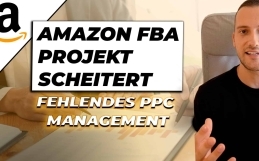Set up Amazon Pay in the JTL store
Amazon Pay is used by 33 million people worldwide. In order to be able to provide this payment option to your customers as well, we will explain to you how to set up Amazon Pay in the JTL store.
Step 1: Register with Amazon Pay
In order to offer Amazon Pay as a payment method, you must first register there. If you haven’t already, follow this link: https://pay.amazon.de/signup
To add the payment method to your store, you need these data: Your Merchant ID, your MWS Secret Access Key and your MWS Access Key ID.
Step 2: Install JTL store plugin for Amazon Pay
To set up this payment method in JTL-Wawi, you need the “Amazon Pay and Login with Amazon” plugin. This is currently only compatible with JTL Shop 4.
Step 3: Configuration in JTL-Wawi
To enable your customers to pay with Amazon Pay, you create a separate payment method for this purpose.
- From the Payments menu, go to Payment types and click on Create payment types.
- To create a payment method, click here on
- Give the payment method a unique name
Make sure that you select the option Delivery before payment possible , so that there is a check mark in front of it.
- In the last step, save the payment method.
Step 4: Set up Amazon Pay as payment provider
The prerequisite for this is the purchase of a license. Either you already have an annual license for the payment module or you have selected the Test option in the JTL Customer Center.
- If you have a license, open the menu item Payments -> Payment provider and select the field Connect payment provider/accounts .
- In the Connect accounts via button, click the arrow to select the AmaPay option.
- In this Connect Amazon Pay window, enter your merchant ID, the MWS Secret Access Key and your MWS Access Key ID.
- With a mouse click on Save, you have successfully connected your Amazon Pay account to JTL-Wawi and your customers can use this payment method from now on.
Advantages of Amazon Pay
On the one hand, both the Amazon brand creates trust, but also the presence of the payment method, gives your JTL store confidence. Moreover, your conversion rate increases up to 35%, which results from the reduction of shopping cart abandoners. The ability to pay seamlessly on different sales channels maximizes the convenience and thus the usability of your JTL store.
So if you don’t own a JTL store yet or haven’t integrated Amazon Pay yet? Then don’t be afraid to take advantage of a free initial consultation with us as a JTL service partner. We will be happy to answer your questions and give you competent advice.
- 0/5
- 0 ratings
| Very bad! | Bad | Hmmm | Oke | Good! |
|---|---|---|---|---|
| 0% | 0% | 0% | 0% | 0% |
Haben Sie Fragen oder brauchen ein individuelles Angebot? Zögern Sie nicht, uns zu kontaktieren.