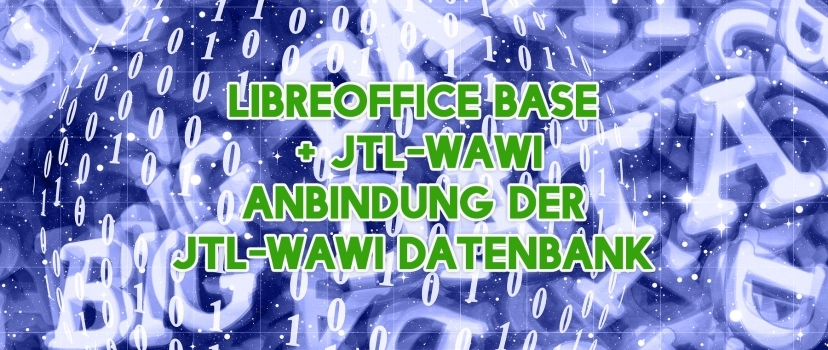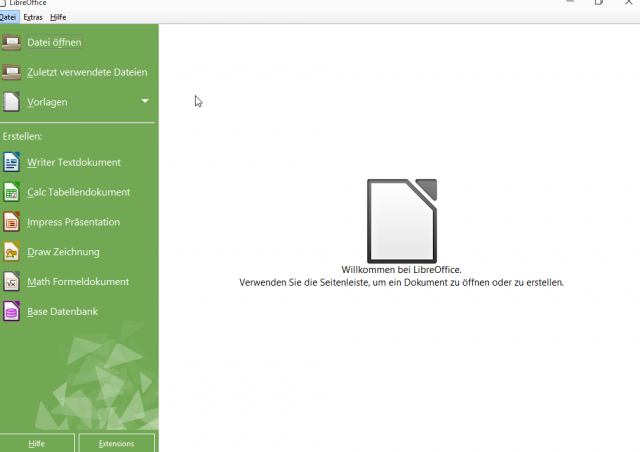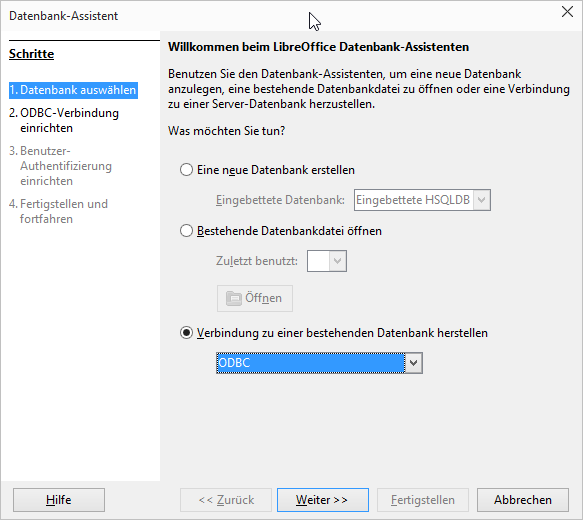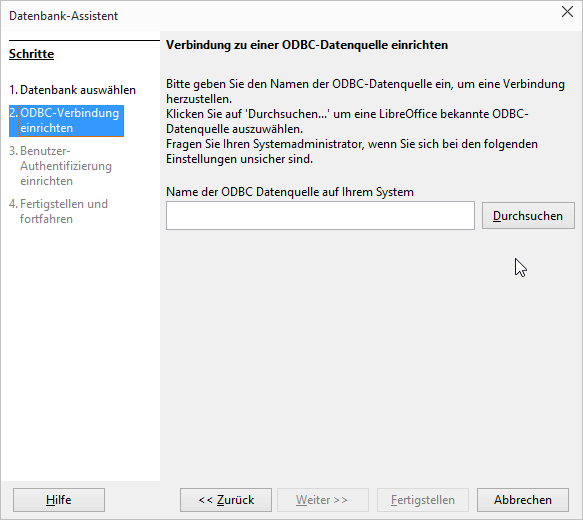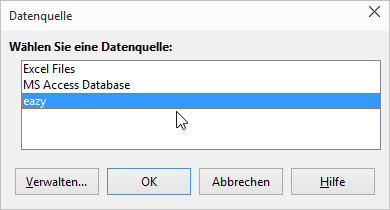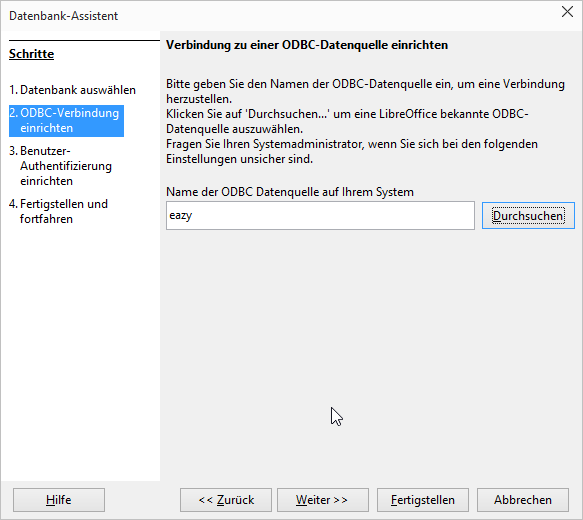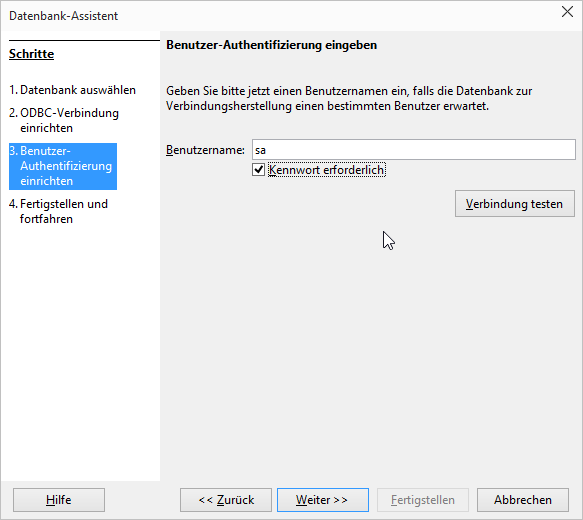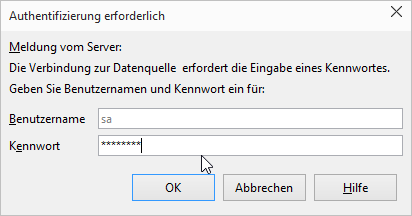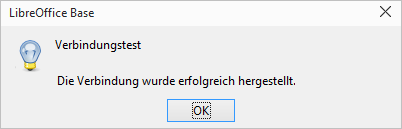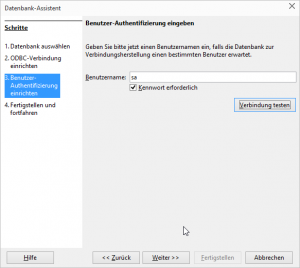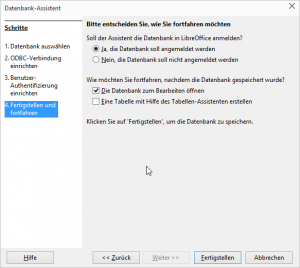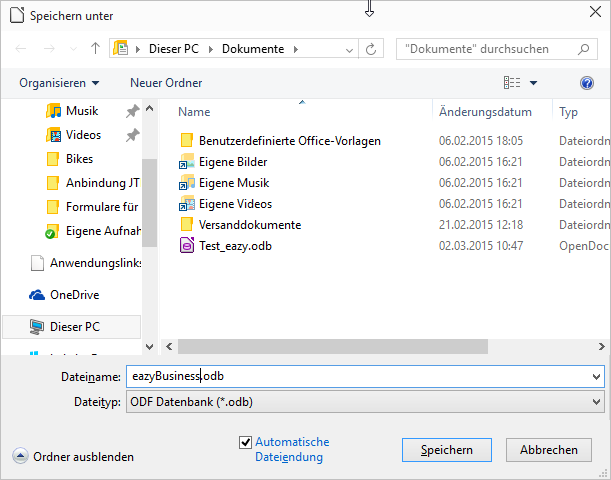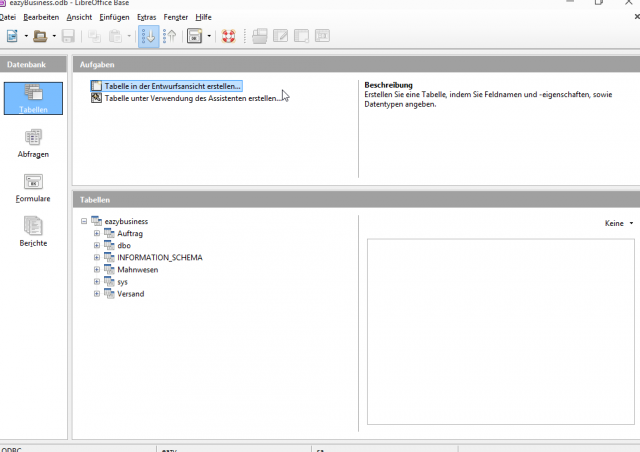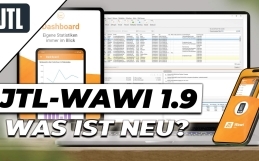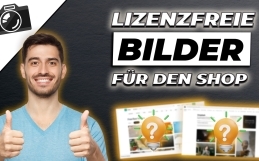Not everything is possible via the JTL ant. Often not all database fields are offered that are necessary for an export or import of records. Also a calculation of additional fields, such as the commission for a sales representative can hardly be done with the ant. As indicated in my article JTL-Wawi – Solving Direct Sales with Sales Representatives, it may become necessary to tap the database directly to get the information you need. And this is exactly what I want to describe in this article. I chose LibreOffice Base for this on purpose – it also works with OpenOffice Base – because not everyone has the database tool Access. LibreOffice is an open source office suite and therefore available to everyone for free.
The prerequisite for this is that an ODBC interface to the corresponding SQL server instance is set up on the corresponding PC. How to do this is described in the JTL-Wawi documentation under Installation. For me, this step is part of a clean installation, even if it will probably be obsolete in the future. I’ll start here directly with the connection in LibreOffice Base. To do this, I start the LibreOffice Dashboard and select Create → Base Database.
In the Database Wizard, I select the last option Connect to an existing database and select ODBC in the drop-down box. I then click Next.
In the step Set up ODBC connection I click on the Browse button to be able to select the ODBC data source eazy.
In the Data Source window I click on eazy and confirm the selection with OK.
With a click on Next I get to the next step.
In the User Authentication step, I enter “User_Export” as the user and check the Password required box. I then click on Test connection.
Please do not use the user “sa” as in the screenshot. This is the database administrator, which should not be used for read-only access to the database. I have written instructions here on how to create a corresponding user.
In the Authentication Required window, I enter the database password for sa and click OK.
If the connection test was successful, I can confirm the message window with OK.
With a click on Next I get to the last step of the database wizard.
Here I leave the defaults as in the screenshot below and click Finish to finish.
I still save the database with the name eazyBusiness.odb on my local hard disk in the directory own documents -.>
and then I see in LibreOffice Base under Tables the complete database structure of JTL-Wawi.
In fact, that’s about it. Then in the next article I will show how to create a query about orders and sales in LibreOffice Base.