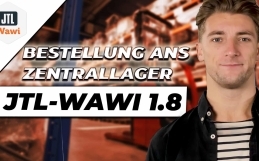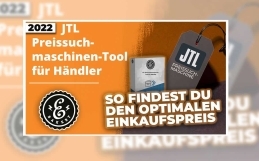Optimization of the walkways in your JTL WMS warehouse
Design individual picklist with JTL-WMS
In order to optimize the walking routes of warehouse employees in the best possible way, JTL-WMS requires a few basic conditions. You manage these framework conditions in the form of zones and places, and the pick lists are individualized based on this information.
Set up different zones in JTL WMS
Set up different zones in JTL-WMS to be able to use per zone a special picklist template.
For example, if you have employees with special needs, you can set up a zone for that employee to work in the best way possible. Employees who are not allowed to do heavy lifting could be assigned a zone where they only have to work at torso level and carry light goods.
Subdivision of the shelves into different areas
Areas can consist of one or more squares.
There is the picking area where goods are stored to be picked up by the picker and taken for packing.
The replenishment area contains goods that are transferred to the appropriate picking area when they fall below a certain threshold. The picker receives a notification in JTL-WMS Mobile if this is the case and can refill accordingly. He or she may also notify other employees who are specifically performing this task. This display is live, printing is currently not possible.
The replenishment process specifies exactly from which replenishment storage bin how many items are to be replenished to the picking area for later picking.
There is an interesting feature here for the pickers. Replenishment areas can be located directly adjacent to picking areas. Normally, the replenishment areas are skipped during picking (optional).
Places and areas with JTL-WMS
Basically, there are rack locations and pallet locations where goods are stored. Technically there is no difference, it’s just the name, for easier orientation.
Goods receipt bins simply refer to the places where goods arrive. Ordered or unordered. Here the goods are received, booked in via JTL-WMS and optionally distributed directly to storage locations via JTL-WMS Mobile.
Shipping boxes for pre-picking are located at boxing stations.
Pick trucks are technically boxes with wheels. They are interesting for rolling order picking and are used here.
If goods are damaged or are not to be shipped for other reasons, they will be posted to the clearing bin. It must therefore first be clarified what will happen to the goods. Picking cannot be done from this bin, it is protected and must be posted back to another bin to work with it.
Return bins behave similarly to goods receipt bins. Here, the goods are additionally inspected and booked into a suitable storage location according to their condition by the employee with the help of JTL-WMS Mobile. Here, a distinction can be made between simple returns, defective goods and other article conditions.
The transfer bin is used only for transfers within the warehouse, not as a replenishment bin. The replenishment bin does not exist like this, but you can set up a replenishment area and then assign storage bins to it. The transfer bin is usually on a cart and is used only temporarily for the transfer process and not as an independent storage bin.
For multichannel distributors with a store location , there is the store location used by JTL-POS, LS-POS and similar POS software. A checkout location is allowed to check out here so as not to upset the normal stock. Otherwise, stock shortages would occur all the time, because the cash register does not record which storage area the goods come from.
A carton location can be created near the packing table, which will be mapped accordingly in JTL-WMS. Here, too, you can specify fill level and threshold values.
Advanced functions for storage bins
You can block individual storage bins for online shipping, for example. In JTL-WMS this function is already available, in JTL-Wawi from version 1.6 you can block complete warehouses for saleable stock.
It is also possible to pre-pick individual items and thus exclude them from shipping. This is important for wholesaler orders, for example. These often collect many items together first, only to have them delivered. Alternatively, you can activate FIFO so that orders are always processed in the order in which they are received.
Closed places
Hobbyists quickly found storage locations like “system location”, “dummy0” or similar specifications in the open database of JTL-WMS. These must not be changed as they are used for internal purposes of the software. Renaming or other manipulations can endanger the stability of JTL-WMS!
Helpful functions for better goods receipts and issues
So with these features of the free and comprehensive software, you can optimize your pick lists even further and thus use your employees even more efficiently. You do not have JTL-WMS in use yet? Why not arrange a free initial consultation right now and we’ll review together how we can move your business forward.
- 0/5
- 0 ratings
| Very bad! | Bad | Hmmm | Oke | Good! |
|---|---|---|---|---|
| 0% | 0% | 0% | 0% | 0% |
Haben Sie Fragen oder brauchen ein individuelles Angebot? Zögern Sie nicht, uns zu kontaktieren.