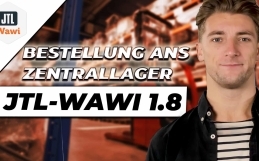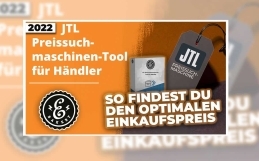Hardware recommendations for JTL WMS and JTL Packing Table+
In order to use JTL-WMS with all its benefits, you need the right hardware. Of course, good planning is also a prerequisite so that you do not waste money. Especially if you need or want to watch the money, there are a few things to consider. We have put together some hardware components and tips you should pay attention to, read here.
What hardware do I need at the packing station in the warehouse to use JTL-WMS?
You have decided to get started with JTL-WMS, but would like to first
ke
i
n or invest little money.
The system has to prove itself first? Okay, let’s get right into it and show you which devices you can get started with.
Install JTL-WMS on your already existing
existing laptop
and then activate the
free license.
As long as the laptop is reasonably up-to-date, this will work. Then there would be another Printer meaningful. You probably already have one – for starters, any DIN A 4 office printer is fine.
That’s it. What can you do with it now? Set up
Storage bins
in JTL-WMS and your store,
edit
you
goods receipts and issues faster
, let through EazyShipping
optimized pick lists
based on the established storage bins, to run perfect paths in picking and send out your goods to the customer as soon as possible.
JTL-WMS does not require much performance, but the computer should not be undersized either. For version 1.5, for example, a computer with Intel Core i3 processor and 4 GB RAM is already sufficient, as JTL officially states. Today, even an inexpensive office laptop fulfills these requirements.
A printer is then still necessary so that you can print shipping labels, delivery bills, invoices, etc. For the basic equipment, it does not matter which printer you take. An inexpensive office printer that prints DIN A 4 pages is sufficient to get started, because invoices and delivery bills are usually set up for this size. You can also have shipping labels printed using this, only you’ll have to cut them to size afterwards. For the start and for testing you can certainly get over that. If not, you can find our recommendations for good printers below.
My business is growing – will JTL-WMS keep up?
In principle, you are already equipped with the hardware. Now your business is growing – congratulations! You send more and more packages and quickly notice where things are going wrong. Your storage space is already maxed out and you are upgrading. Your new, larger warehouse is now usable, you put the shelves away and map everything directly in JTL-WMS. You hire the first employee – what happens next?
Employees cost money, so you want to use them as efficiently as possible. You already have the optimal warehousing and best walking routes. But picking and packing still take too long. In online retailing, the customer watches every penny. Therefore, stay competitive.
Of course, you can continue to print out pick lists on DIN A 4 and let your employee run these routes. He checks off on the list with a ballpoint pen what he has packed and possibly notes in which compartment of the pickup truck the item is now. But wouldn’t it make more sense to give the employee a little help?
The pick cart
Your picker often runs to the packing table and back despite optimized routes – time you can save yourself and your employee. With a Pick cart or picking cart you can work much faster. You can pick multiple orders at once and get more goods from the storage bins using the optimized pick list. At the packing table, all you have to do is pick up an item from the cart and scan it. JTL-WMS will then open the matching customer order and display the other items that will go into this package.
If you use JTL-WMS Mobile, you can optionally use the module
Rolling picking
use the compartments available on the trolley for order picking. The pick list then suggests compartments that you or your employee will fill.
One package scale
Shipping service providers are paying ever closer attention to the weight of packages. Therefore, make sure that your packages maintain the correct weight. A good scale is the PCE Instruments parcel scale PCE-PB 60N, which can carry loads up to 60kg. It is also one of the few scales that connects to the computer via USB. So you can also couple the parcel scale with JTL-WMS.
The CPWPlus 150 scale from AEAdam , for example, provides more convenience. It can weigh everything from small letter weights to large parcels, and it does so very accurately. Also the scales from
KERN
or
Bizerba
offer this.
The right printer for JTL-WMS
The cartons are ready, the picker comes back to the packing table with his goods and quickly packs the desired items he sees on the screen. The printer prints the appropriate label on DIN A 4 and the employee takes a pair of scissors, cuts out the label and then sticks it on the package.
Or you can connect a label printer like the Zebra GK420d to the computer. You can set it up as a label printer in JTL WMS and, thanks to the connection to the shipping service provider of your choice, you will immediately receive the appropriate shipping label via JTL Shippinglabels. The Zebra GK420d also has an optional peeler that removes the sticker from the carrier surface as it is printed, making it available to you directly for application.
Computer and screen at packing table
The screen, if it is within reach, should be touch-controlled if possible. This saves a lot of time and fiddling, because the employee can tap directly on the desired field instead of working with the mouse first. The Acer T232HLA has proven itself, because a large warehouse is rarely heated. The Acer T232HLA can be operated with gloves, as we found out in our tests. We therefore often recommend it for professional use.
A mini PC like the Minis Forum Z83-F is sufficient as a computer here. It is important that the PC is fanless. There’s more dust in the warehouse than in the office, and if the PC breaks down as a result, that’s more than annoying. There are dust filters for computers and laptops, but they still need to be cleaned every now and then. You can also screw the mini PCs to the back of the monitor to save space. A so-called VESA mount is usually supplied for this purpose.
Work faster with a scanner
An essential part of your well-functioning warehouse is a
Scanner
.
A good scanner is the Newland HR3280 Marlin II – it is quickly set up and used mobile without cables.
Even when the employee has returned to the packing table with his items, the scanner helps. Use EazyShipping, the employee scans some item from the pick cart. The screen will then display possible other items that belong to this order. These are then picked out and confirmed by the employee.
If only a single item is to be shipped, the shipping documents are automatically printed or sent by e-mail.
You can use special MDE devices such as the Newland MT90 Orca. These are suitable for professional use and can scan quickly. The Newland MT90 in particular is shaped like a smartphone, which is why you do not have to get used to the haptics.
Alternatively, use a tablet or smartphone with the
JTL WMS Mobile
. JTL-WMS Mobile is available for Android, iOS, iPadOS, ChromeOS and as a UWP (Universal Windows Platform) app.
If you want it to be even faster, use a
finger scanner
like the
Eyoyo R30 2D
. The advantage of a finger scanner is obvious – you then have this free, because it is placed on the index finger and triggered with the thumb. You have the
scanner always with you
You’ll never misplace it, and you’ll be able to work quickly and efficiently.
It works via
Bluetooth
, so a receiving device such as a laptop, tablet, or smartphone with Bluetooth enabled must be nearby. The finger scanner is therefore perfectly suited for use with JTL-WMS Mobile.
To work faster at the packing table, countertop scanners like the Datalogic Cobalto or the Newland FR4080-20 Koi II come in handy. If you ship a lot of small items, the Datalogic Magellan 3300 HSi, which is installed in the table, is also worthwhile.
Beautiful labeling of the storage bins
For smaller labels like the barcodes at your storage locations or even address labels for mailing letters, you don’t have to bother with the big label printer. The labels are very large and in the mass also too expensive. Better use a smaller model here, like the Dymo 450 Labelwriter Turbo. When buying labels, make sure they are matte. When you print barcodes for your warehouse labeling on glossy paper, scanners often can’t read it properly and the
Ensure good WLAN coverage in the warehouse
At the latest when your warehouse becomes so large that you can no longer talk to your employees by shouting, WLAN coverage comes to the fore. We can’t give a real recommendation here, because professionals have to get involved. Find a specialized company in your area and give him this task.
Here, subtleties are better taken care of, as your bearing is measured to check which hardware will come into play in the first place. In addition, the number and density of the shelves also play a role and what material they are made of. Metal shel ves are robust, but they also interfere with WLAN reception.
These and more subtleties must be considered, which is why you should hire a professional. Often, they also offer maintenance contracts in case the hardware fails. After all, it is more expensive than having an employee who walks awkward routes than one who just twiddles his thumbs because the technology is on strike.