SEO title for JTL store
Now it is finally ready: The own, newly created JTL store. After you have defined the categories and created the pages, nothing stands in the way of selling the first items. Nevertheless, this is not the end of the story, because for sustainable, continuous growth, targeted search engine optimization (SEO) should ensure increased visibility of your JTL store and the respective articles. In this blog post about SEO titles for JTL store we will show you how to optimize your store system. This starts with the entry of the articles, continues with specifically defined meta information and texts, and ends with high-quality product images.
You should keep in mind that search engine optimization is not a method that brings the desired success overnight – more about this in the article about JTL SEO. Because it takes a lot of work, attention to detail and also patience to benefit from better search engine rankings. However, if you equip your JTL store with creative texts, images and other special features, you will stand out from the competition and offer your customers real added value. Because this is the only way you will be able to generate continuously increasing traffic in the long term.
Challenges of SEO for JTL store
Of course, search engine optimization for the JTL store is a completely different caliber in contrast to a conventional website. While with a website several subpages have to be revised, with a store system like JTL it is a complex catalog of categories and articles with various designs and attributes. In addition, many online stores have frequently changing inventory. For this reason, SEO for JTL store must pay special attention to the maintenance of the articles. Another problem is the standard product images and information that online store operators receive from manufacturers, which they then adopt directly without making any adjustments, thus creating duplicate content. Since search engines devalue this kind of duplicate content, it pays to ensure uniqueness in your own store.
Meta information for JTL store
Unfortunately, the importance and significance of meta information is underestimated by many store operators. However, the organic search results on search engines such as Google & Co. are usually composed precisely of information such as the meta title and the meta description. For this reason alone, you should pay a great deal of attention to these texts, bearing in mind that they list essential product features and unique selling points. In addition, the meta description should contain a specific call to action (CTA) that encourages the potential customer to click.
Set up meta information
In the JTL store, all meta information can be set up that applies across all pages and does not obtain its meta information from JTL-Wawi. To do this, you must first log in to the backend of your JTL store with your admin user data. Now navigate to the menu item System > Global Settings > Global Meta-Specifications.
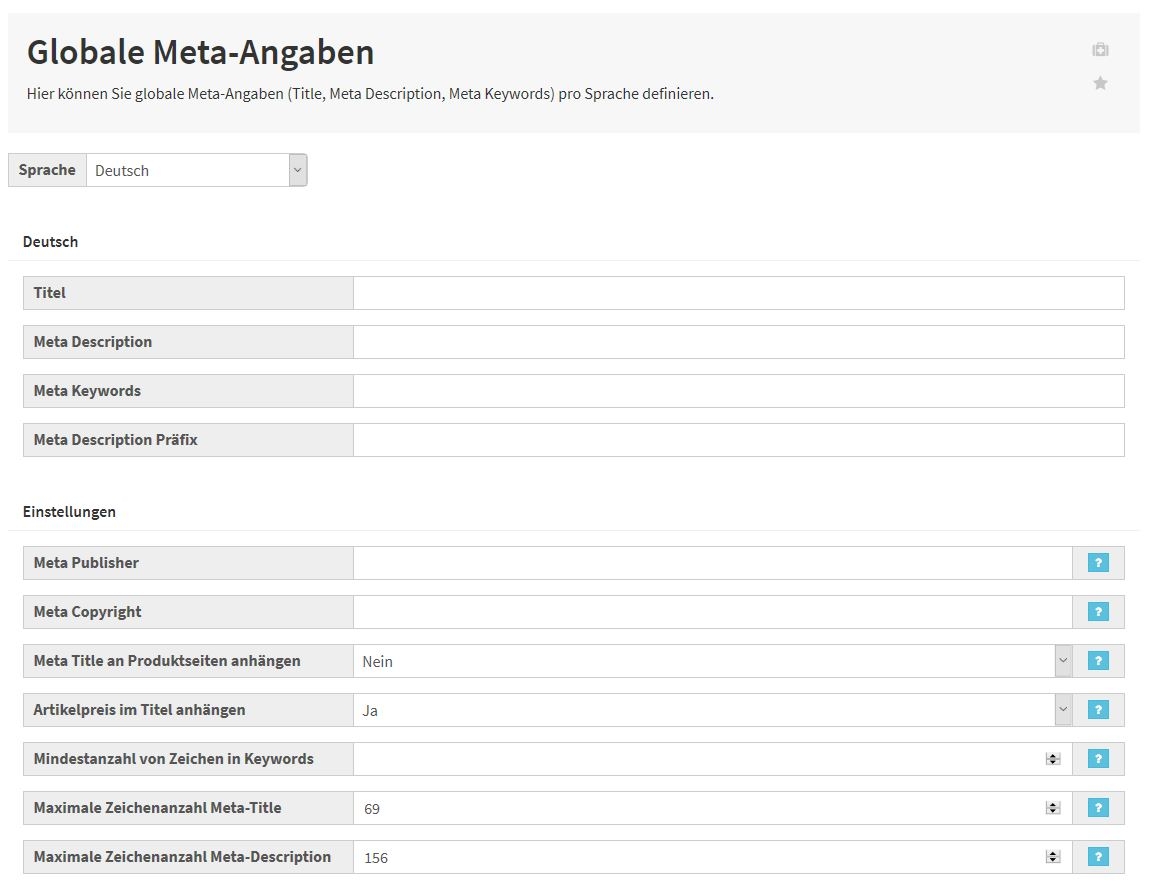
Title
The title is the general heading of the page or online store. This should be as short and concise as possible and make it clear to the customer what they can find in your store.
Meta Description
The meta description gives a brief overview of the content of the page and is displayed as a text excerpt in the search engines. This description should reflect the content of the store or the respective product information as accurately as possible and include a CTA to encourage the user to click.
Meta keywords
Here you enter the most important keywords for your store. The important thing is that crucial keywords should be placed further in front.
Meta Description Prefix
In this field you can define a prefix to be inserted by the meta description, e.g. the name of your online store or company.
Meta Publisher
The Meta Publisher is the author of the page and therefore responsible for the content.
Meta copyright
Here you enter the owner of the copyright exploitation rights or the person to whom the copying rights have been transferred.
Append Meta Title everywhere
If you want to append the title defined above to product pages in the title tag, set this option to “Yes”.
Append item price in title
This option applies only to the product detail page and ensures that the price for the default customer group is appended to the back of the title. The disadvantage of this is that the display does not change when a customer from a different customer group logs into their account.
Minimum number of characters in keywords
Here you can define the minimum length for the keywords. This only affects the product detail page and the automatically generated meta keywords.
Maximum number of characters meta title
Since the maximum value allowed by Google for the meta title is 69, this limit should not be exceeded here either.
Maximum number of characters meta description
Google and other search engines have increased the maximum number of characters for meta descriptions to 320 characters, which should also be entered here as a value.
For CMS pages you can also enter individual meta information. These then take precedence over automatically generated meta information. It is always recommended to maintain as much meta information as possible individually.


















