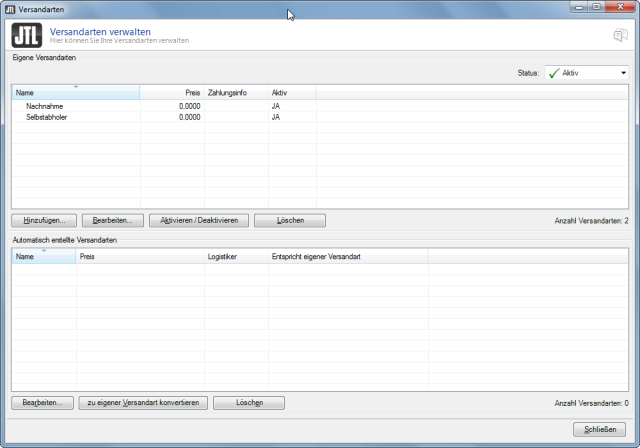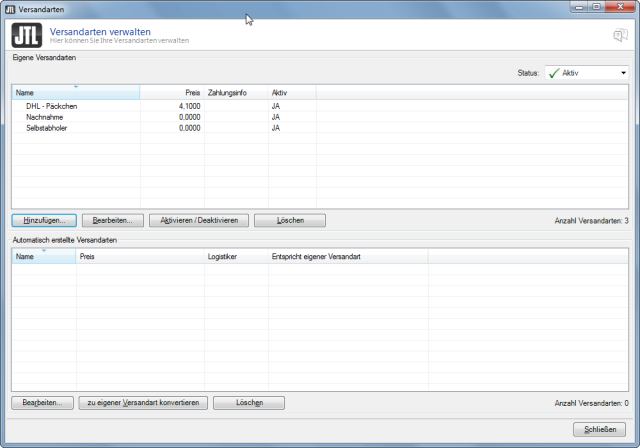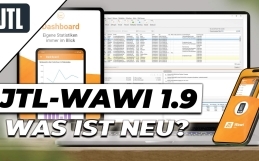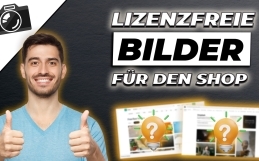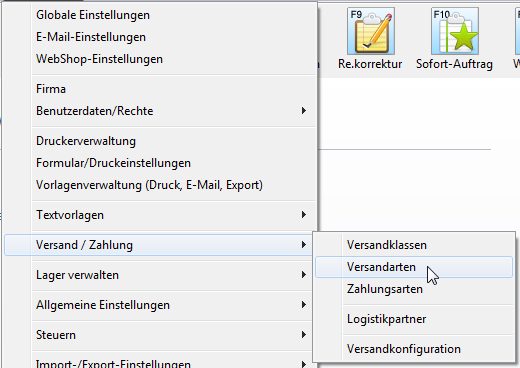
The “Manage shipping types” window is divided into two sections. At the top, under “Own shipping types”, you will find those that you have created yourself using the “Add…” button. Among them are the automatically created shipping types. These entries were not yet known to JTL-Wawi when matching with the webshop, EazyAuction or Amazon and were therefore automatically created here. Please note that automatically created shipping types are not available in manually created orders, quotes or invoices. At the top left you will still find the Status selection field. Here you can specify whether they are displayed only the active or inactive shipping types. As already mentioned, new shipping types are created by clicking the “Add” button.
In the “Create new shipping method” window, you then enter the necessary information. The window is divided into three sections:
- Description: here you can define a description for the webshop for each language.
- Name of the shipping method in the respective language
- Invoice text, here a different name for the invoice printout can be stored
- Order text, here a different name for the order print can be stored
- Properties: These properties stored here are the same for all set languages
- Gross price, the price for shipping including the statutory value added tax
- Additional weight, additional weight incurred for the type of shipment, e.g. due to packaging
- VAT, the statutory value added tax included in the gross price.
- Shipping costs free from, the order value or order value from which the customer no longer has to pay shipping costs, eg 100.00€.
- Weighing obligation in the warehouse (New), the package must be weighed in the warehouse.
- Express (New) whether this is express shipping.
- Standard logistics partner, the logistics partner with which this shipping type is to be linked.
- Standard shipment data import template with which shipment data should and can be imported into JTL-Wawi.
- Standard shipment data export template with which shipment data can be exported from JTL-Wawi and imported into other systems such as Intraship.
- Payment information (JTL-Shop1)
- Account data
- Credit card
Click on “OK” to save your entries.
Under “Automatically created shipping types” you can subsequently edit (Edit…), delete (Delete) or convert imported shipping types into your own shipping type (Convert to own shipping type). Please note that it can happen that due to different notation, one and the same shipping method can appear both in the own shipping methods, as well as in the automatically created shipping methods.