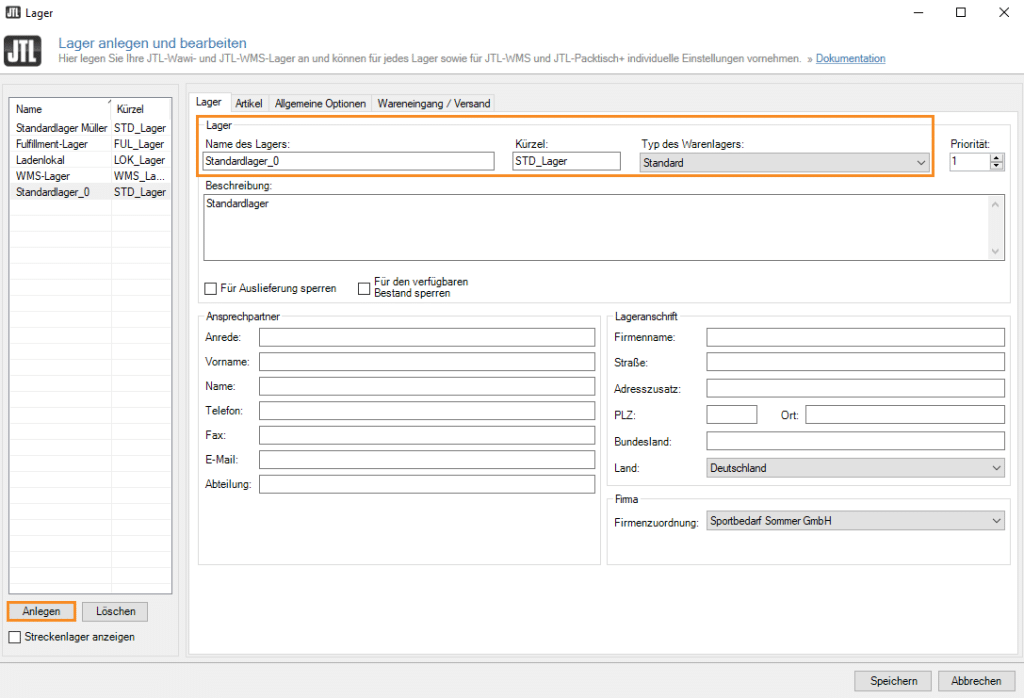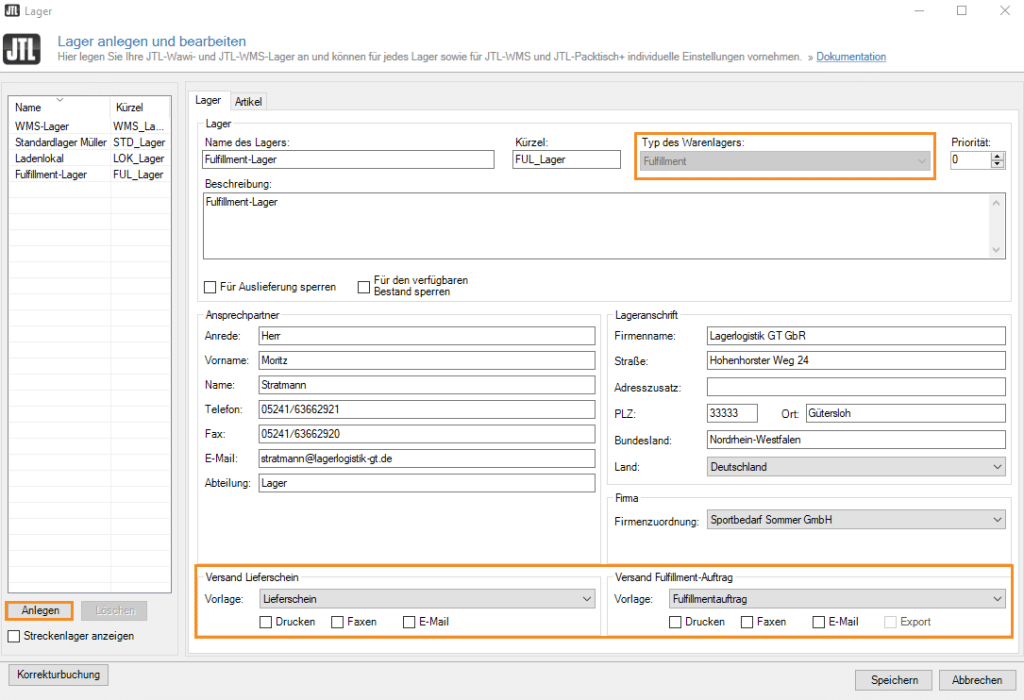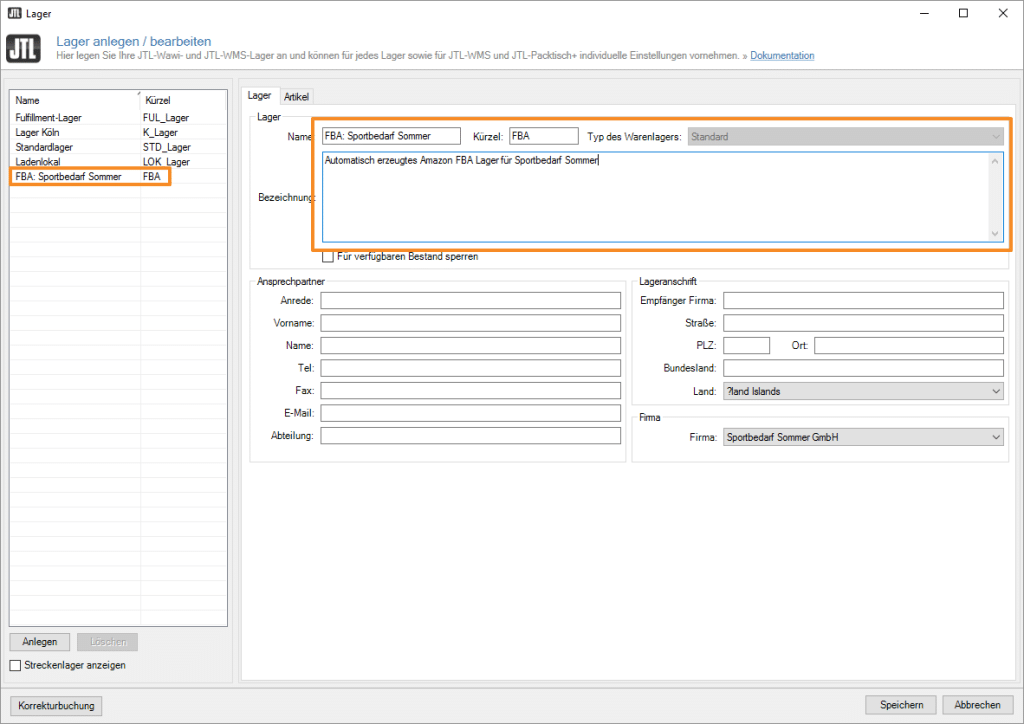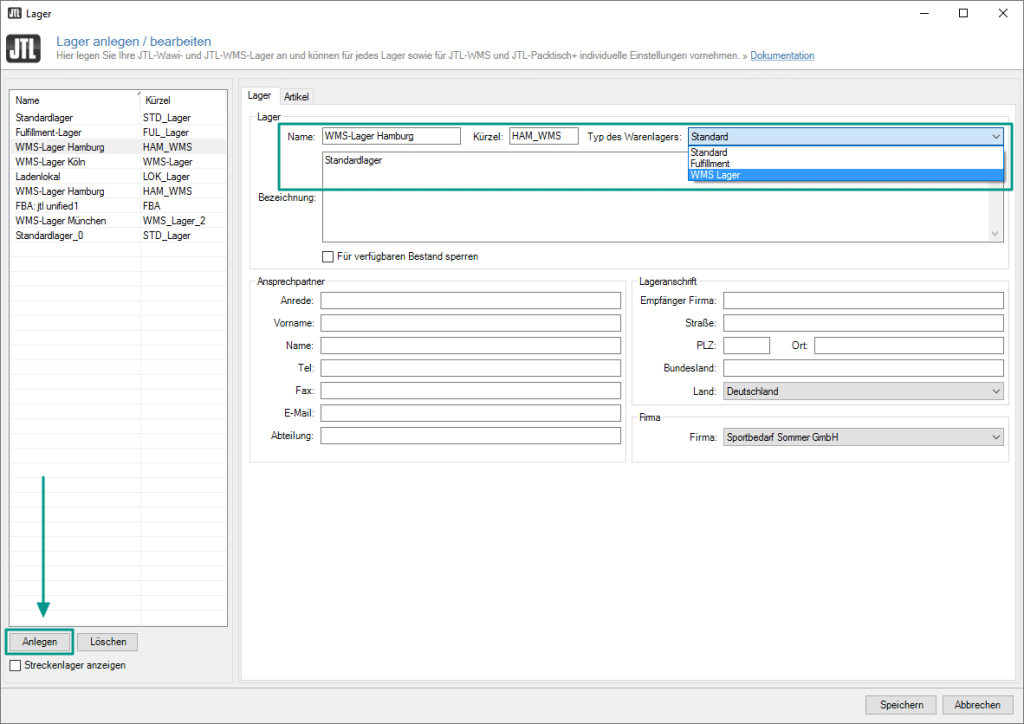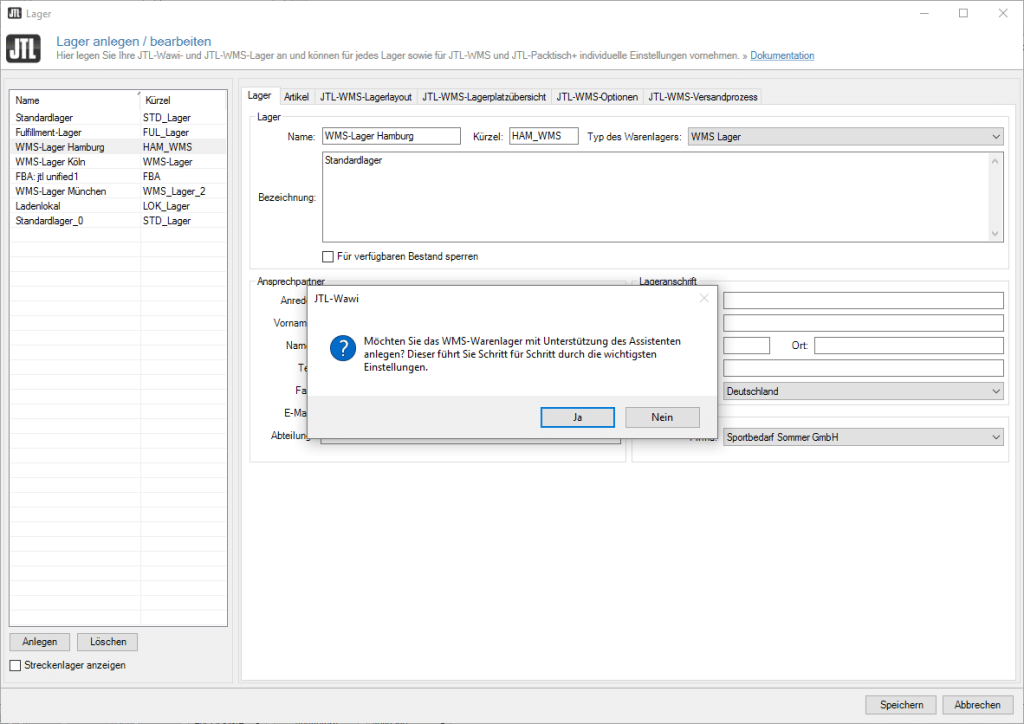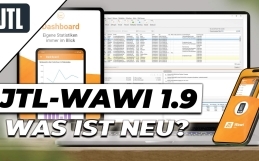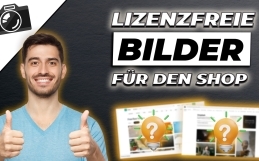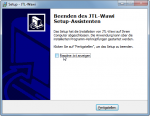JTL-Wawi warehouse management
A long time ago, with the end of the old Wawi version 0.99780, the warehouse management in JTL Wawi was adjusted and aligned with regard to the real existing processes, instead of triggering inventory changes via the invoices. Basically, it makes sense to enter and create your warehouses in JTL-Wawi according to the actual circumstances. In the following, some standard procedures regarding the creation of different bearings will be explained in more detail.
Update: This post from 09.10.2013 was updated on 26.05.2023.
Creating a standard warehouse
JTL-Wawi requires a standard warehouse in any case. Ideally, this is a room or building where goods can be temporarily stored until they are actually sold. A special feature of the standard warehouse is that only a stock of corresponding items is recorded here, but not an exact location within the warehouse. Online retailers with a small assortment or companies that are just starting out may be able to work (temporarily) with a standard warehouse.
And this is how you proceed in JTL-Wawi to create a standard warehouse:
- First, open the “Warehouse” menu and click “Create: Warehouse”. Here the dialog window “Create and edit bearing” is called.
- You can now add a new bearing by clicking the “Create” button. On the right side this can now be configured.
- Please choose a unique name for the warehouse and assign the type “Standard” to the warehouse.
- Now enter the address data of the warehouse and then press “Save”.
Create a fulfillment warehouse
The fulfillment warehouse has similarities to the standard warehouse. However, it brings with it the difference that some functionality specifically intended for fulfillment can be applied during delivery. To create the fulfillment warehouse in JTL-Wawi, you must first proceed as you would when creating a standard warehouse.
- However, then select the appropriate option “Fulfillment” in “Type of warehouse”.
- Again, the complete address data is stored.
- Under the “Shipping” option, a delivery bill must now be specified to be used for the corresponding fulfillment order. In addition, it must be selected whether the ticket is to be sent by e-mail, printed or faxed.
- Furthermore, it must be selected whether the order is to be sent directly to the service provider.
- Then confirm with “Save”.
Create an FBA warehouse
The abbreviation FBA stands for “Fulfillment by Amazon”. Accordingly, this is also a fulfillment warehouse, with the difference that JTL-Wawi can be connected directly to Amazon using the JTL-eazyAuction interface.
- So the first thing to do is to integrate the Amazon account with the JTL-eazyAuction interface.
- After the first shipment of an item via Amazon, a corresponding FBA warehouse is automatically created for the connected JTL-eazyAuction account in the “Create / Edit Warehouse” dialog box.
Create a JTL WMS warehouse via setup wizard
Initial situation: You have already activated the license for JTL-WMS in the customer center and now want to set up your warehouse using JTL-WMS. Here, the WMS Warehouse Setup Wizard can support you and guide you accordingly through the setup step by step. After completion, the warehouse is automatically generated and can be used, for example, for storage bins, pick list templates as well as shipping boxes.
How to start the setup wizard:
- Via Warehouse > Create: Warehouse you will get to the Create / Edit Warehouse window.
- Here, a new warehouse is created via “Attachments”.
- The desired name / abbreviation for the bearing is now entered here.
- For the type of warehouse, “WMS Warehouse” is selected via the menu item.
Now start the setup wizard by clicking on “Yes”. Now the wizard will guide you through the next steps.
Do you need more help?
eBakery can provide you with comprehensive support in setting up and using JTL-Wawi. As a JTL service partner with many years of experience and numerous references, we are able to take on any task in the field of JTL. Simply request a free initial consultation with us.
Do you have questions or need an individual offer? Do not hesitate to contact us.
- 0/5
- 0 ratings
| Very bad! | Bad | Hmmm | Oke | Good! |
|---|---|---|---|---|
| 0% | 0% | 0% | 0% | 0% |
Haben Sie Fragen oder brauchen ein individuelles Angebot? Zögern Sie nicht, uns zu kontaktieren.