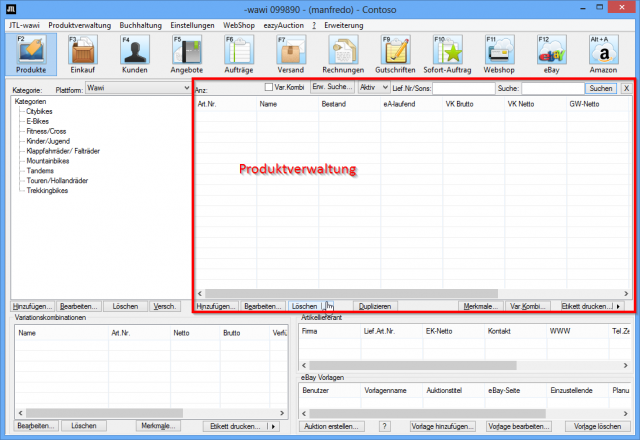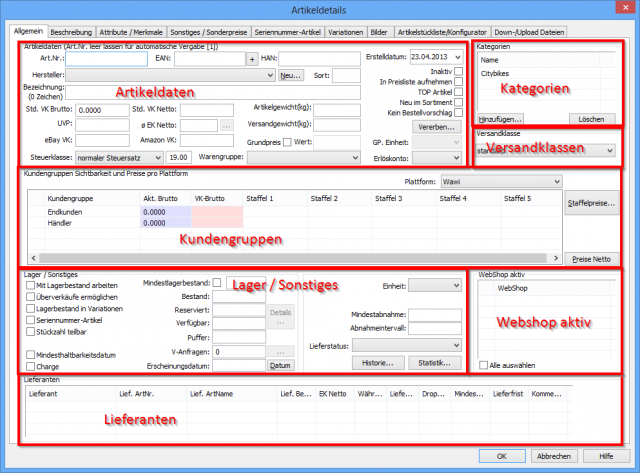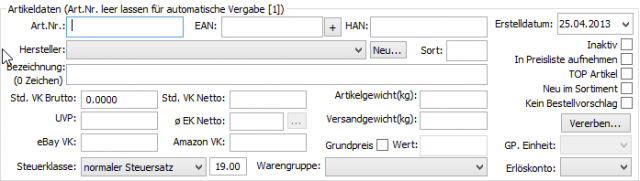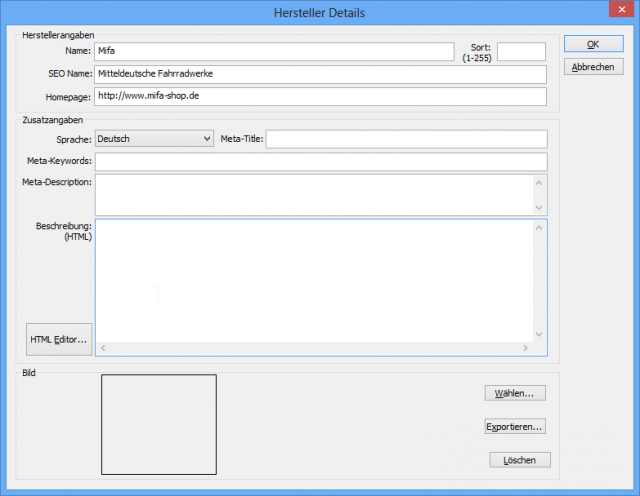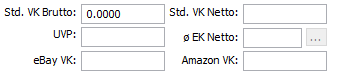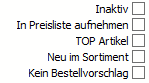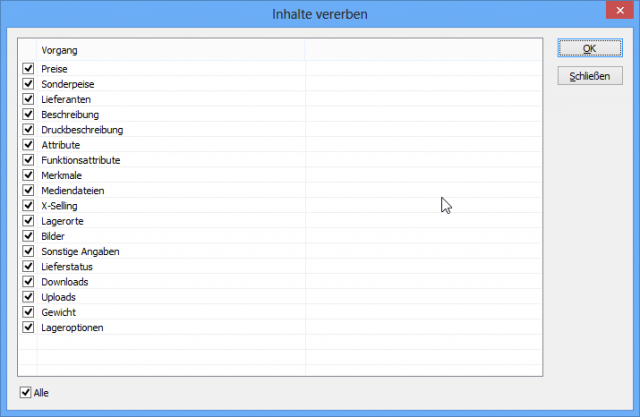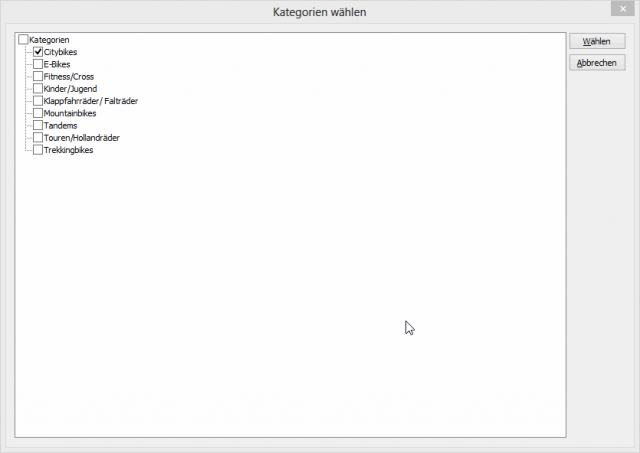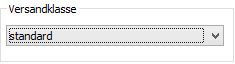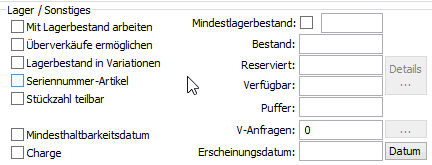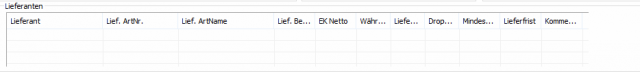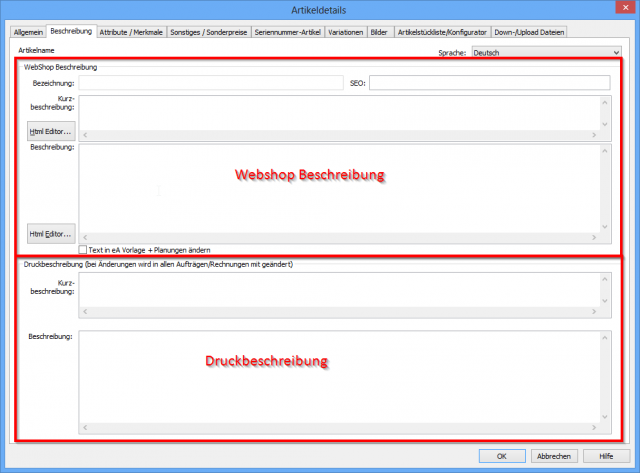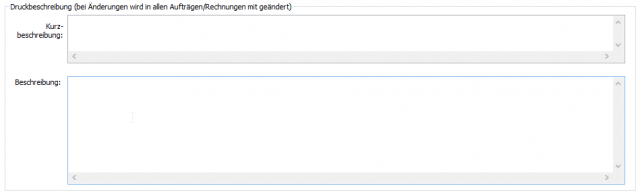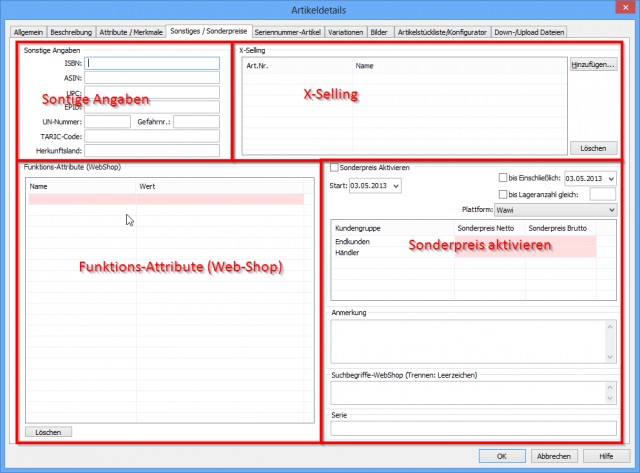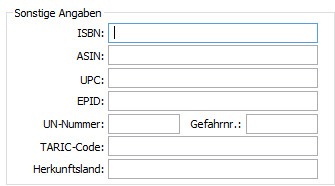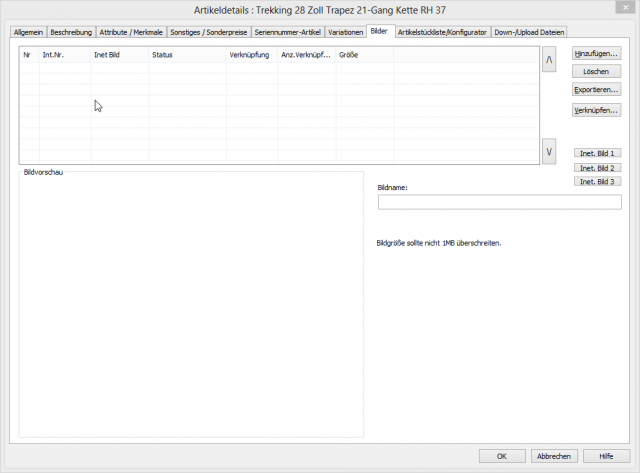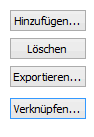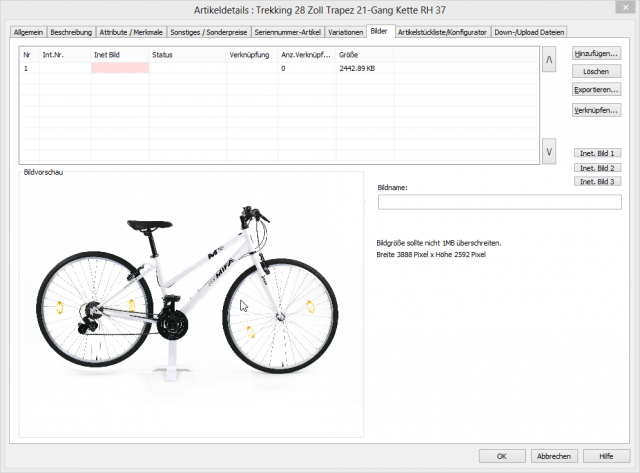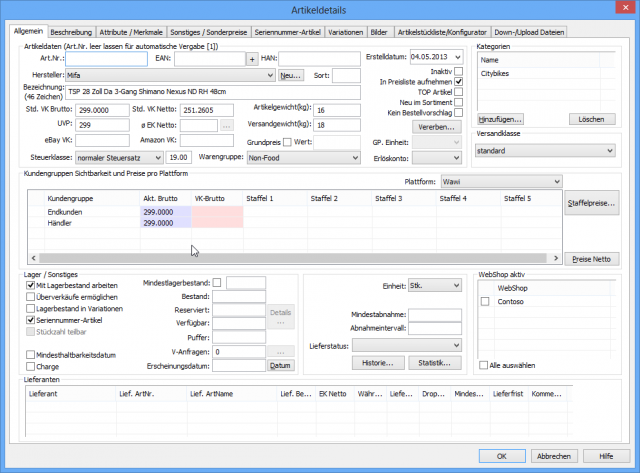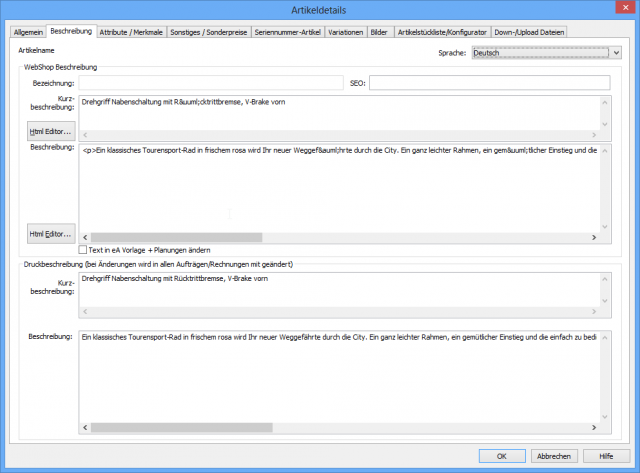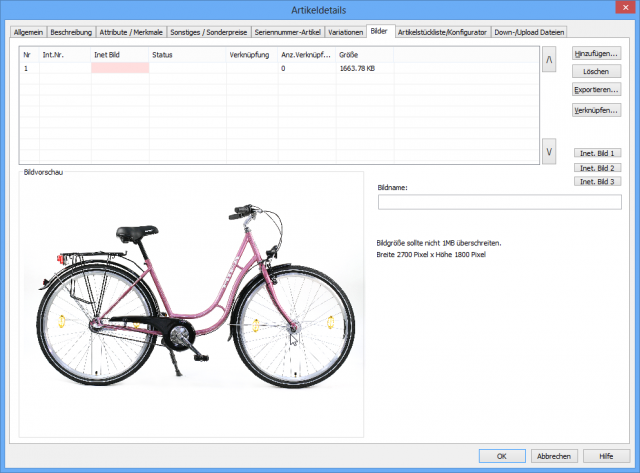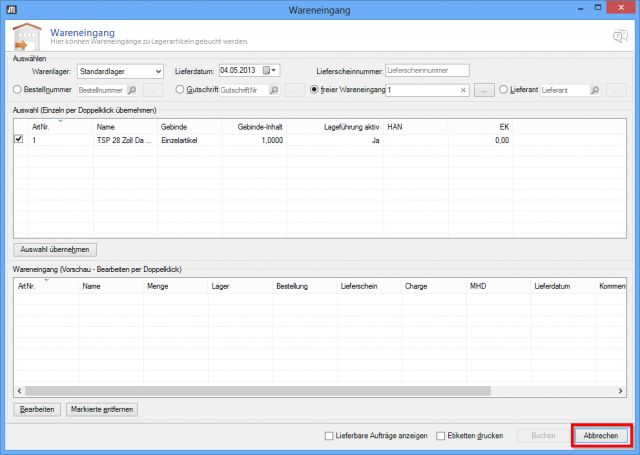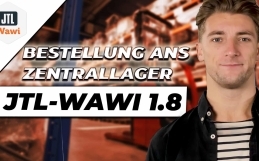In the Product Management section of the Products window you will find the Add…, Edit…, Delete and Duplicate buttons at the bottom. With these buttons you can create new items, edit, delete or duplicate existing ones.
Please note that articles can only be created if a category is selected beforehand. Consequently, articles can only be created when a category exists and will be created in the selected category.
Therefore, to create the first item in the Citybikes category we click the Add button.
The Item Details window is divided into ten tabs:
- General
- Description
- Attributes / Features
- Other / Special prices
- Serial number article
- Variations
- Images
- Article parts list/configurator
- Down-/Upload files
General
The General tab is divided into 7 groups:
- Article data
- Categories
- Shipping class
- Customer groups
- Bearing / Other
- Webshop active
- Suppliers
Article data
To create an article in JTL-Wawi it is sufficient to enter an article description under Description in the Article data group. Only it makes little sense to save the article in this way. The input mask is also not particularly suitable for creating large quantities of items in JTL-Wawi. When creating the articles, not all input fields in the tabs are needed and therefore it is more effective to create them in a spreadsheet program such as Excel or OpenOffice Calc and then import them via the import interface of JTL-Wawi.
In the Article data group, the basic information for an article is stored. If you want to work with the automatic assignment of part numbers, leave the Art.no. field empty. blank. If you want to work with EAN and HAN codes, you can enter the corresponding information here. The manufacturer of a product is stored under Manufacturer. If the manufacturer has not yet been created, simply click on the New…. button beforehand.
The Name field is used to specify a unique name for the item. Please note that the designation can be a maximum of 43 characters long. Unless otherwise deposited, the designation is also used as SEO designation.
You can enter the product price in the fields Std. sales gross and Std. sales net. Here it should be noted that the field that is not filled in is calculated automatically. So if you enter your sales price under Std. sales gross, the Std. sales net will be calculated automatically and vice versa.
The MSRP field is used to record the manufacturer’s recommended retail price.
The moving average price (GLD price for short) is displayed in the Average net purchase price field. This is used for inventory changes of items purchased at different prices.
In the eBay VK field, enter the price to be used in eBay auctions. It is therefore important when you work with eazyAuction. The same applies to the Amazon VK, only that here the price for the marketplace Amazon is deposited.
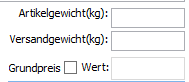
The base price is the price per unit of quantity. The basic price regulation stipulates that the basic price is always 1 kg, 1 li-ter, 1 meter, 1 square meter or 1 cubic meter of the goods. This must be indicated in the immediate vicinity of the final price in an easily recognizable and clearly legible manner.
The formula in JTL-Wawi to calculate the base price is sales price / value per unit.
Example: Manfred Oberbauer sells the 250ml bottle of chain oil for €3.99 gross. Thus, the basic price for 1 liter of chain oil is 3.99 / 0.25 = 15.96 € gross.
By activating the status Inactive an article is no longer available in the regular article overview and in the webshop. Often it makes more sense to set an item to inactive than to delete it in JTL-Wawi. To set inactive articles to active again at a later time, select the Inactive filter in the article overview. After that you can switch the desired item to Active again.
With Include in price list you select whether the item in question will appear in the price list.
If you check the box Top article, it will be displayed in JTL-Shop 2/3 in the corresponding boxes. This also applies to new in the range
If No order proposal is activated, the article will be ignored when determining the order proposals in the purchase management.
The Inherit button allows you to specify which contents of the parent article should be transferred to variation combinations.
In the Tax class field, select the tax rate for the item – Normal tax rate 19% or Reduced tax rate 7%.
With the field Material group you can assign the article to a certain material group and thus create more detailed statistics.
The Revenue account field allows you to determine to which account the item will be booked in the accounting.
Categories
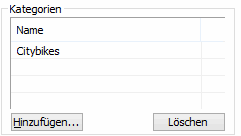
In the category tree you can then select or deselect the categories.
You can also deselect a category by selecting it in the Category area and then clicking the Delete button.
Shipping class
Shipping classes allow individual shipping cost calculation depending on the basket content. Every article in JTL-Wawi and therefore also in JTL-Shop 2 belongs to a shipping class. Shipping classes allow a shipping cost selection previously defined by the store operator, which is made available to the store customer when an order is placed, depending on the items that have been added to the shopping cart (JTL Software, 2013).
Customer groups / visibilities and prices per platform
I will cover this area later!
Bearing / Other
By activating the checkbox Work with stock you get the basic functionalities to work with stock.
Enable overselling gives you the opportunity to sell products that you do not have in stock when the stock is active. The stock level then slips into the negative and is indicated with e.g. -1.
By setting the checkmark in Stock in variations, the variations will be assigned their own stock levels.
By activating the checkbox Serial number item you mark this item as such. The same applies to the best-before date and batch.
If you check the box Divisible number of items, you can also use comma values for the number of items, e.g. 1.5 hours.
If the Work with stock checkbox is activated, you can also activate Minimum stock and enter a value in the field behind it. If this stock level is reached, you will receive a notice and can thus reorder the item in time.
In the Stock field you will see the current stock level. The Reserved field corresponds to the ordered quantity of items from the orders. Stock minus Reserved gives the available quantity displayed in the Available field.
To avoid overselling, it is important to set up an inventory buffer in the Buffer field, especially if the supplier’s inventory is managed as its own inventory. The buffer ensures that the set buffer quantity cannot be undercut.
In the Release date field, you can set the date of the launch. This item will then be displayed in JTL-Shop in the corresponding box.
Webshop active
I will cover this area later!
Suppliers
In order to be able to order articles from suppliers via the purchasing administration, it is also necessary to assign suppliers to the article. This can be done in the purchase management or after creating the item in the item details by clicking on Edit…. click
Description
The Description tab is divided into two sections:
- Webshop description
- Print description
Language
Under Language you will be provided with the languages for selection that have been stored in the settings of JTL-Wawi. This setting is needed if you are planning a multilingual webshop.
Webshop description
I will cover this point later!
Print description
The print description is printed in quotations, orders and invoices. As a rule, it is sufficient to enter a short description for the article here.
Features attributes
I will cover this point later!
Other / Special prices
The Other/Special Prices tab is divided into the sections:
- Other information
- X-Selling
- Function attributes (web store)
- Activate special prices
Other information
In the Other information section, you can enter additional information about your products:
ISBN – The International Standard Book Number, or ISBN, is a number used to uniquely identify books and other independent publications with editorial content, such as multimedia products and software.
ASIN – The Amazon Standard Identification Number (ASIN for short) is a ten-digit alphanumeric product identification number introduced by Amazon shipping companies.
UPC – The Universal Product Code (UPC) is a bar code by which products are identified at retail. A number code is encoded, which is optically read by bar code scanners without contact. It was introduced in the USA in 1973. Norman Joseph Woodland, the inventor of the bar code, was instrumental in its development.
EPID – eBay Product ID.
UN number – The UN number, also known as the substance number, is an identification number that is defined for all hazardous substances that are also considered dangerous goods. It is the lower number on the orange warning signs (danger signs) affixed to all dangerous goods transports and describes the composition (type) of the transported goods.
Hazard no. – The hazard identification number (Kemler number, original official French numéro d’identification du danger, English hazard identification number) is an identification number that is uniformly defined for all hazardous substances. It is the upper number on the orange warning signs (danger signs) affixed to all dangerous goods transports and describes the danger posed by the transported goods.
TARIC code – European Customs Tariff.
Country of origin – The country from which the goods originate.
X-Selling
I will cover this point later!
Function attributes (web store)
I will cover this point later!
Activate special prices
I will cover this point later!
Serial number article
I will cover this point later!
Variations
I will cover this point later!
Images
In the Images tab, you can assign product images to the item. These are also transferred to the webshop, if this is set up.
Images in JTL-Wawi are stored directly in the database and not locally on the hard disk. This leads to the fact that the database can inflate. You should therefore make sure to assign only the necessary images, limit the size of the images to 640 x 480 image points (pixels) and use the *.jpg format.
Add… – Use this button to add images.
Delete – Use this button to delete images.
Export – this button exports images to the local hard disk.
Link… – This button links existing images in the database to the article.
Article parts list/configurator
I will cover this point later!
Down-/upload files
I will cover this point later!
Task
Create an item in the Citybikes category using the table below.
Rider General |
|
| Designation | TSP 28 inch Da 3-speed Shimano Nexus ND RH 48cm |
| Std. VK Gross | 299,00 € |
| Item weight(KG) | 16 |
| MSRP | 299,00 € |
| Shipping weight(KG) | 18 |
| Include in price list | Enabled |
| Product group | Non-Food |
| Work with stock | Enabled |
| Serial number article | Enabled |
| Unit | Pcs. |
Tab description |
|
| Print description /Short description | Twist grip hub gears with coaster brake, V-brake front |
| Print description /Description | A classic touring sport bike in fresh pink will be your new companion through the city. A very light frame, a comfortable entry and the easy to use SHIMANO Nexus twist shifters, what more could you want. In addition, the usual coaster and a perfect StVZO equipment with hub dynamo. They roll well, sit comfortably and don’t want to get off. So grab it. This color is trendy, everyday life is gray enough. |
Rider images |
|
| Images Image 1 |
 |
Finish saving the article by clicking OK. Then comes the fens-ter goods receipt. Since you cannot post a goods receipt here yet, close the window by clicking on Bill.