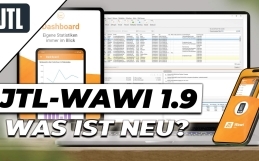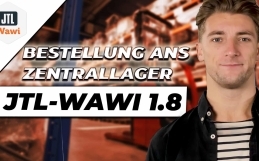JTL OTTO Interface between JTL-Wawi and OTTO Market
With the JTL OTTO interface you can easily connect OTTO Market to Unicorn 2 and transfer the items from your shopping cart. How you can do that and connect Unicorn 2 with your OTTO Marketplace account, we show you in this screencast.
Connect OTTO Market and JTL-Wawi with Unicorn 2
Now that you’ve watched our OTTO Market registration screencast and are logged in to OTTO Market, this episode is dedicated to connecting OTTO Market to Unicorn 2.
First of all, we go to Unicorn 2 and click on “Marketplace” in the first step. In the window that opens, we select OTTO Market as the marketplace of our choice and confirm with“Ok” the start process of the wizard to add our store.
We click Next and give our store a suitable name. In the lower area you can select which positions should all be matched. When we are satisfied with the selection, we click Next again.
Enter API data for the JTL OTTO interface
The access data to your Wawi will now appear here, check these data. Once the connection to Wawi is ensured, the next step is to configure your shipping methods. To find out which parcel services are currently compatible with OTTO Market, please have a look at our OTTO Market video. Then we save the whole thing. Afterwards, simply click on“Close“. After the default settings have been made, the next step is to enter and save the API user data and the API password.
Map shipping classes from your WAWI with Unicorn 2
After the successful registration and the completed legitimation check including all necessary deposited information, you will receive an email with the API access data and the request to create a password for the API use, which you should do.
You now have the option to map existing items on OTTO Market, i.e. to match them with JTL-Wawi, or to completely empty the store.
Then click on“Next” again after the marketplace-specific settings have been completed. This step is about mapping the shipping classes from your Wawi with those in OTTO Market. For this step you do not need to provide any information. Depending on how you want to configure the order settings, you can select here if the order numbers are to be used for example. should be taken over from the marketplace and whether this should also be recognizable in the order number generation. If you do not make any changes in the next step, Unicorn 2 will automatically check the shipping addresses for correctness.
With this your JTL OTTO interface is successfully linked
The settings for the article rules are made in JTL-Wawi, so they can be skipped here. Price adjustments have also become obsolete.
In this step, make a decision regarding the item descriptions and the conversion of the prices into marketplace-specific foreign currency. In the next step the article update can be configured. Depending on whether you have booked the notification option in your Unicorn 2 license, it can be set here.
This can be used to set a message to be sent to the customer on the day the package is expected to be delivered. With a final click on“Next” you can once again view your configuration data and have successfully connected OTTO Market to Unicorn 2.
OTTO marketplace agency eBakery will be happy to help you
As a small hint, marcos software recommends to wait at least one week before connecting the next store in order to be able to measure and evaluate the load caused by the new marketplace (store).
I hope that the OTTO Market Unicorn 2 connection process went just as smoothly for you. If this is not the case, please contact us or marcos software directly, we as OTTO Marketplace Agency will be happy to help you.
- 0/5
- 0 ratings
| Very bad! | Bad | Hmmm | Oke | Good! |
|---|---|---|---|---|
| 0% | 0% | 0% | 0% | 0% |
Haben Sie Fragen oder brauchen ein individuelles Angebot? Zögern Sie nicht, uns zu kontaktieren.