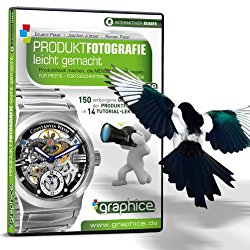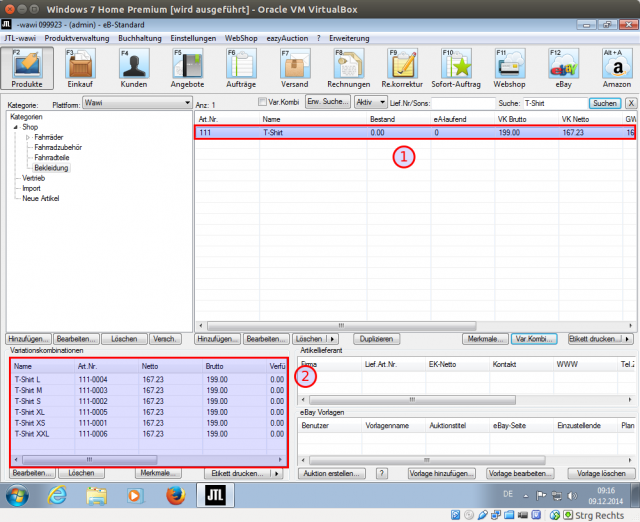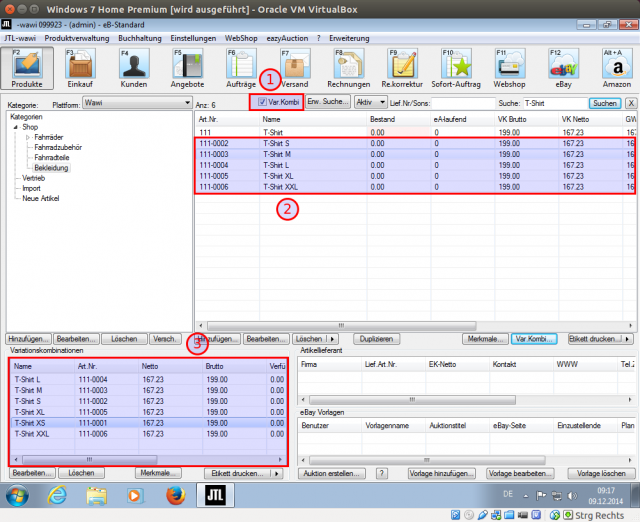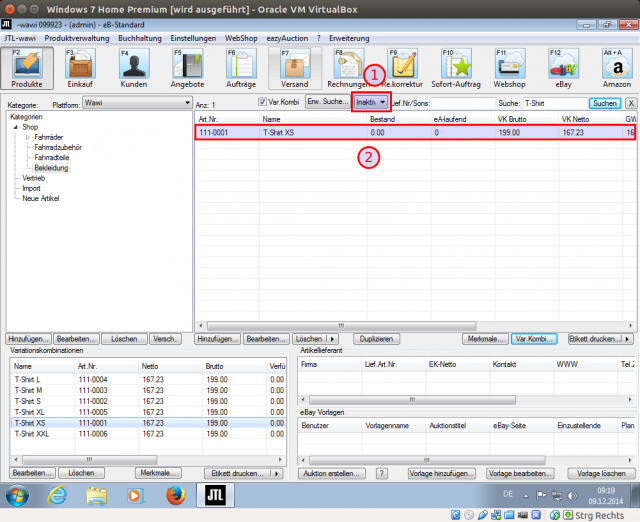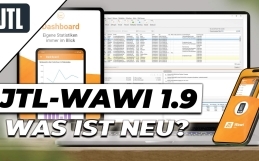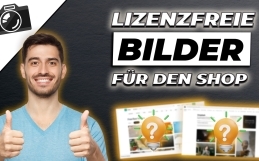The topic of variation combinations is developing into one of the top topics for me right now. The more insight I get into the practice with my customers, the more I learn how important this topic is. Yesterday I received the request how to make deleted variation combinations visible again in JTL-Wawi. As with normal items, the answer is, no you can’t do that anymore. If a variation combination is deleted, it must be created again. However, this also means that a new article number will be assigned internally for this in Wawi, even if you change the article number of the variation combination back to the old one. Therefore, right at the beginning of this article the hint, do not delete variation combinations right away, but better set them to inactive. You can find out how to make them visible again here.In my test environment, I created an article with the name T-Shirt for this case (1). This article is available in different sizes and for each size has been created its own combination of variations (2). So far everything is still clear.
If you activate the checkbox in front of Var.Combi (1) in the Products window, you will see that a separate article has been created in the database for each variation combination (3) (2). In the screenshot below you can also see that in the product list (2) the variation combination for size XS is already missing. I have already set this variation combination to Inactive so that it will not appear in the web store later.
If we now change the view of the product list from Active to Inactive (1), we will see the variation combination for size XS (2).
Conclusion: If you have accidentally deleted a variation combination in JTL-Wawi, you have to recreate it with the function Var.Combi…. function in JTL-Wawi to create it again. It is more clever to set unneeded variation combinations to Inactive before finally deleting them, so that they can be set to Active later if they are needed after all.