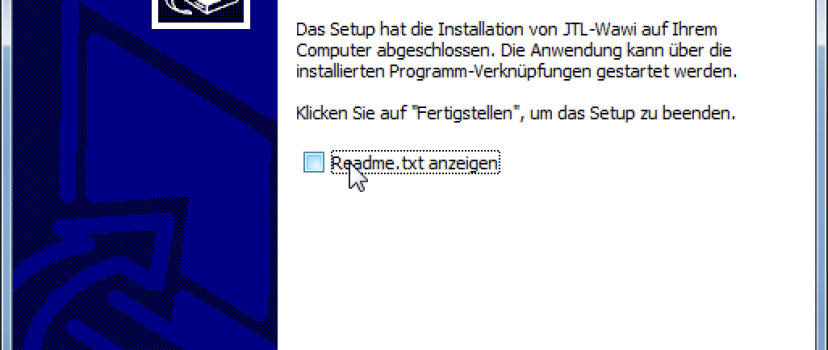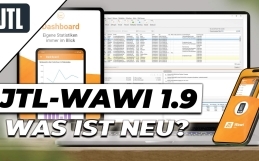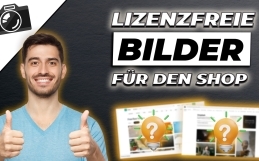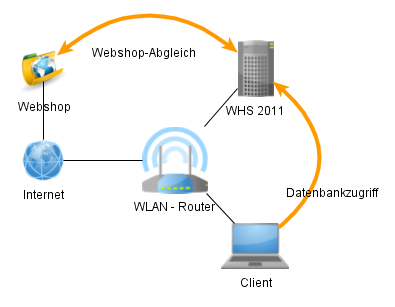 JTL-Wawi is a client-server application and therefore multi-user capable. Even if JTL-Wawi including SQL server is installed on one computer. In the figure on the left you can see the typical network diagram for a JTL-Wawi environment. I use a commercial computer with two mirrored hard disks on which Windows Home Server 2011 (WHS 2011) is installed as central data storage. Suitable hardware is available in stores for as little as €500. In addition, there is the Home Server license with 50,- € and the costs for installation and setup. More information about Windows Home Server is available at https://www.home-server-blog.de and from Microsoft directly. {plusone}
Of course it is also possible to share the JTL Wawi database on a Windows XP, Windows Vista or Windows 7 client. I recommend this one only conditionally. How to install the database and JTL-Wawi you can read here:
Installation Microsoft SQL Server 2008 RTM – Express
Installation JTL-Wawi single user client
Now it is a matter of setting up the database server so that the computers in the network can access it. In the first step we will set up the SQL server for access via the network.
System requirements:
Windows Home Server 2011 or Windows 7 all editions
SQL Server 2008 R2 RTM
JTL-Wawi is a client-server application and therefore multi-user capable. Even if JTL-Wawi including SQL server is installed on one computer. In the figure on the left you can see the typical network diagram for a JTL-Wawi environment. I use a commercial computer with two mirrored hard disks on which Windows Home Server 2011 (WHS 2011) is installed as central data storage. Suitable hardware is available in stores for as little as €500. In addition, there is the Home Server license with 50,- € and the costs for installation and setup. More information about Windows Home Server is available at https://www.home-server-blog.de and from Microsoft directly. {plusone}
Of course it is also possible to share the JTL Wawi database on a Windows XP, Windows Vista or Windows 7 client. I recommend this one only conditionally. How to install the database and JTL-Wawi you can read here:
Installation Microsoft SQL Server 2008 RTM – Express
Installation JTL-Wawi single user client
Now it is a matter of setting up the database server so that the computers in the network can access it. In the first step we will set up the SQL server for access via the network.
System requirements:
Windows Home Server 2011 or Windows 7 all editions
SQL Server 2008 R2 RTM
Step 1: Configure the database
From the Start menu → All Programs → Microsoft SQL Server 2008 R2 → Configuration Tools, open SQL Server Configuration Manager. In SQL Server Configuration Manager, navigate to SQL Server Network Configuration → Protocols for ‘JTL-Wawi’.
In SQL Server Configuration Manager, navigate to SQL Server Network Configuration → Protocols for ‘JTL-Wawi’.
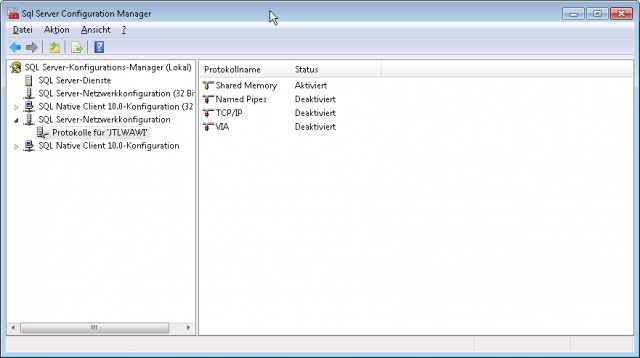 Right-click TCP/IP and click Activate in the context menu.
Right-click TCP/IP and click Activate in the context menu.
 Confirm the warning with OK.
Confirm the warning with OK.
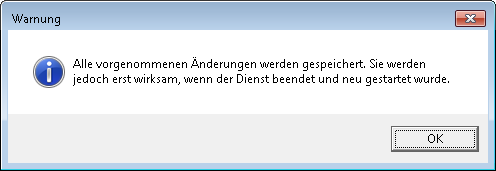 Right-click Named Pipes and click Activate in the context menu.
Right-click Named Pipes and click Activate in the context menu.
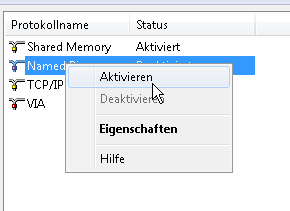 Confirm the warning with OK.
Confirm the warning with OK.
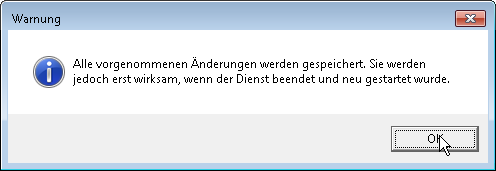 Right-click TCP/IP again and select Properties from the context menu.
Right-click TCP/IP again and select Properties from the context menu.
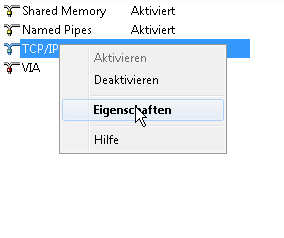 Select the IP Addresses tab and set all IPv6 addresses to Enabled → No. In the screenshot, the values are highlighted in yellow.
Select the IP Addresses tab and set all IPv6 addresses to Enabled → No. In the screenshot, the values are highlighted in yellow.
 All IPv4 addresses must be set to Enabled → Yes. Marked yellow in the screenshot
All IPv4 addresses must be set to Enabled → Yes. Marked yellow in the screenshot
 Close the TCP/IP property window with OK and confirm the warning with OK.
Close the TCP/IP property window with OK and confirm the warning with OK.
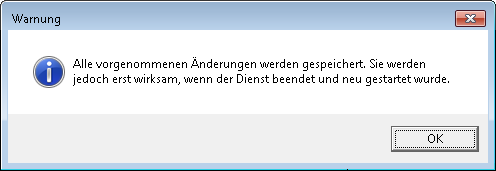 In SQL Server Configuration Manager, select SQL Server Services and click
In SQL Server Configuration Manager, select SQL Server Services and click 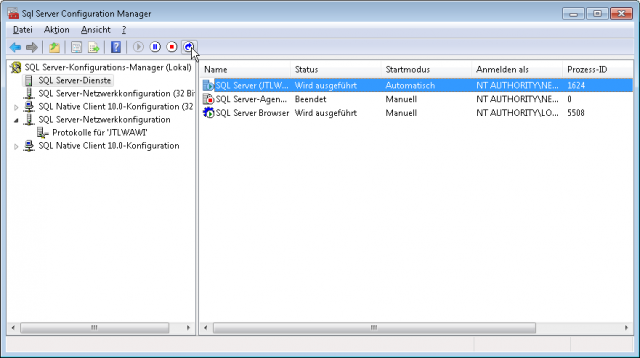 After that, the SQL Server service is stopped and restarted.After that, the SQL Server Configuration Manager can be closed.
After that, the SQL Server service is stopped and restarted.After that, the SQL Server Configuration Manager can be closed.
 Now computers in the network can communicate with SQL Server using TCP/IP or Named Pipes protocols. The only obstacle now is the firewall. The corresponding ports for the SQL server must be enabled here.
Now computers in the network can communicate with SQL Server using TCP/IP or Named Pipes protocols. The only obstacle now is the firewall. The corresponding ports for the SQL server must be enabled here.
Step 2: Firewall configuration
Either Start → Run and enter firewall.cpl in the search box and then press Enter, or click Start → Administration → Windows Firewall with Advanced Security on the server.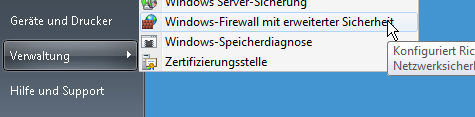 In the firewall, select Incoming rules and click on “New rule…” under Actions on the right.
In the firewall, select Incoming rules and click on “New rule…” under Actions on the right.
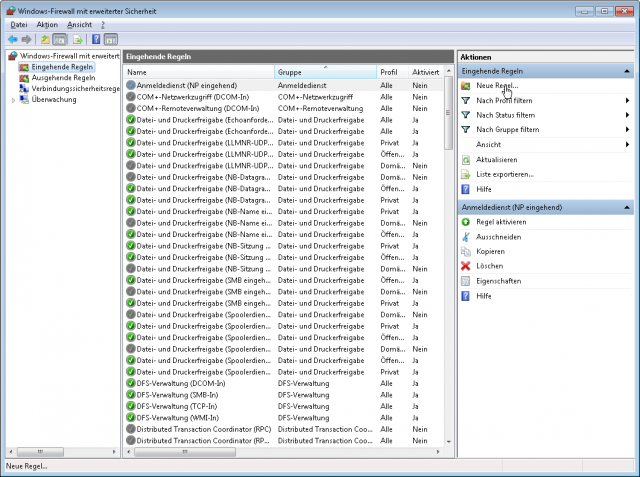 Select program as rule type and click on “Next”.
Select program as rule type and click on “Next”.
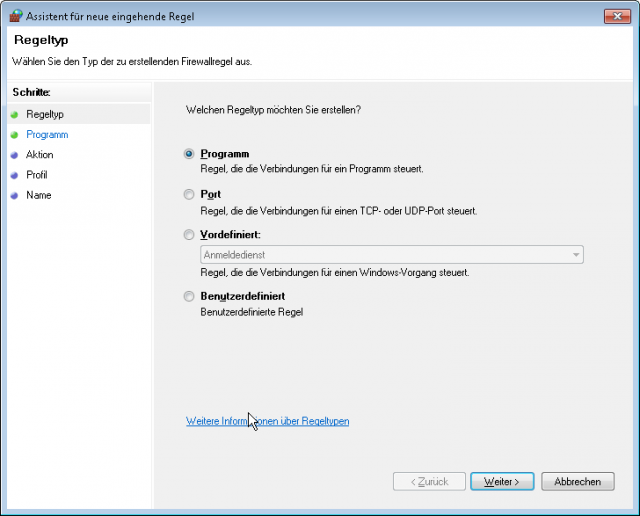 Click on “Browse”.
Click on “Browse”.
 Select sqlservr.exe. (depending on the installation location, here drive D:Program FilesMicrosoft SQL ServerMSSQL10_50.JTLWAWIMSSQLBinn). Tip: It is best to search for the file in Explorer beforehand. The path should contain the instance name JTL-Wawi.
Select sqlservr.exe. (depending on the installation location, here drive D:Program FilesMicrosoft SQL ServerMSSQL10_50.JTLWAWIMSSQLBinn). Tip: It is best to search for the file in Explorer beforehand. The path should contain the instance name JTL-Wawi.
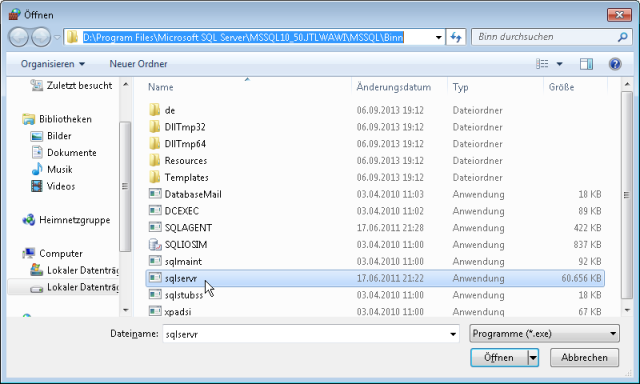 Next
Next
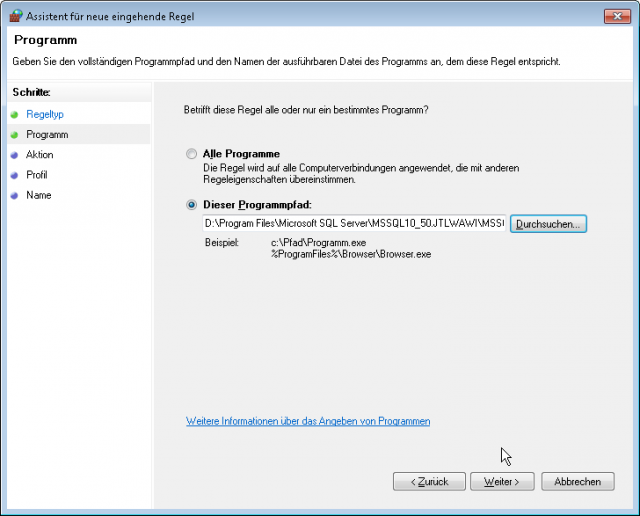 Allow connections and click Next.
Allow connections and click Next.
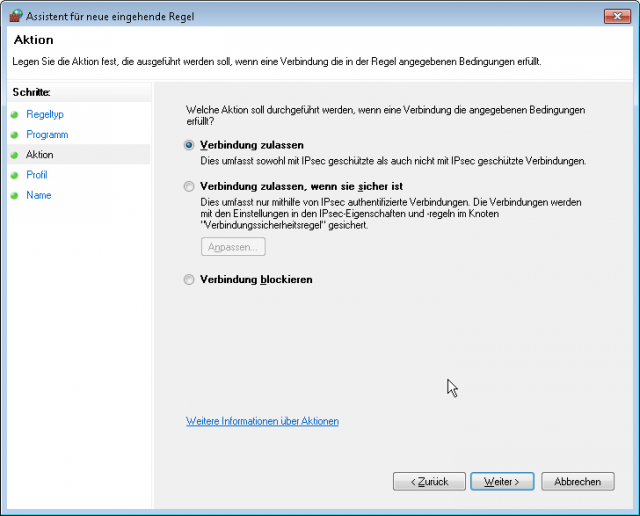 jtl
Next
jtl
Next
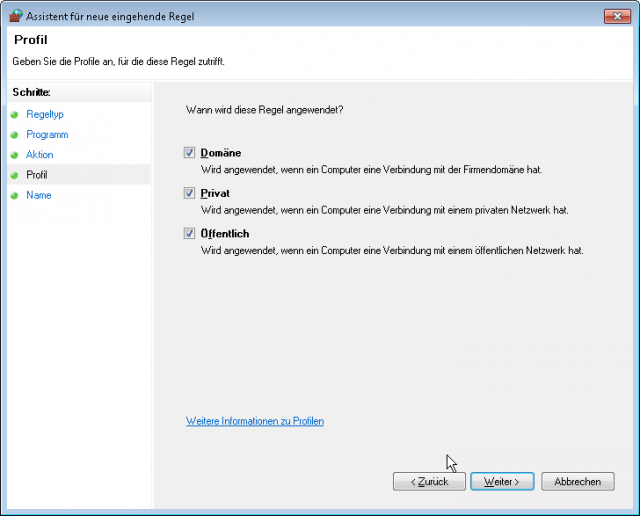 Assign a name, e.g. SQL Server, and click Finish.
Assign a name, e.g. SQL Server, and click Finish.
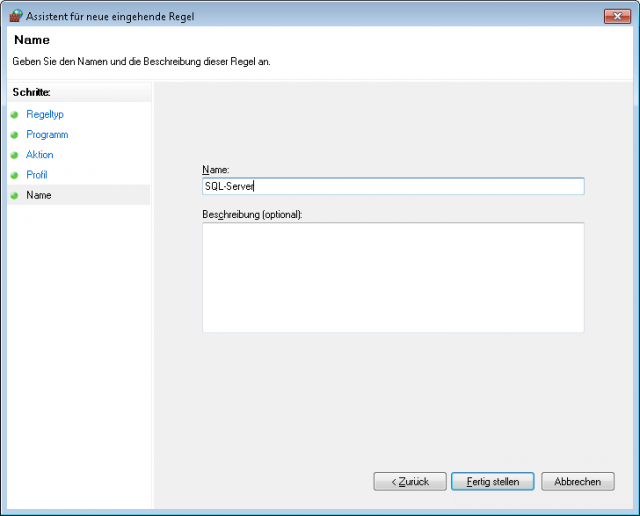 This wizard must now be run through twice more. So click on “New rule…” in the Firewall window again right away.
This wizard must now be run through twice more. So click on “New rule…” in the Firewall window again right away.
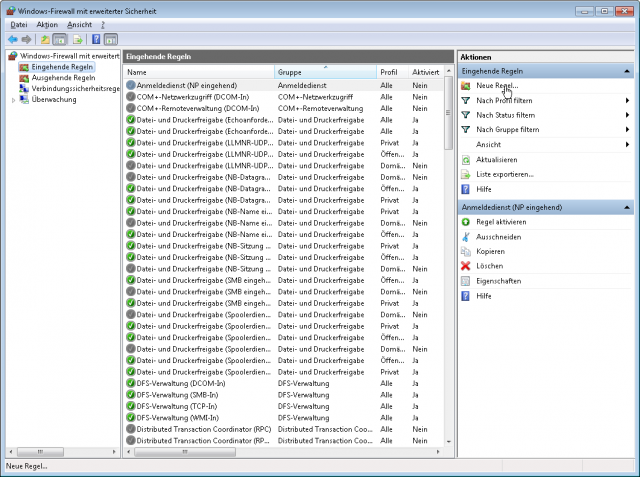 Select Port as the rule type and click Next.
Select Port as the rule type and click Next.
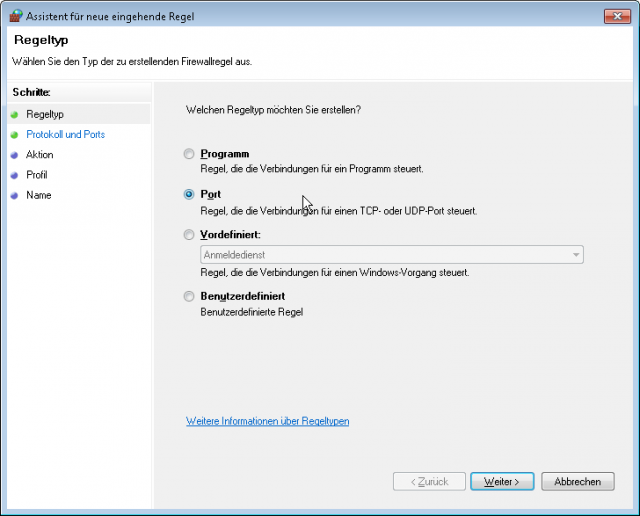 Select TCP as protocol and enter 1433 as port.
Select TCP as protocol and enter 1433 as port.
 Allow connections and click Next.
Allow connections and click Next.
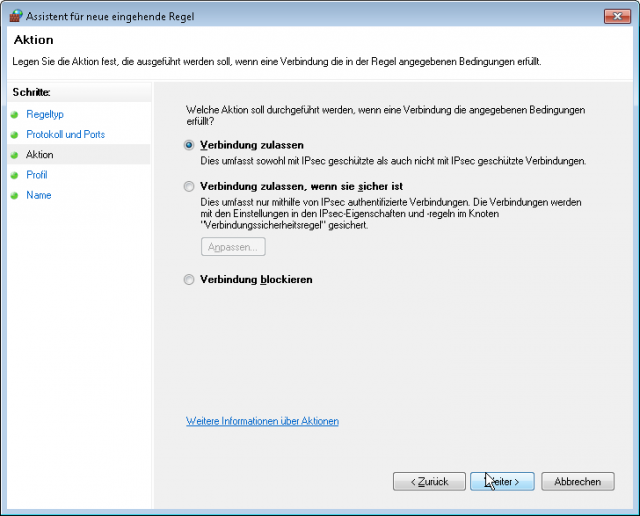 Next
Next
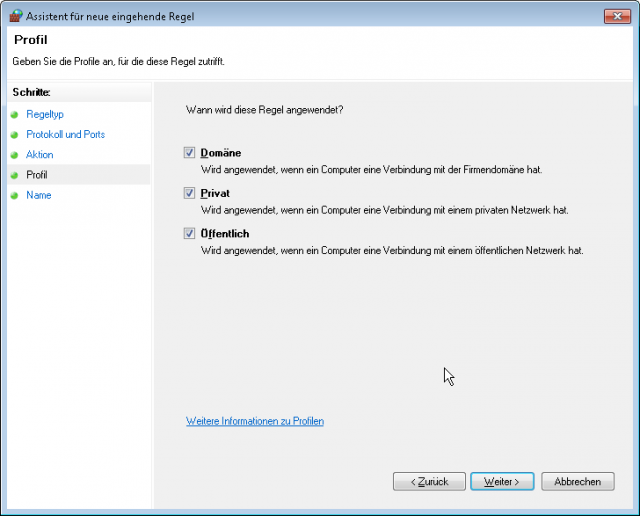 Assign a name for the rule, e.g. SQL Server TCP and click Finish.
Assign a name for the rule, e.g. SQL Server TCP and click Finish.
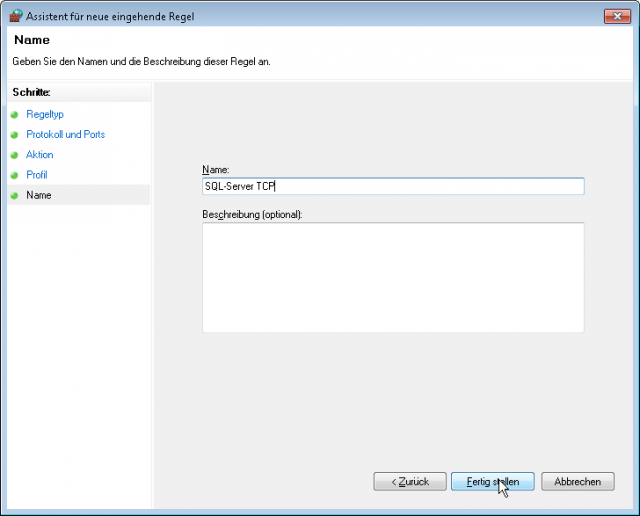 Click on “New rule…” for the last time.
Click on “New rule…” for the last time.
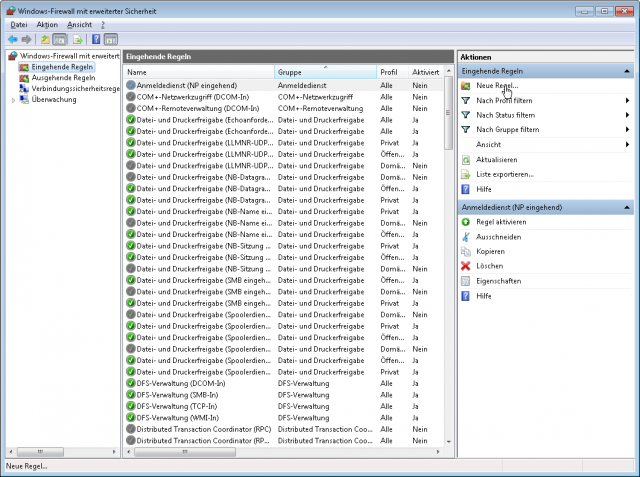 Select Port as the rule type and click Next.
Select Port as the rule type and click Next.
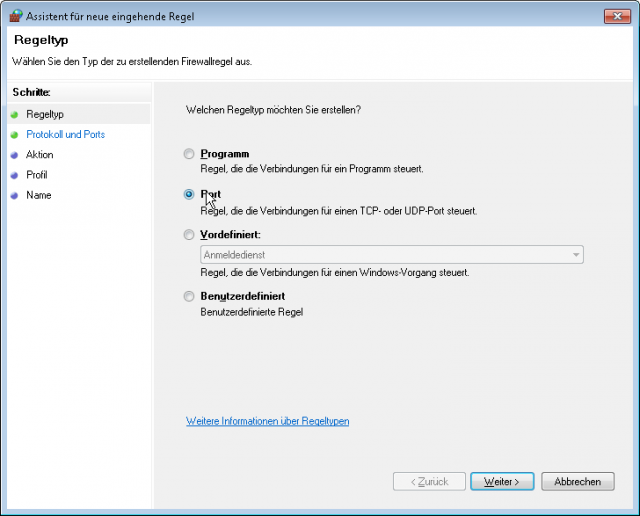 Select UDP as protocol and enter 1434 as port.
Select UDP as protocol and enter 1434 as port.
 Select Allow connections and click Next.
Select Allow connections and click Next.
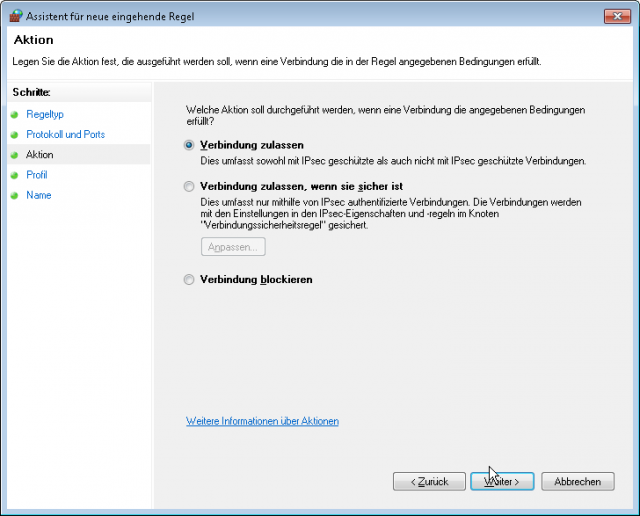 Next.
Next.
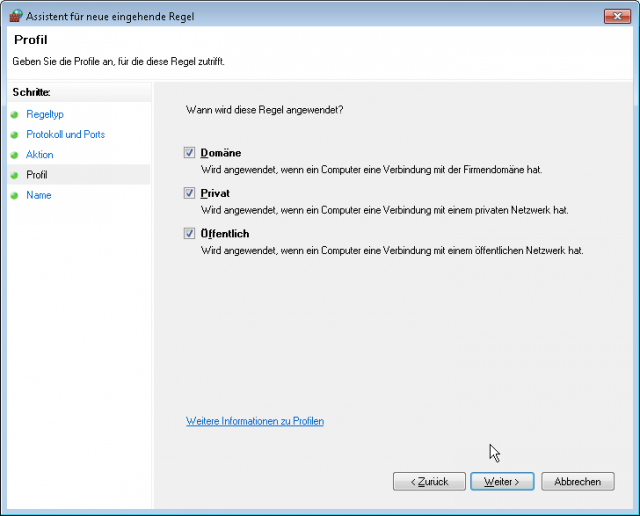 Assign a name for the rule, e.g. SQL Server UDP and click Finish.
Assign a name for the rule, e.g. SQL Server UDP and click Finish.
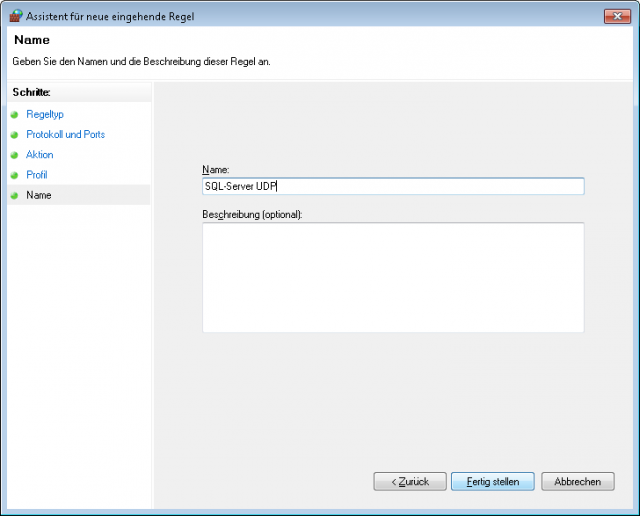
This completes all the necessary configuration work for a multi-user environment of JTL-Wawi on the SQL Server side. When installing the workstations, you only need to make sure that the correct name with the correct instance is specified when entering the database server, e.g. serverJTLWAWI.
Do you have questions or need an individual offer? Do not hesitate to contact us.
- 0/5
- 0 ratings
0 ratingsX
| Very bad! | Bad | Hmmm | Oke | Good! |
|---|---|---|---|---|
| 0% | 0% | 0% | 0% | 0% |
Haben Sie Fragen oder brauchen ein individuelles Angebot? Zögern Sie nicht, uns zu kontaktieren.

Ali Oukassi
Mohamed Ali Oukassi ist Gründer und Inhaber von eBakery. Er hat mehr als zwölf Jahre Erfahrung in der E-Commerce Welt. Mit seinem Team aus Experten kann er jeden Bereich abdecken und lebt den Full-Service-Gedanken, egal ob es um die Erstellung / Umstellung eines Shops, die Berartung hinsichtlich des richtigen Shopsystems, Marketingfragen, SEO oder auch das Thema Social Media Integration geht. Gut vernetzt und mit einem leistungsstarken Personal im Rücken, nimmt er sich jeder Herausforderung im E-Commerce an.
DatabaseDatabase managementfree wawiJTLJTL databasejtl merchandise managementJTL WawiJTL Wawi 1.1JTL-Wawi 1.0MS SQLMS SQL JTLSQL ServerSQL Server JTLWawi
Related Posts