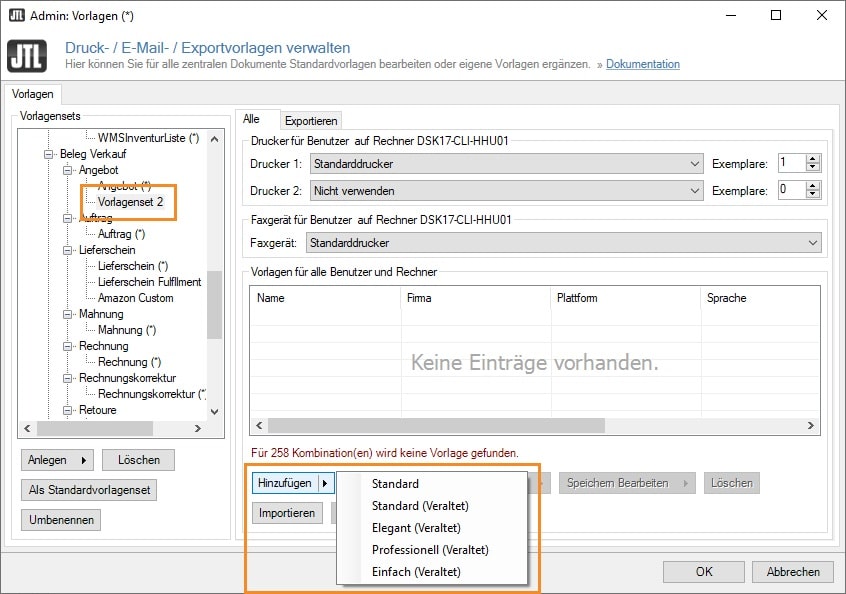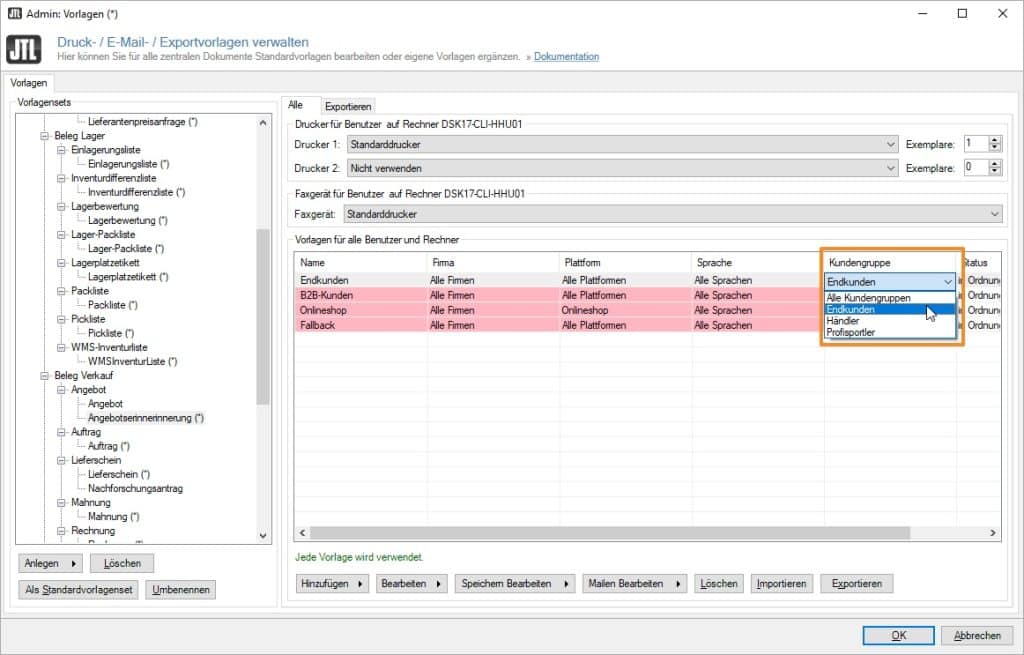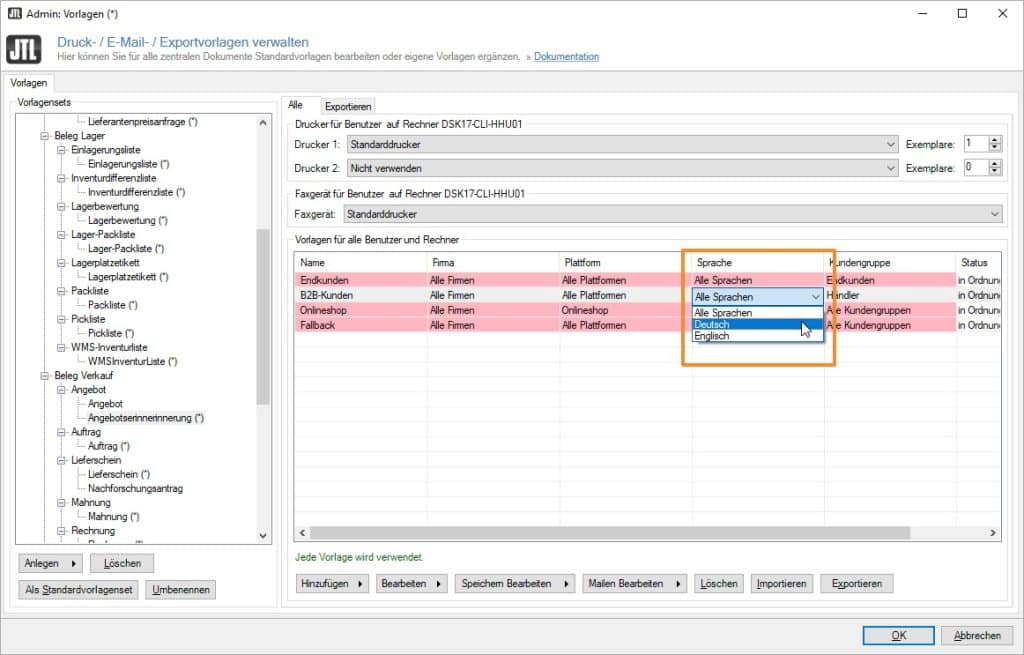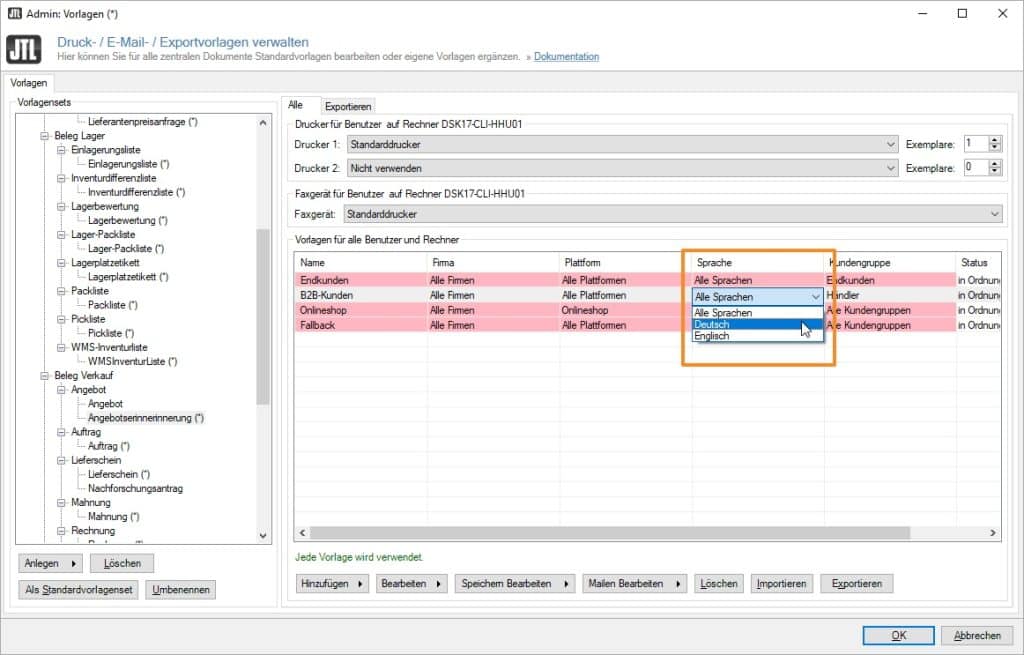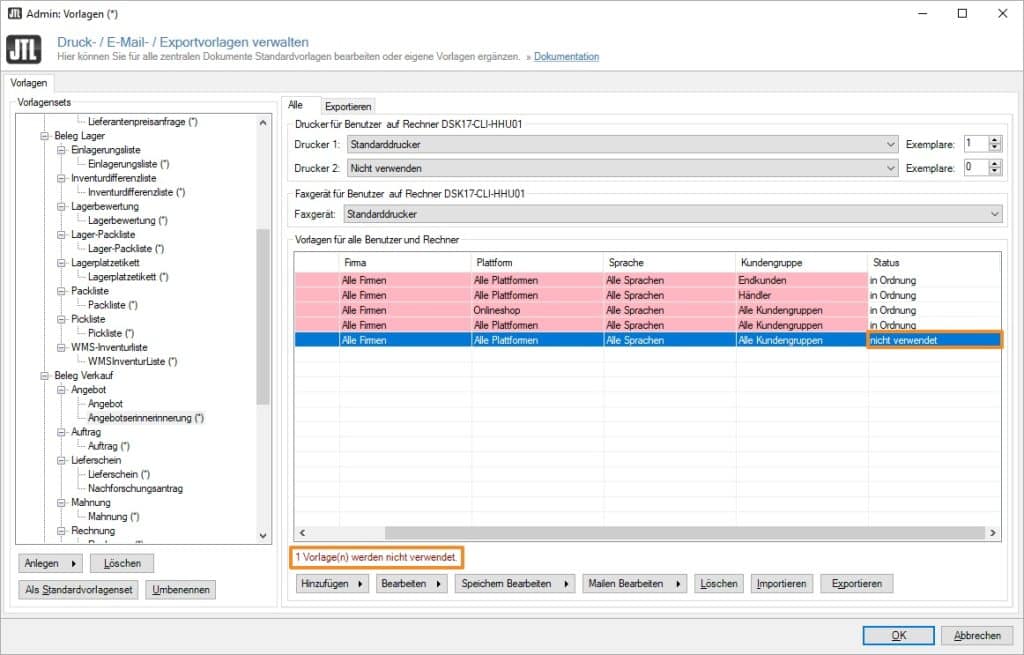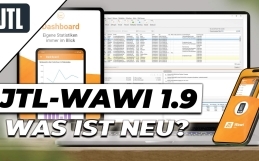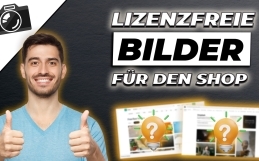The JTL print templates are a practical tool to create, for example, shipping labels, delivery bills, pick lists, price lists and, of course, invoices. In this way, a lot of time can be saved with all printing operations. The prerequisite for these instructions is that a corresponding template set has already been created via JTL-Wawi.
Update: This post from 06/24/2012 was updated on 04/30/2023.
Depending on whether you want to work with a general template or a single template, you have to use different procedures. If a global template is used, all output paths can be found in one template. With a single template, on the other hand, a separate template must be created for each output path via the various tabs. Our instructions explain the way of a global JTL-Wawi print template, which is recommended in normal cases.
Create JTL print templates
To create a JTL print template, please go through the following steps first:
- Step 1: In JTL-Wawi, call up the following menu item “Admin > Print / e-mail / export templates” and open the “Manage print / e-mail / export templates” dialog box here.
- Step 2: Select the template set to which you want to add a template.
- Step 3: Using the right arrow next to the “Add” button, you can add another print template.
- Step 4: Now “Standard” can be selected to work with the print template provided with JTL-Wawi. This creates the template.
Restrict JTL print template
If the user only creates one print template for his template set, it will automatically be used for all use cases. However, it is also possible to differentiate more precisely in which cases which print template is used and when not.
In the “Customer group” column, you can select a corresponding category of customers for which a corresponding print template is to be created. If a template is not to apply to all customer groups, the print template must be created for each individual one.
The table columns “Company” and “Platform” allow further differentiation, provided that a corresponding JTL-Wawi print template has been created for each possible combination.
In the table column “Language”, a print template can also be assigned for each language entered into JTL-Wawi, so that this area is also differentiated.
Automatic verification of the templates
JTL-Wawi automatically checks the templates created by the user. This is especially about whether different JTL print templates conflict with each other because they have the same assignments. If such a conflict exists, this will be displayed in the table column “Status” as “not used”, because JTL-Wawi ignores correspondingly incorrectly configured print templates.
If there are no conflicts, the JTL-Wawi print templates can now be used. Depending on which output path a corresponding template works via, either the form editor or the “Manage export templates” function must be used for later / subsequent editing. If you have any further questions, please feel free to contact eBakery directly – as a JTL service partner we can help you comprehensively.
Do you have questions or need an individual offer? Do not hesitate to contact us.
- 0/5
- 0 ratings
| Very bad! | Bad | Hmmm | Oke | Good! |
|---|---|---|---|---|
| 0% | 0% | 0% | 0% | 0% |
Haben Sie Fragen oder brauchen ein individuelles Angebot? Zögern Sie nicht, uns zu kontaktieren.