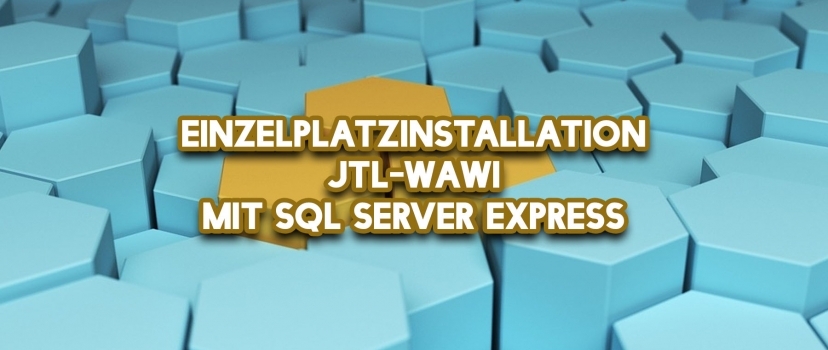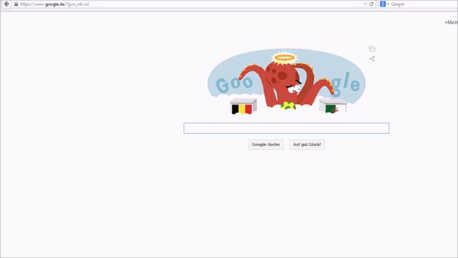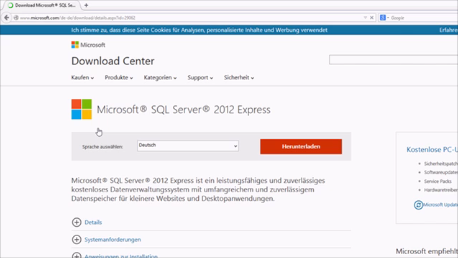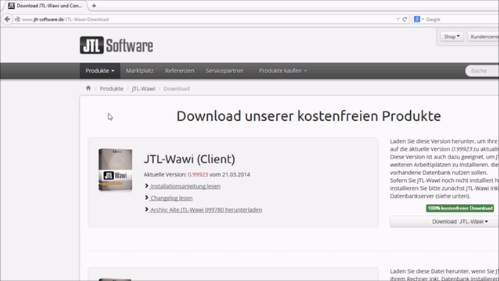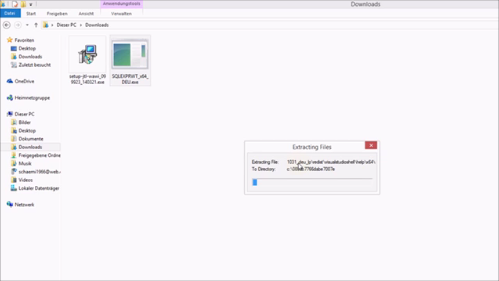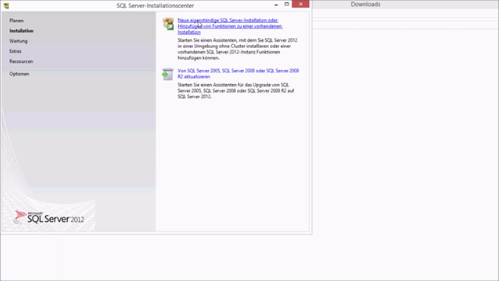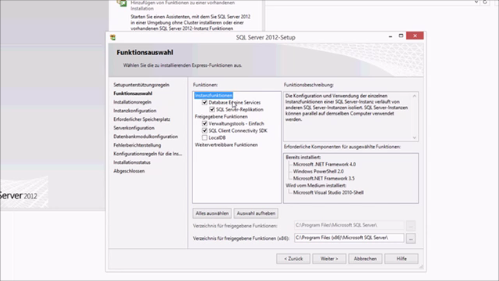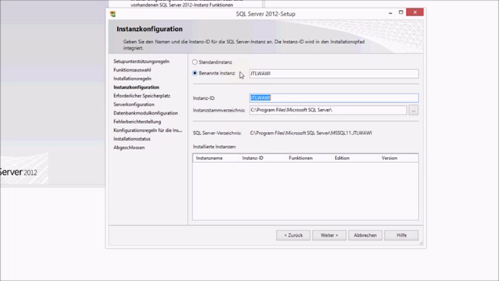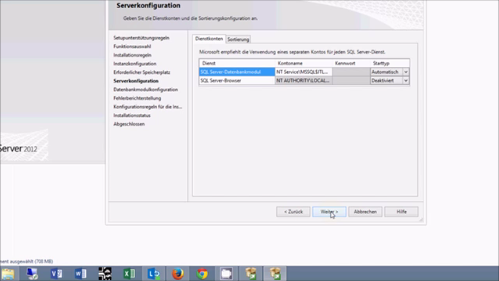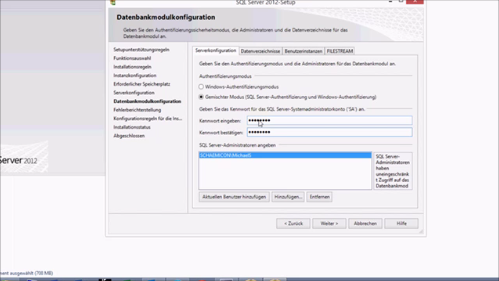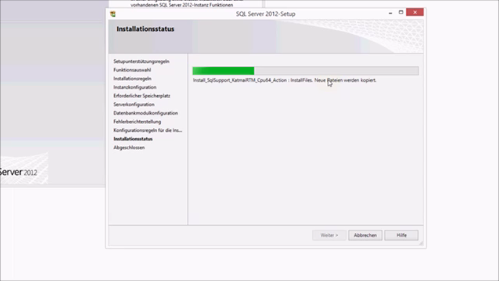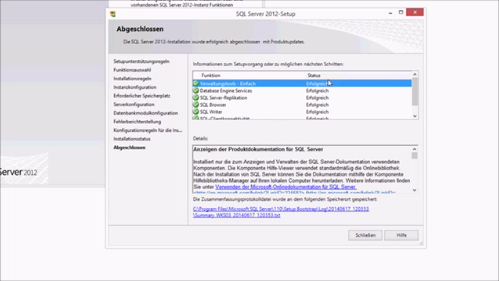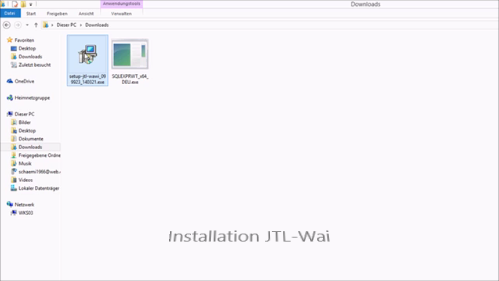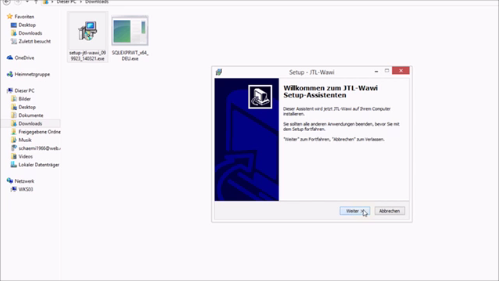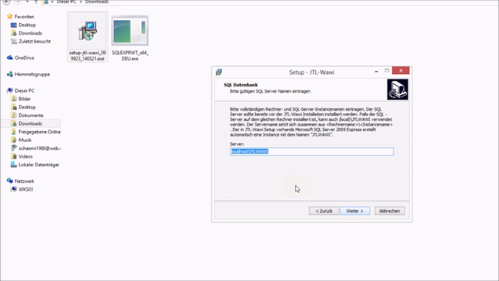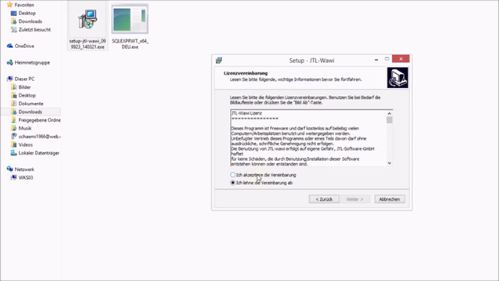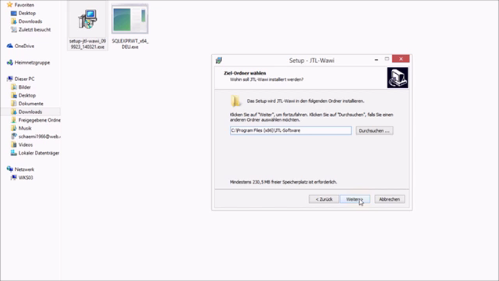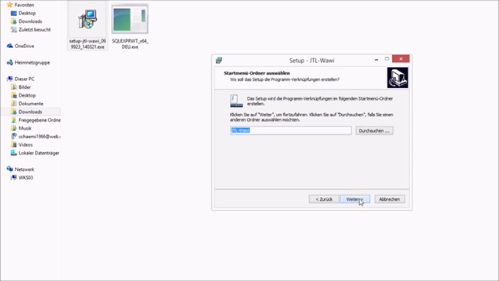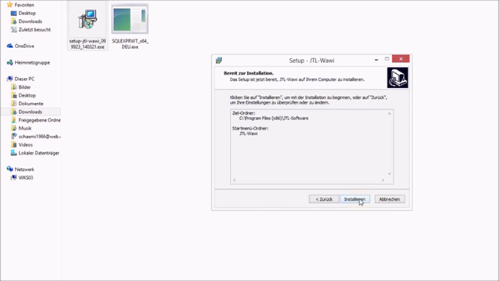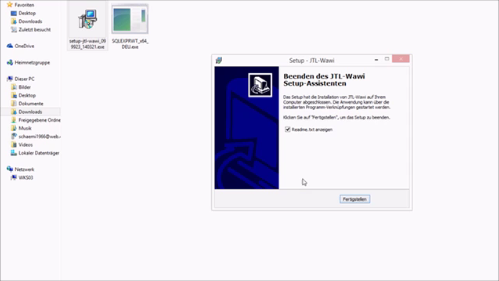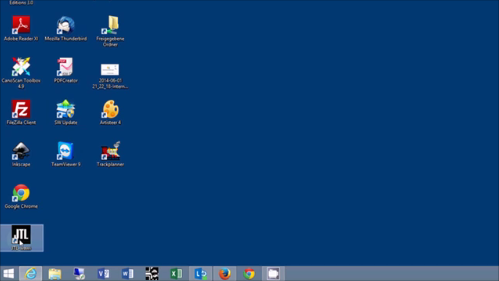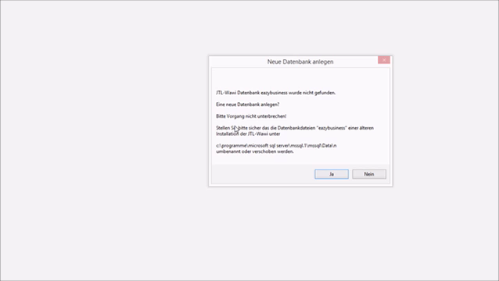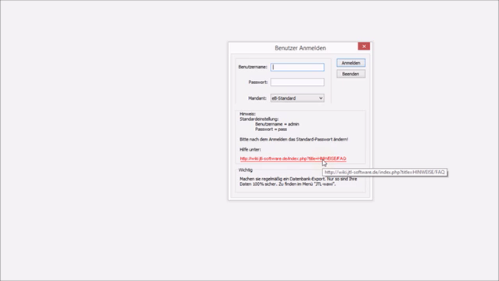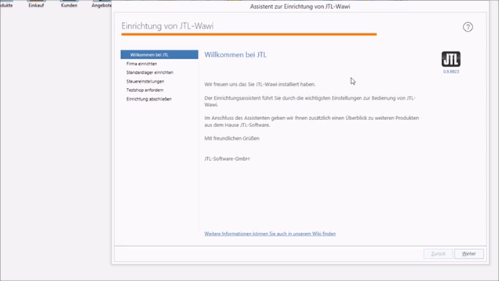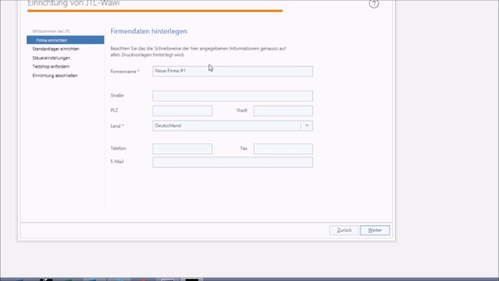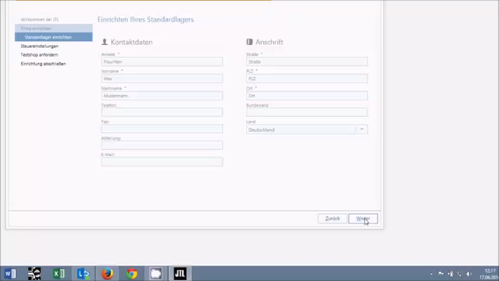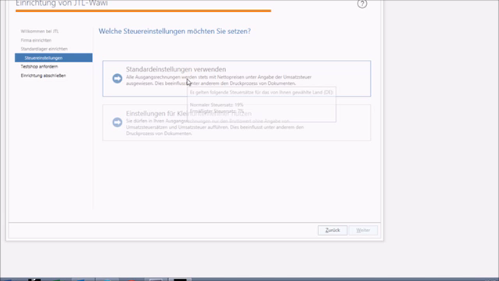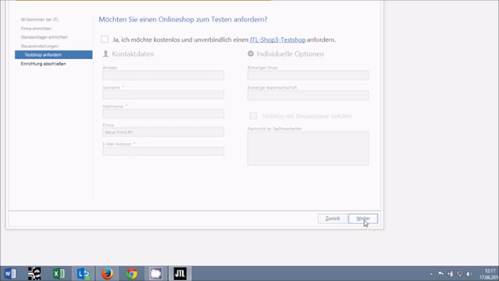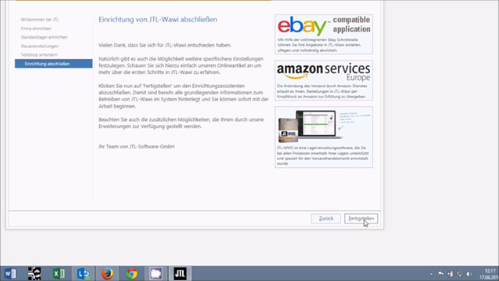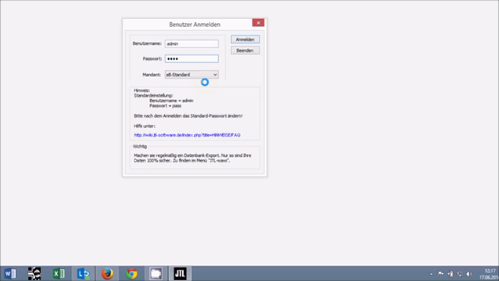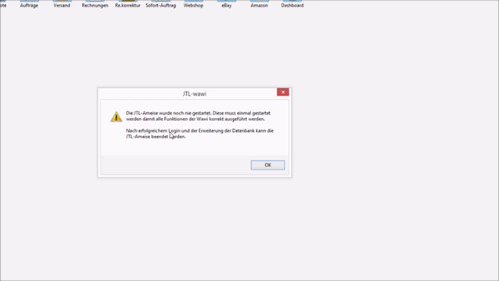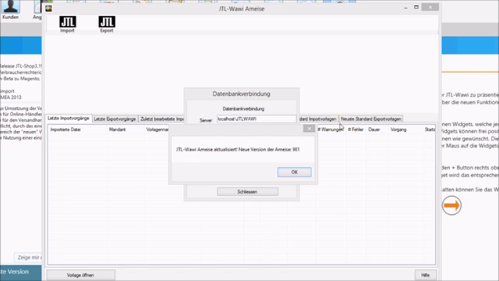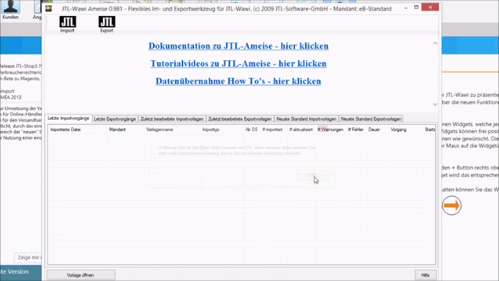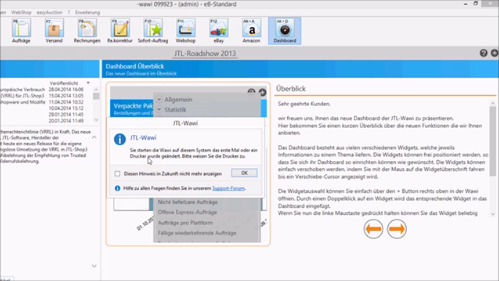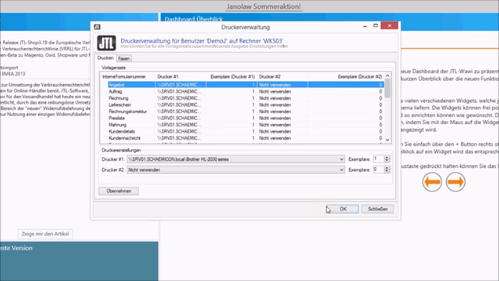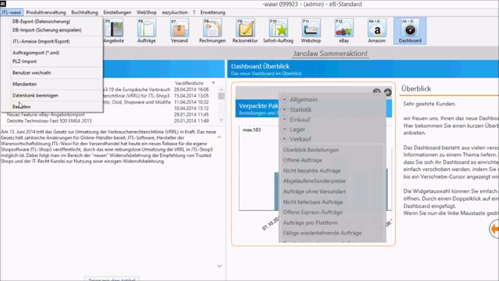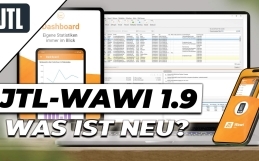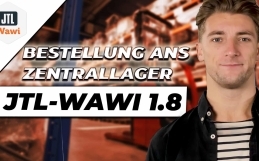Welcome to the video tutorial
“Single user installation JTL-Wawi with SQL Server Express”.
In this video I show you
- Where to download Microsoft SQL Server Express
- Where to download JTL-Wawi
- How to install Microsoft SQL Server 2012 Express
- How to install JTL-Wawi on the same computer
- How to start JTL-Wawi for the first time
Start downloading Microsoft SQL Server 2012 Express. I have listed the links for you here:
https://www.jtl-software.de/JTL-Wawi-Download
The first step is to download Microsoft SQL Server Express from the Microsoft download page see link above.
After that you can download JTL-Wawi
Launch the SQL Server 2012 Express installer
In the Installation Center, select New standalone SQL Server installation.
After that, the installer will start installing the setup wizard and downloading updates. Click on Next or OK until you reach the Function selection window. Here you leave the default settings and click Next.
In the Instance Configuration window, change the Named Instance value to JTLWAWI and then click Next.
You can close the Server Configuration window by clicking Next.
In the Database Module Configuration window, select Mixed Mode and assign a password for the SQL Server System Administrator (SA) account. Write down this password, check if your user account is stored in SQL Server Administrators field, otherwise change it by clicking Add current user and then click Next.
After that, the SQL Server 2012 Express will be installed.
When the installation is complete you can close the windows.
Now start the JTL-Wawi installation file.
Confirm the welcome page with Next to continue the installation
In the SQL Database window the value localhostJTLWAWI should be stored. Confirm this by clicking Next.
Confirm the license agreement and click Next.
Also Continue
Again Next
Clicking Install starts the installation
Uncheck the box in front of Show Readme.txt and click Finish.
Now start JTL-Wawi from the desktop for the first time.
Click YES to create a new JTL-Wawi database.
After the database has been created, you can log in with the username admin and the password pass. Please do not forget to change this later.
The JTL-Wawi setup wizard will appear
Leave the settings as they are and click Next.
Click Next again.
Select the control settings that apply to you and click Next.
Again Next.
And again Next.
Now JTL-Wawi restarts and you can log in again.
JTL-Wawi must now start the JTL-Wawi ant for import and export once. Confirm the message window with OK.
Confirm this message window with OK as well.
Now you can close the JTL-Wawi ant again.
Confirm the printer configuration message box with OK.
Close the printer management by clicking OK. You can still adjust the settings at a later time.
You are now finished with the installation of JTL-Wawi and can exit the application via the menu item JTL-Wawi -> Exit.
If you have any questions or suggestions, you can send them to me using the comment box below.
Do you have questions or need an individual offer? Do not hesitate to contact us.
- 0/5
- 0 ratings
| Very bad! | Bad | Hmmm | Oke | Good! |
|---|---|---|---|---|
| 0% | 0% | 0% | 0% | 0% |
Haben Sie Fragen oder brauchen ein individuelles Angebot? Zögern Sie nicht, uns zu kontaktieren.