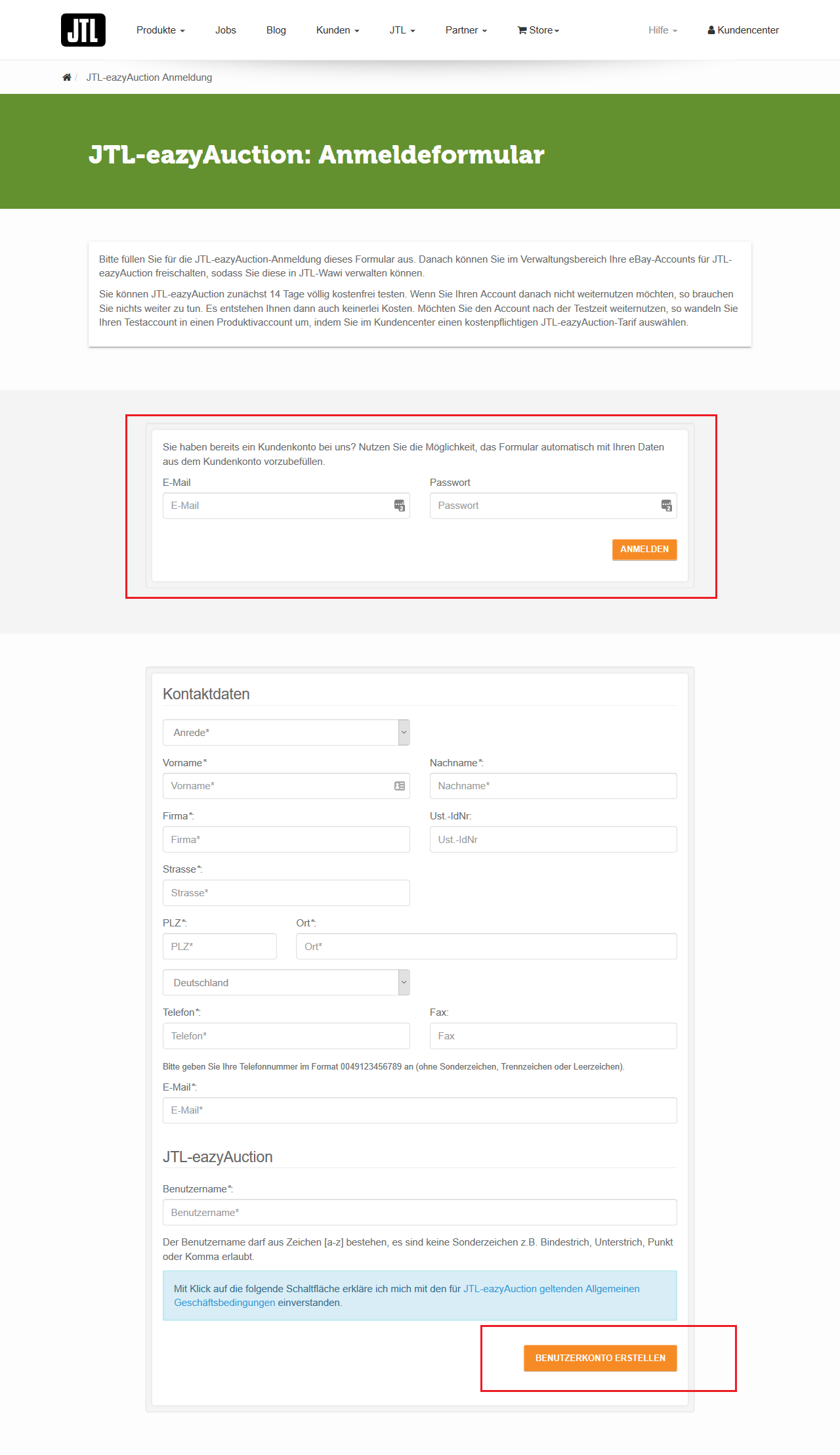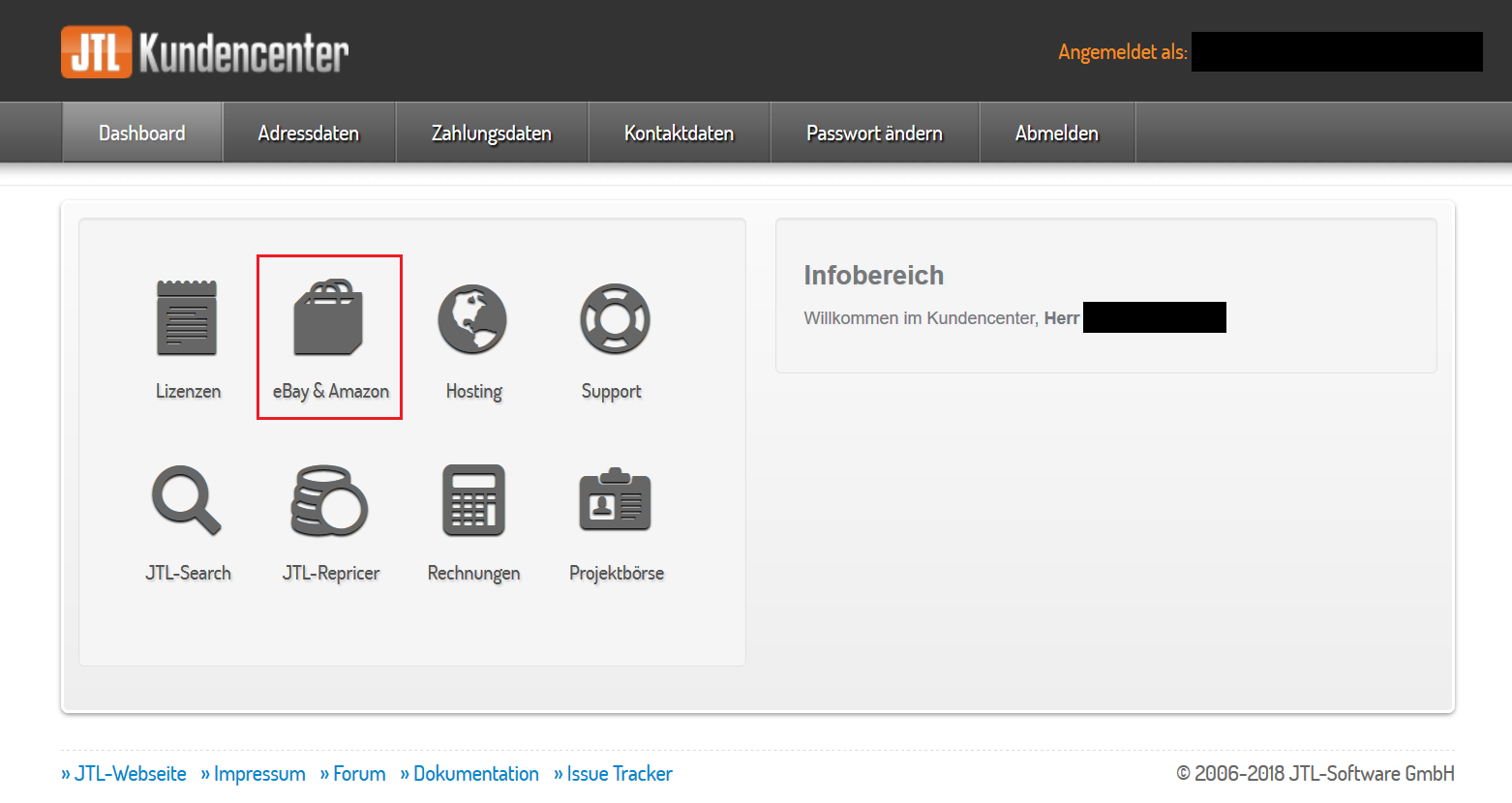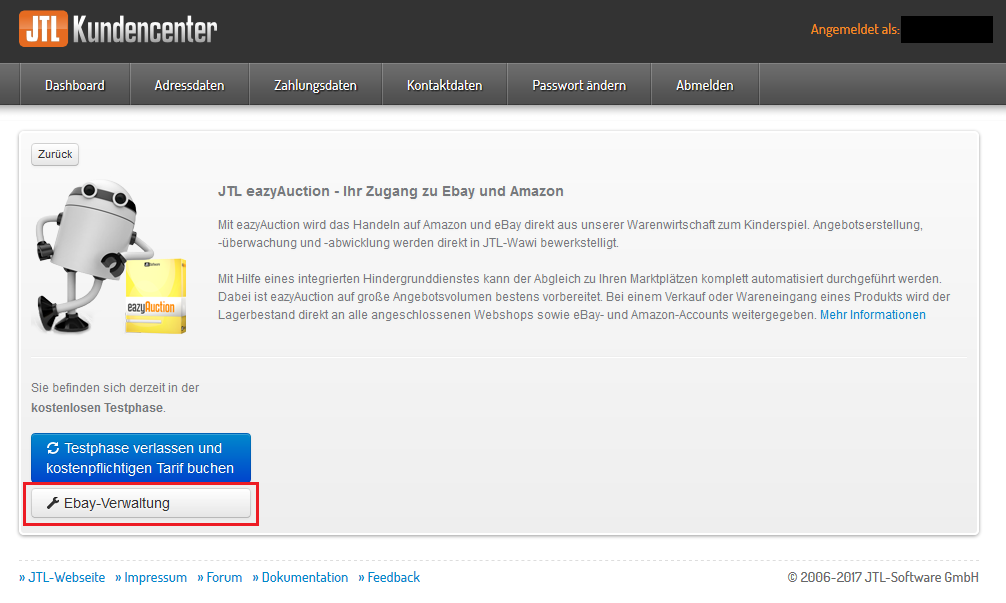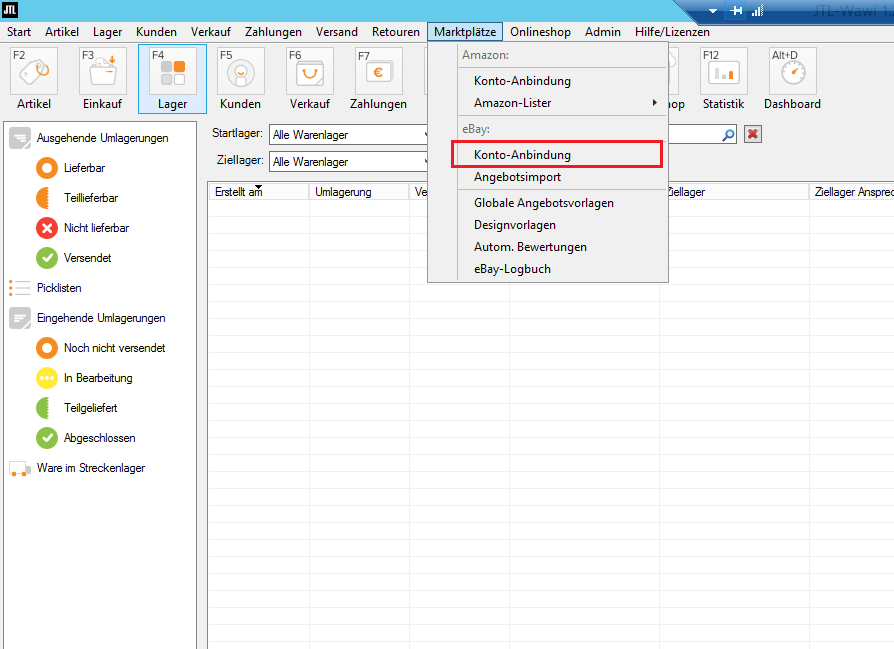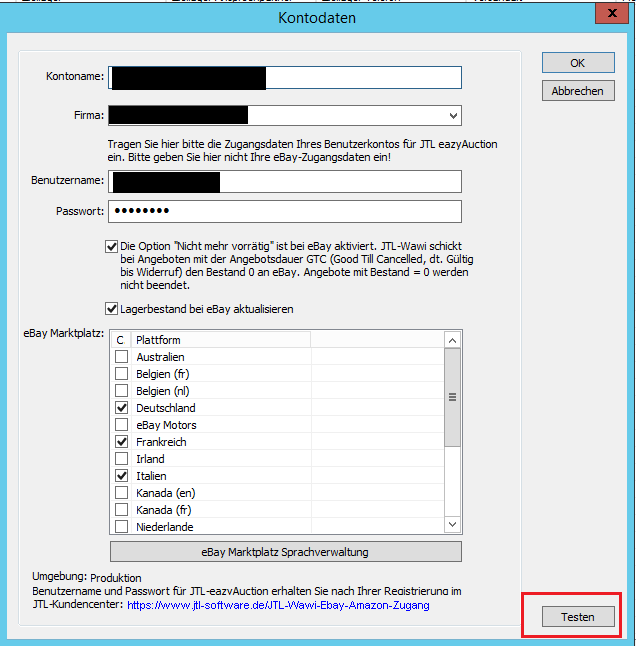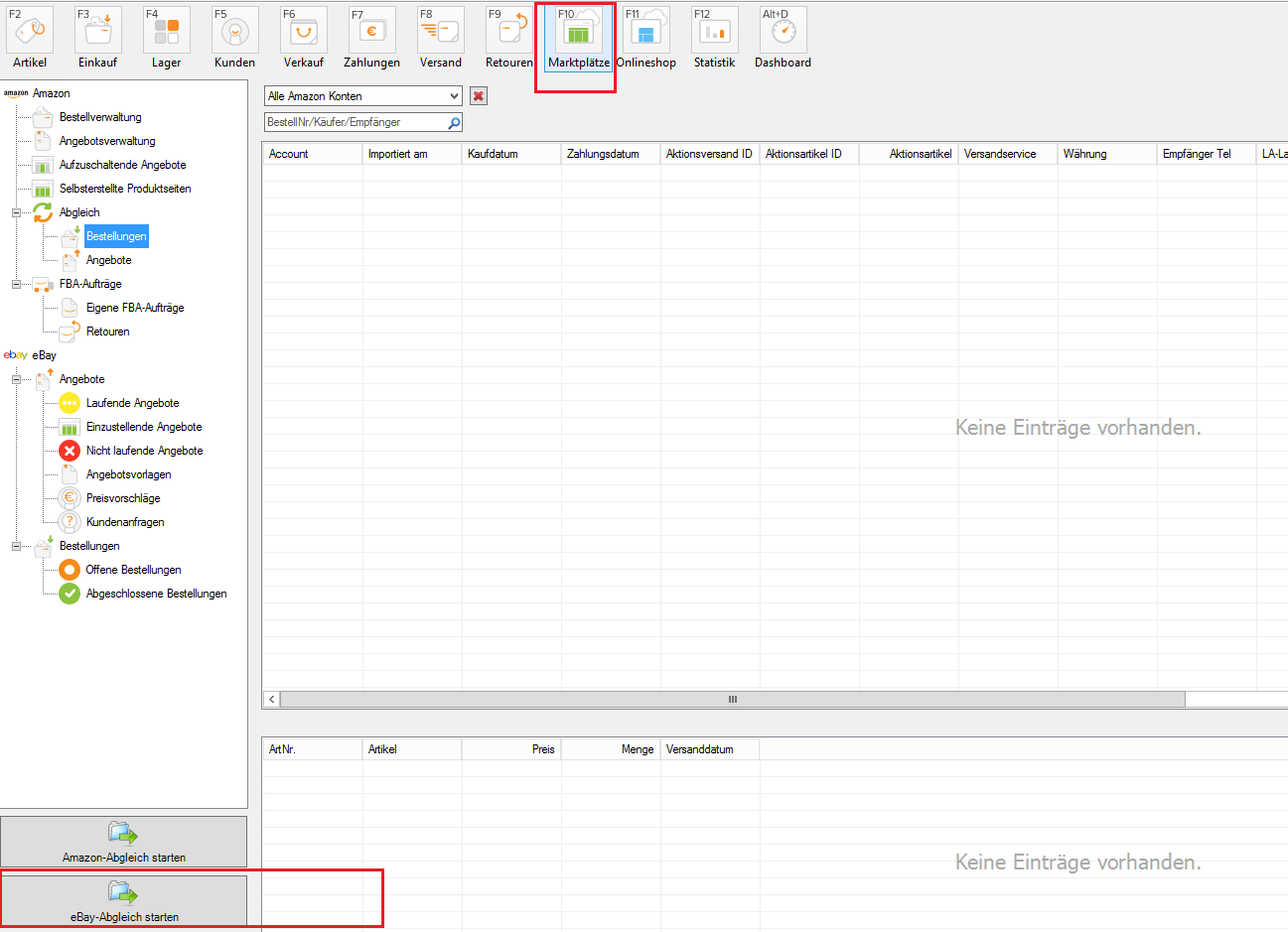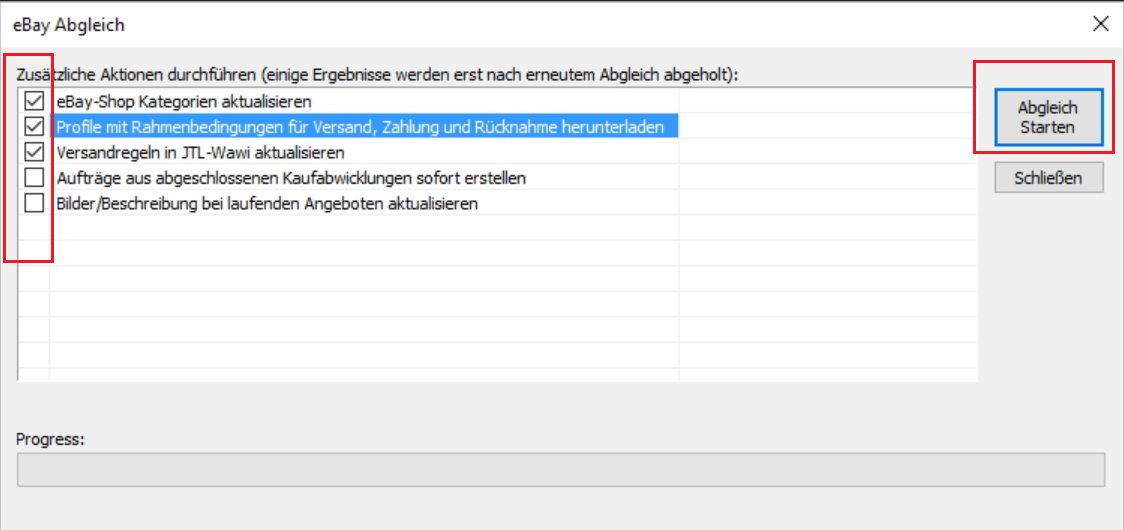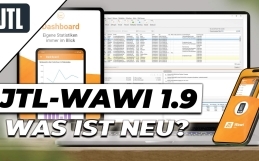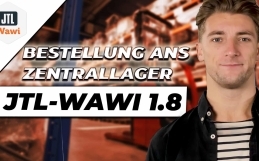Connect eBay with JTL, with the JTL eazyAuction
It works as simple as that:
- We need to register for the JTL interface eazyAuction in the JTL Customer Center.
- In order to create eBay listings from JTL, we need to link our eBay account to JTL-Wawi.
- Before we can work productively with eBay in JTL, we need to perform an initial adjustment.
Work with eBay from the enterprise resource planning
As you know, with the JTL software we not only have an enterprise resource planning system for managing our product range, but thanks to one of the numerous interfaces we also have a connection to the two large online marketplaces Amazon and eBay. So we can manage quotes, pull orders, and keep inventory in sync. And all this fully automatically.
JTL also allows us to create new listings directly from Wawi and transfer them to eBay. The advantage here is that we no longer have to manually type out existing item data in the Wawi at eBay. We can thus bypass the eBay backend completely and save time. Numerous other eBay functions can be controlled in the Wawi and are just waiting to be discovered.
In this part 1 of the eBay series, we’ll look at how to set up the interface to eBay in Wawi and link our eBay account to JTL.
Activate eBay interface JTL-eazyAuction
We first need to create a JTL-eazyAuction account on the following page: https://www.jtl-software.de/JTL-eazyauction-Anmeldung. If you already have a customer account at JTL, then you can log in there with your access data. Otherwise, just fill out the form at the bottom of the page and confirm with Create account.
The access data for the JTL customer center can be found in the mailbox of the deposited email address. We can register at the Customer Center at the following address: https://kundencenter.jtl-software.de/login. There we can connect eBay and Amazon to the Wawi, submit support requests to JTL and much more.
We click on eBay & Amazon in the dashboard to get to the eazyAuction management. We see an overview of the conditions there and can get activated for the 14-day trial version. Likewise, a paid version can be booked via this mask. Later, all linked Amazon and eBay accounts will be listed here.
After we have booked the trial version (or alternatively the paid version), we would now like to connect our eBay account to eazyAuction. We first click on Ebay management and get to JTL’s eBay management.
There we navigate to eBay Accounts. Here we have the possibility to test the functionality of eazyAuction in advance in a sandbox environment or to link a real eBay user with production. We decide on the latter and click Next.
We will now be redirected to eBay and log in with our eBay account, which we want to link to eazyAuction. We only need to confirm here that JTL Wawi is allowed to access all functions of eBay. After the approval we will be redirected back to the eBay administration of the JTL-eazyAuction. The linked eBay account is now displayed in the upper area.
Furthermore, we receive a mail with user data, which we have to transfer to the Wawi in the second step. Please note that only eBay accounts that have made at least 1 complete sale can be linked.
Add eBay account in JTL-Wawi
For the following steps we go to our Wawi and navigate first to
Marketplaces > eBay > Account Connection
Here we have the possibility to connect our eBay accounts linked with eazyAuction to the Wawi. We click on Create and fill in the fields of the mask that now appears.
- Account name is freely selectable and is used for Wawi internal purposes
- The username and password are taken from the mail we received after activating our eBay account for eazyAuction.
- The Out of Stock checkbox is to be activated if we have activated it in the eBay backend as well(eBay backend > eBay account > settings > sales form and listings)
- With the checkbox Update stock on eBay we determine if we want to control the stock on eBay through JTL
- Finally, we can choose on which eBay marketplaces we want to sell (you can also sell on other European marketplaces with a German eBay account)
All settings can be adjusted afterwards. By clicking on Test, JTL checks the validity of the entered data and registers the eBay account in the Wawi in case of a positive response. With this we have successfully connected our eBay account with eazyAuction.
Initial match with eBay
Before we can work productively with our eBay account in JTL, we need to perform an initial reconciliation. During this matching process, eBay metadata such as eBay store structures and shipping, payment as well as return conditions are imported into the Wawi. To do this, we switch to the Marketplaces tab and click on Start eBay Comparison.
In the match window we decide which data we want to transfer. For an initial match, we want to import all metadata and select the top 3 items for this. With a click on Start synchron ization the synchronization starts.
By the way, we don’t always have to manually trigger an adjustment from then on. This process can be automated with JTL Worker. For more information, click here: https://guide.jtl-software.de/Kategorie:JTL-Worker.
Outlook
Congratulations! You have now successfully linked the eBay account to JTL and can now control your eBay listings in Wawi as well as use other eBay features. In part 2 of the eBay series, we will create new listings for our products and learn about JTL’s template system as we go.