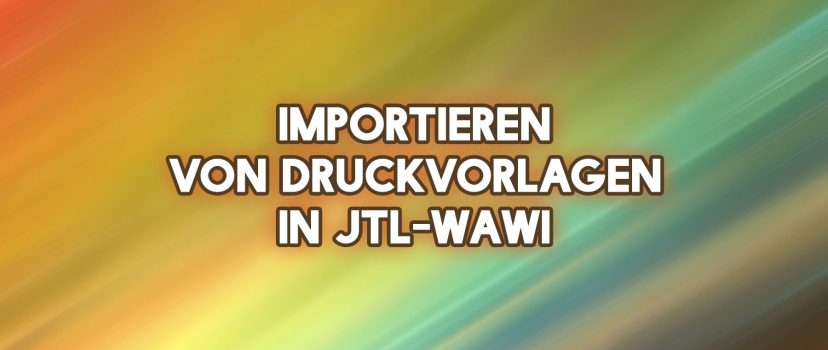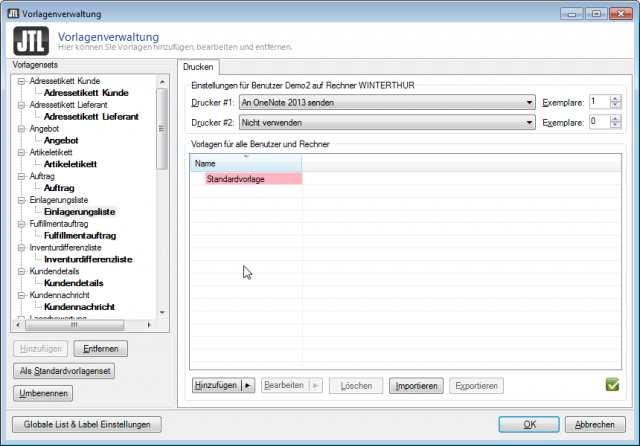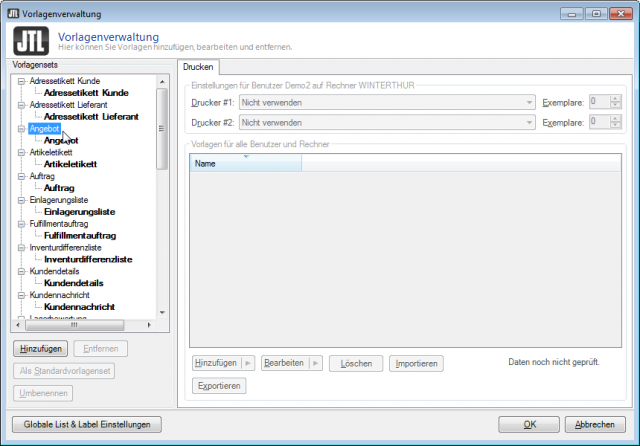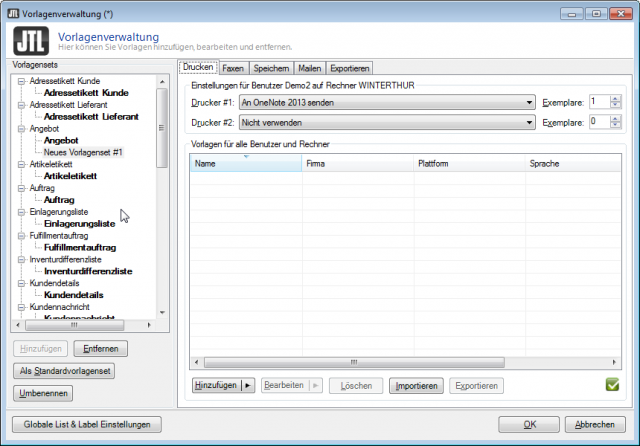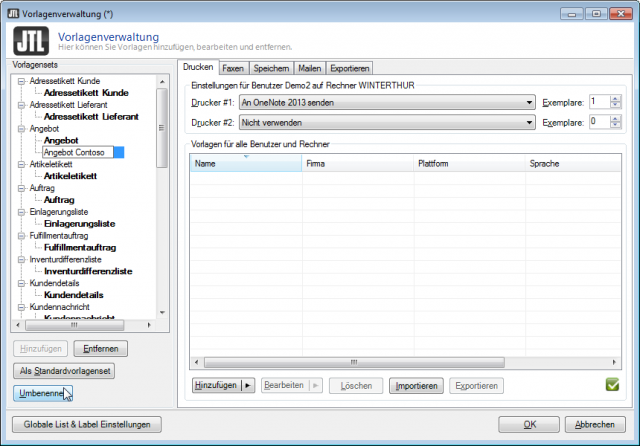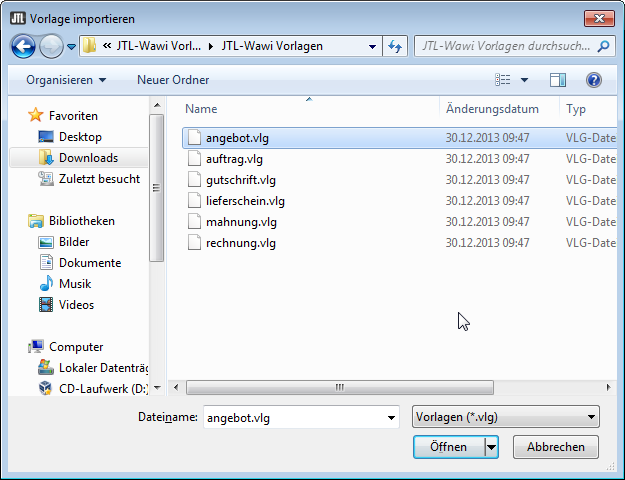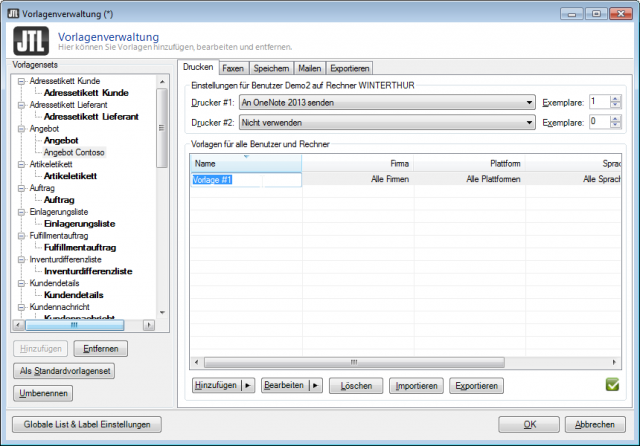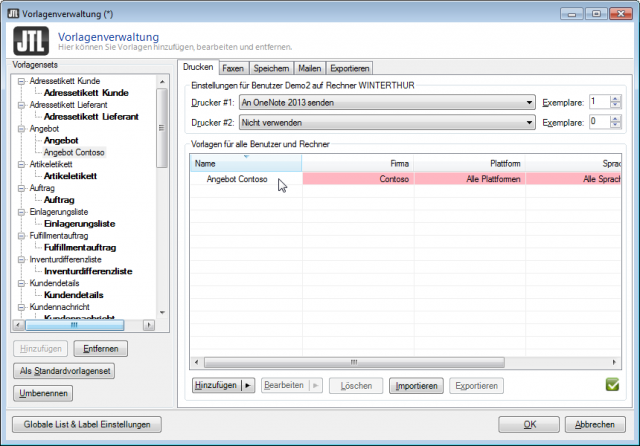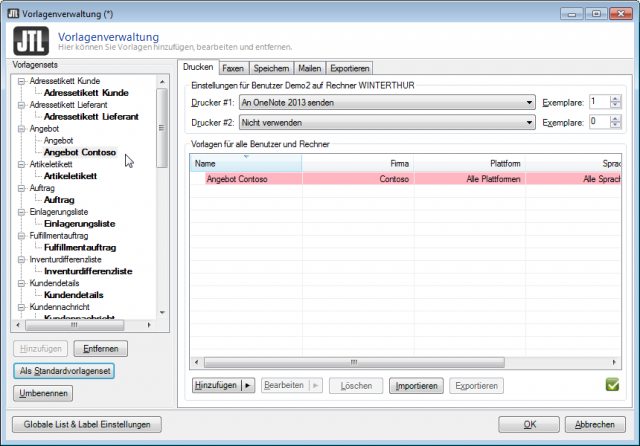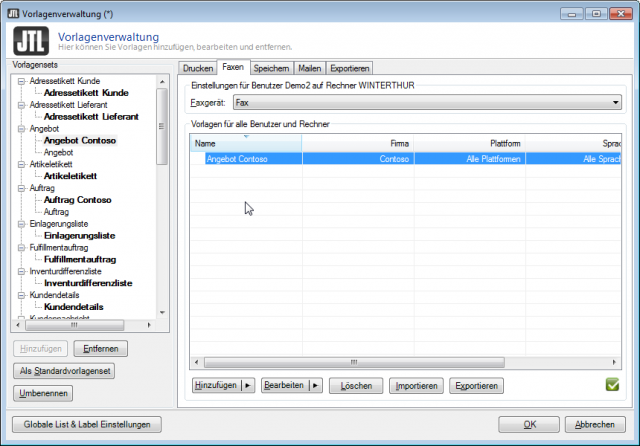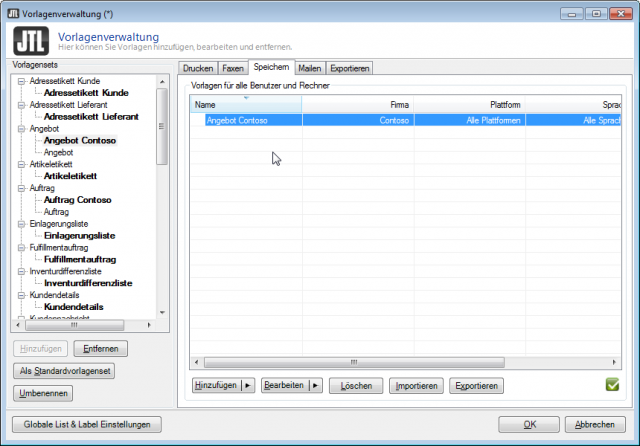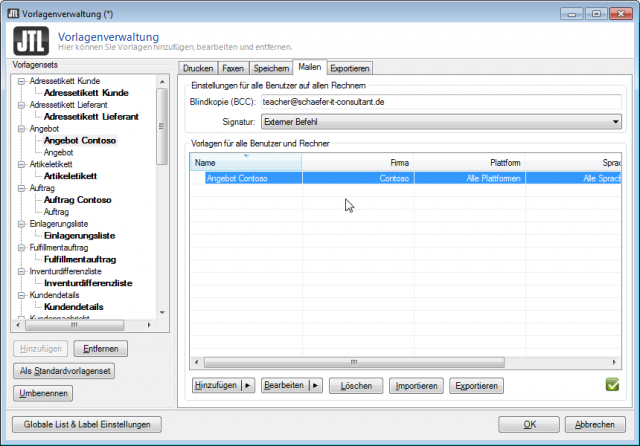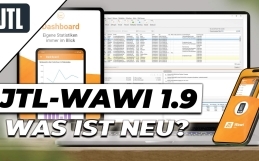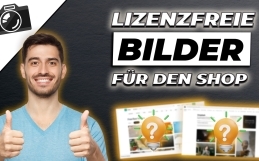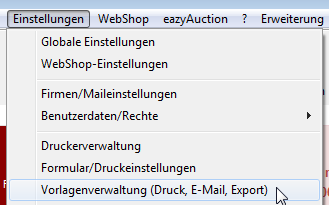
How to adapt the standard templates of JTL-Wawi to
the needs of my company, I will cover in the chapter Form Editor, or on my blog in corresponding posts. Here it goes first of all
m to create my own template sets, import fetish templates and finally use them as standard templates for my company.
You can download the set of sample print templates here:
[wpdm_file id=”9″]
The template set consists of templates for quotations, orders, delivery bills, invoices, reminders and invoice corrections (credit notes).
With JTL-Wawi version 099895 the new output process was implemented. The output paths became faster, leaner, more uniform and the output possibilities were extended by new variables. Existing templates, like my sample templates, are seamlessly transferred to the new technology when updating Wawi or importing. So much from the JTL-Wawi changelog.
You can access the template management via the menu item Settings -> Template management (print, e-mail, export). After clicking the menu item, the new template management welcomes us.
Template management (print, e-mail, export)
On the left side of the window you will see the template sets, with the default templates of JTL-Wawi. Your previous templates, have been placed here in the appropriate sets after an update. It is recommended to create your own template sets and store the standard templates for the output process here.
Let’s start with the template set for the offers. To do that, we click on Offers under Template Sets and then on the Add button.
JTL-Wawi has now created a new template set for us called “New Template Set #1“. In order to have a consistent and understandable naming convention here, we are renaming this new template set. To do that we click the Rename button.
JTL-Wawi has marked the new template set and we can enter the new name directly on the keyboard. I have decided here for a naming convention from <document type>+<client>. So here “Offer Contoso” With the “Enter” key we finish our input. After that we can store the sample templates in the new template set by clicking the Import button.
We navigate to the saved and unzipped sample templates in the Explorer window, here under FavoritesDownloadsJTL-Wawi-TemplatesJTL-Wawi-Templates. Select the file offer.vlg and click the Open button.
Now we still rename the new template. To do this, double-click on the field with template#1. When it is highlighted in blue, we enter “Offer Contoso” from the keyboard and press Enter.
By clicking in the Company column, we can select the company for which this template is to apply, in this case Contoso. In the Platform column we specify the platform (JTL-Wawi, Ebay, Amazon, etc.), under Language we specify the appropriate language and under Customer Group we specify the customers for whom our templates will be used. In this example we leave the rest of the settings as they are.
Now we can set the previously created “Offer Contoso” template set as the default template set by clicking the button with the same name. Now we have set the default output template for printing. Templates for faxing, saving, mailing and exporting are still missing.
So let’s click on the Fax tab, then again on the Import button and select the appropriate file offer.vlg in the Explorer. We repeat this process for other output options.
Save here
Two additional input fields are added in the “Mail” tab. In Blind Copy (BCC) you can store a mail address to which a copy of the message will be sent. Under Signature, select the signature service that you will use to digitally sign the attached PDF documents.