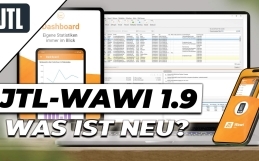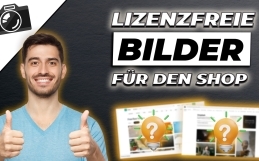From JERA EDV there is an add-on for JTL-Wawi, with which invoices and credit notes can be exported for import into the tax advisor software Datev. Ali has called on our Facebook to post a field report in the Chronicle. I picked this up, got the limited trial version and took a quick look at it. Here is my small and short experience report.
Function overview
| Function |
JTL 2 Datev |
JTL Ant |
| Export invoices |
X |
X |
| Export credit notes |
X |
X |
| Payment Import and Export Amazon |
X |
|
| Payment Import and Export eBay |
X |
|
| Export of incoming invoices |
X* |
|
| Export of received credit notes |
X* |
(*only possible in the Ultimate Edition)
JTL 2 Datev
This addon for JTL-Wawi is available in a total of 4 different editions (we also have a video on our website, where all versions are explained in detail). Prices start at 99 Euros for the Standard Edition and end at 799 Euros for the Ultimate Edition.
Source Homepage of the manufacturer JERA GmbH – as of October 24, 2015
Standard
With the “Standard” version you can export invoices and credit notes directly from the JTL merchandise management system to the tax advisor. The data is automatically converted into DATEV format so that it can be imported into the tax advisor’s financial accounting system without any adjustments.
With version “” you can export invoices and credit notes directly from JTL ERP to the tax advisor. The data is transferred via an account conversion with the individual DATEV customer number. Furthermore, deliveries to other EU countries or third countries (e.g. Switzerland, USA, etc.) are posted to the correct revenue accounts.
Extended
With the “Extended” version, invoices and credit notes can be exported directly from JTL ERP to the tax advisor. The data is transferred via an account conversion with the individual Datev customer number. Deliveries to other EU countries or third countries (e.g. Switzerland, USA, etc.) are posted to the correct revenue accounts.
Ultimate
With the “Ultimate” version, invoices, credit notes can be exported directly from the JTL merchandise management system to the tax advisor on both the sales and purchasing side. The data is transferred via an account conversion with the individual Datev customer number. Deliveries to other EU countries or third countries (e.g. Switzerland, USA, etc.) are posted to the correct revenue accounts.
While reading the Edition descriptions, I noticed the following sentence: “In this process, the data is transferred via an account conversion with the individual Datev customer number.” Would mean for me at this point that I do not maintain the account information in the Wawi but, in this add-on, or are also provided there.
The installation of the JTL Datev interface from JERA is unproblematic and quickly done. The included documentation in PDF format is written in a detailed and understandable way. To read out the JTL-Wawi database, the ODBC interface must still be configured for JTL 2 Datev and stored in the application. The software can then be set up as described in the documentation.
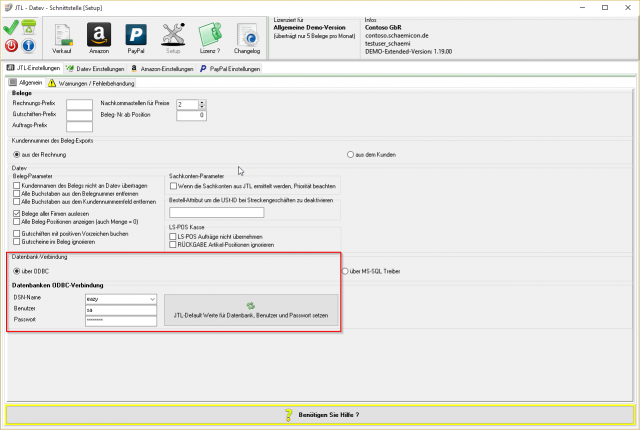
JTL 2 Datev Setup
The export to Datev is also unproblematic with JTL 2 Datev. Specify period and then read the invoice data from JTL-Wawi. After that, check the entries and export them for sending to the tax advisor. I like the fact that the export data is stored in a separate directory under My Documents, which prevents the desktop from being cluttered with this data.
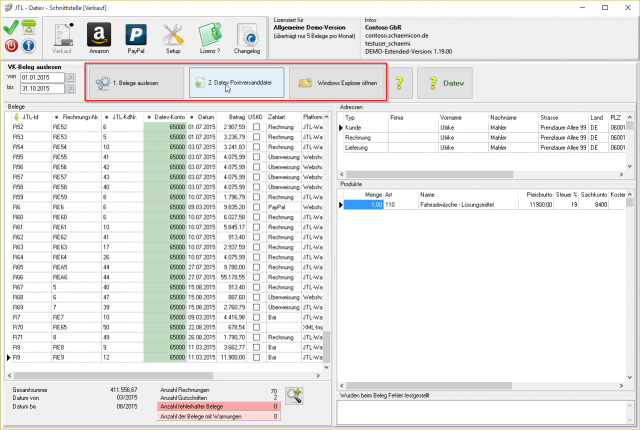
JTL 2 Datev mailing file
I could not test the import and export of booking data from Amazon and Paypal here. The reason for this is that I do not have an Amazon or Paypal seller account. However, I assume that it is as simple as described in the documentation. In the test version I also could not check the export of incoming invoices and received credit notes. Unfortunately, this function is only possible from the Ultimate Edition.
JTL Ant
With the JTL Ant, the booking data of invoices and credit notes can also be exported to Datev format. Export of incoming invoices and received credit notes is not yet possible with JTL Ant. The configuration in advance is also significantly more complex, as a lot of information has to be stored in the right places, depending on the company. I have already reported about it in detail in this article:
https://ebakery.de/jtl-wawi-vorbereitungen-fuer-den-datev-export/
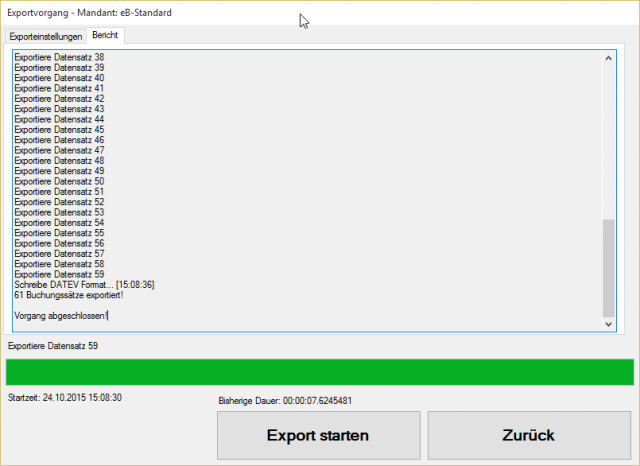
JTL Ant Export
If all settings are made in JTL-Wawi, invoices and credit notes can also be exported to Datev with Ameise.
Conclusion
Korbinian: There are things that are mandatory for Wawi, that is one.
At this point, it is very difficult for me to give a final conclusion. The statement of Korbinian in the JTL Facebook group I do not want to share 100% so far. If the Wawi is well configured and set up, the way via the JTL ant is a viable way. For online merchants who do their business almost exclusively through the Amazon and eBay marketplaces, the investment in the JERA JTL 2 Datev solution is a well worthwhile one. In particular, through the ability to import Amazon payment reports and eBay account statements and also prepare them for the tax advisor. Those who use JTL-Wawi purchase management intensively should think about using the Ultimate Edition of JTL 2 Datev.
Who would like to learn now still more about JTL 2 Datev can do this here: https://www.jera-edv.de/
However, I did not like that the online store was implemented with xtcModified. I honestly would have liked JTL-Shop better – that was the only thing I could grumble about….