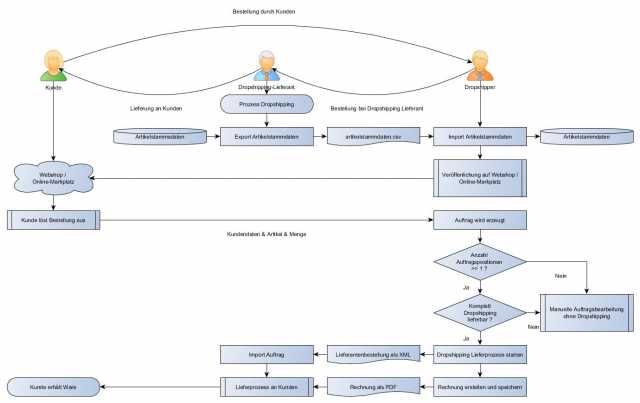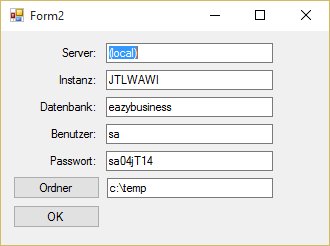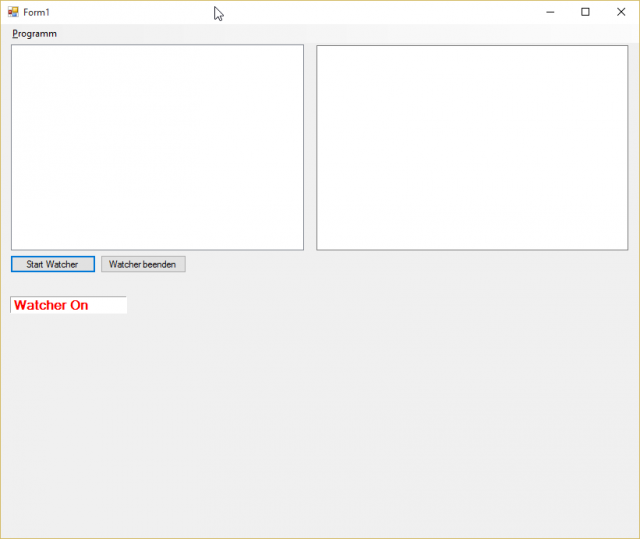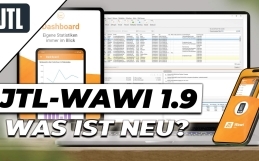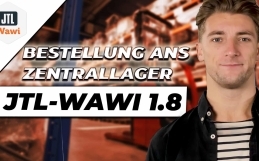It wasn’t easy and it took a lot of brainpower to come up with the right solution. The result is a solution that can be used to set up dropshipping between two companies that both use JTL-Wawi 1.0, with almost no manual work. I will publish the complete solution in a whitepaper and in my JTL-Wawi cookbook. Here in advance I sketch solution quasi as appetizer.
How the process of dropshipping looks like on the side of the online merchant who sends his products to his customers via a dropshipping supplier is explained in the Wiki of JTL in a reasonably plausible way. There are instructions and video enough on the homepage of JTL software. Only how are the supplier orders processed further at the dropshipping supplier and how do they get into the merchandise management, if he also uses JTL-Wawi as such. The sources are silent on this. The only tip came via my JTL-Wawi Facebook group from Stephan Handke. The tip was then also the basis for the rest of the solution. However, there were more stumbling blocks than originally thought.
I have first set up my sample company Adventure Works Cycles as an online retailer with its own webshop as described by JTL and have also set up the dropshipping supplier Contoso GbR there. This is where the orders of the sample customers come in and are processed fully automatically as dropshipping orders via workflow. The supplier orders are stored in XML format on a share that can also be accessed by the dropshipping supplier. In practice, a solution with OneDrive would even offer itself here.
On the dropshipping supplier side, things are now getting exciting. You could mail him the orders in XML format and the invoices for the customers in PDF format now and he could save them and then import them manually using the XML import function. If that’s one or two orders a day, that may still be workable. But what if there are more than 100 orders to be processed per day? And mind you, the delivery address is different each time and that is why an order must be created for each delivery. This seemed to me to be no longer possible and therefore the orders had to come completely automatically into the Wawi.
Based on the solution with OneDrive, I have programmed a small tool that monitors a freely selectable folder and when an XML file is stored there, it is read and the content is written to the table tXMLBestellImport. Here, the worker then picks up the orders and creates the orders at the dropshipping supplier. After three days of tinkering in Visual Studio, I had this little application ready. There are still a few finishing touches missing, but they will be added before the release. Now it’s time to enter the closed beta phase and the permanent stress.
At the dropshipping supplier, everything then goes back to normal. The only hurdle is that the customer invoices from the online retailer come out one after the other at the dropshipping supplier with the rest of the delivery documents on the right printer. Here I also already have a plan. If the invoices are in PDF format in the same folder as the orders, it should actually be possible to build a small workflow that is triggered during packing and sends the invoice together with the DHL eazyShipping shipping label to the packing table printer. I will test that soon and see.
When my tests are successfully completed in the next few days, the documentation is written, I will release this little tool here via the Windows Store. What I will charge for it, I don’t know yet – I honestly haven’t thought about the final price. But there is still time until then.