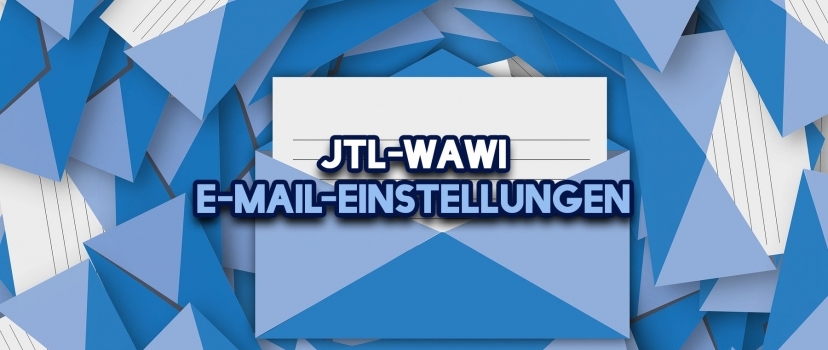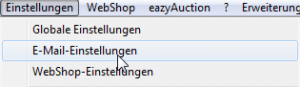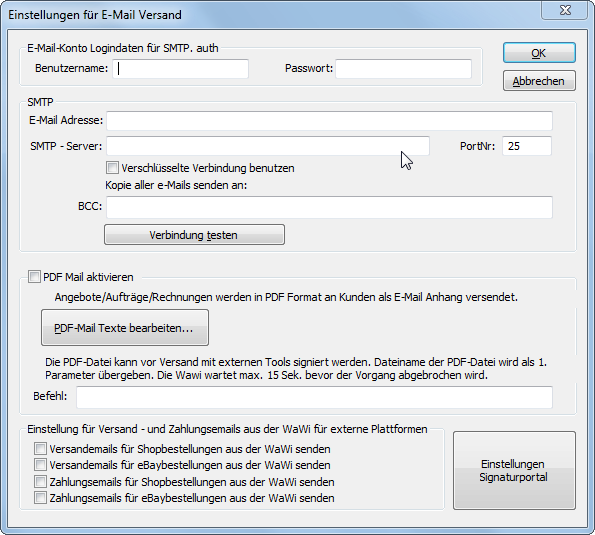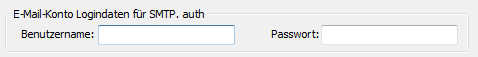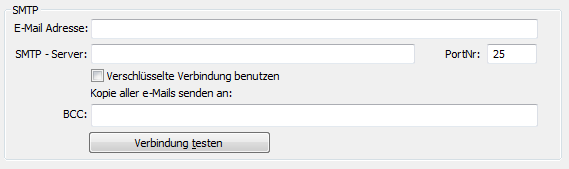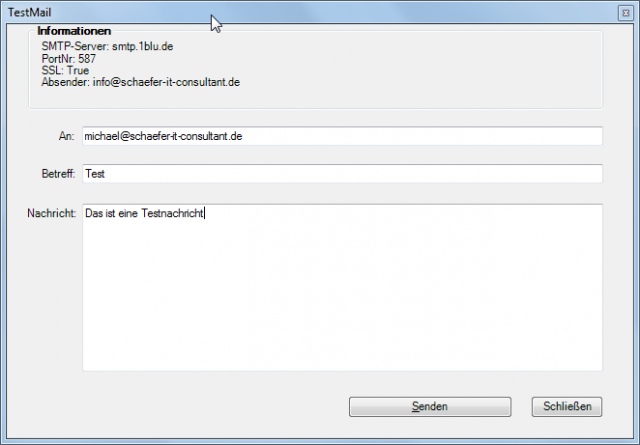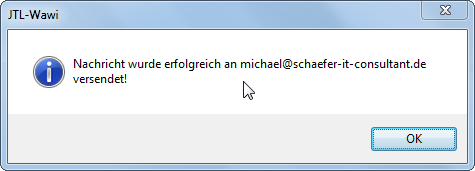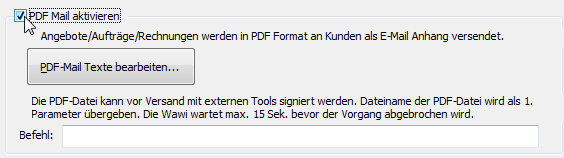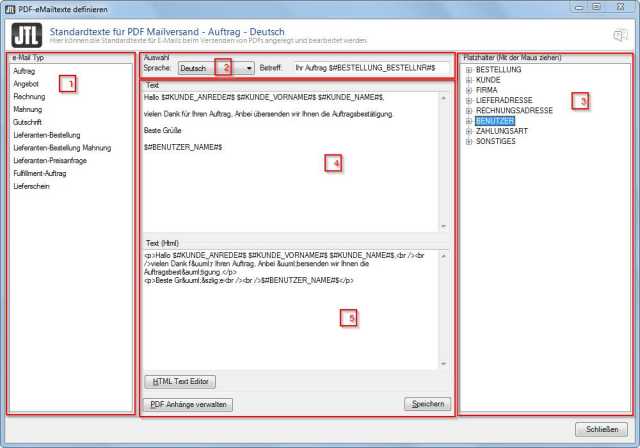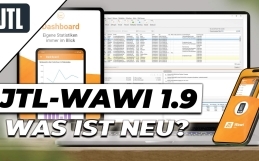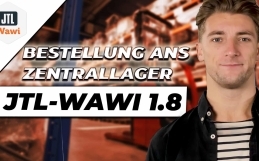Sending invoices, orders or quotations by mail is cost-effective and fast. JTL-Wawi also offers this possibility. You can set up the designated mail account globally under Settings → Email Settings. In addition, you can store your own mail settings for each company in the client, see JTL-Wawi Company Settings.
In the window Settings for sending e-mails, they must first store the login data for the SMTP (Simple Mail Transfer Protocol) in the form of user name and password to send mails. This is very different from provider to provider, so please ask your Internet Service Provider or your webmaster for the data. The same applies to the following settings.
Under SMTP enter the mail address(e-mail address) to the e-mail account, e.g. info@meinShop.de. If you do not know the SMTP server, you can ask your Internet service provider or webmaster (e.g. smtp.1blu.de). By default, the PortNo 25 is set. However, in times of Edward Snowden, I would change to the encrypted port 587(SSL encryption) and enableUseencrypted connection. With BCC you can store a mail address to which all mails should be sent as a blind copy (the recipient does not see the copy). I recommend you to store a mail address here, because no mails are stored in JTL-Wawi itself.
Finally click the Test Connection button once
Compose a small test email and click “Send”.
If you select Enable PDF Mail, quotes, orders and invoices will be sent to customers as e-mail attachments.
With the button Edit PDF Mail Texts… you can then customize these texts according to your specifications
Finally, you have the option to specify the path to a patch file after the command, which can be used to automatically digitally sign PDF files. This topic will be a separate chapter.
With a click on Edit PDF mail texts… you get to the Define PDF mail texts window
The window is roughly divided into 5 sections. On the left, select the e-mail type (1). Under Selection (2) you can set the language and specify the subject. You can already use placeholders(3) in the subject. The best way to find out which placeholders are available to you is to extract all nodes once. You have two options for the text. Either you decide to use normal text (4) without formatting or you send the emails as HTML mails, text html (5) with formatting. In both fields you can enter your text for the mail and drag the variable information such as customer salutation, customer first name, customer last name or processor from the list with the mouse to the appropriate place in the text. You can also mark the place for the placeholder with the mouse beforehand and then insert the corresponding placeholder from the list by double-clicking on it.
With the Manage PDF Attachments button you can additionally attach PDF attachments to your mail, such as terms and conditions, price lists, advertising material. Please make sure that your mail does not become too large.
Click on Save to save your entries.