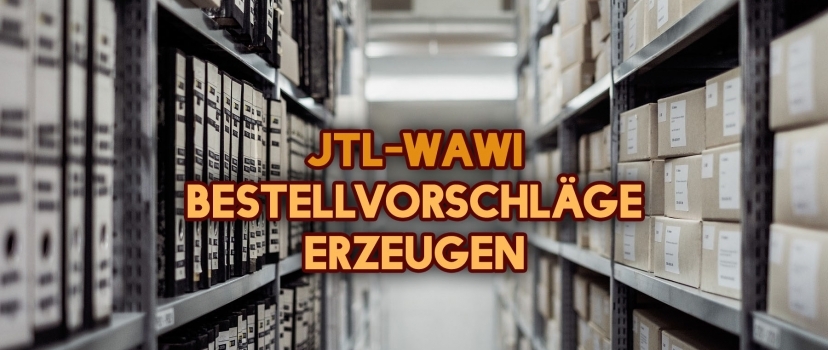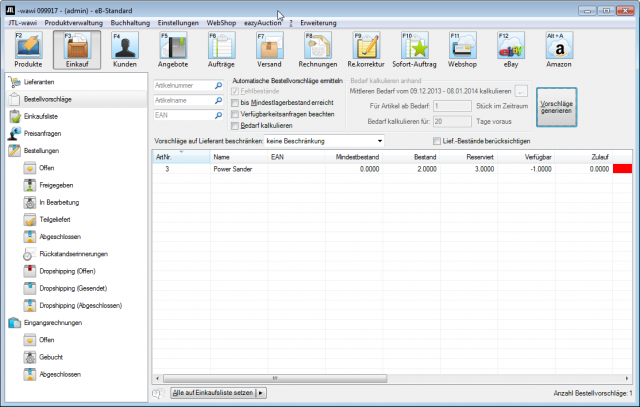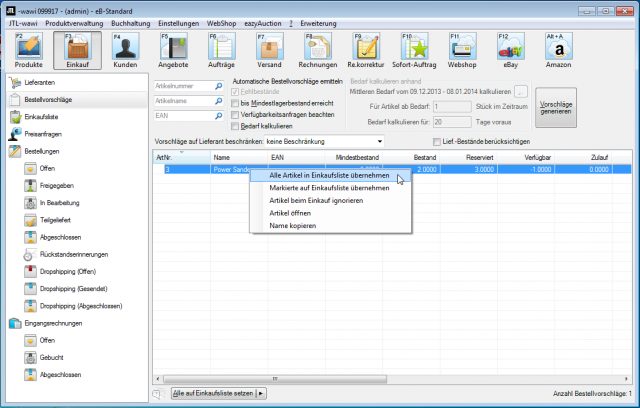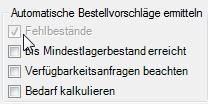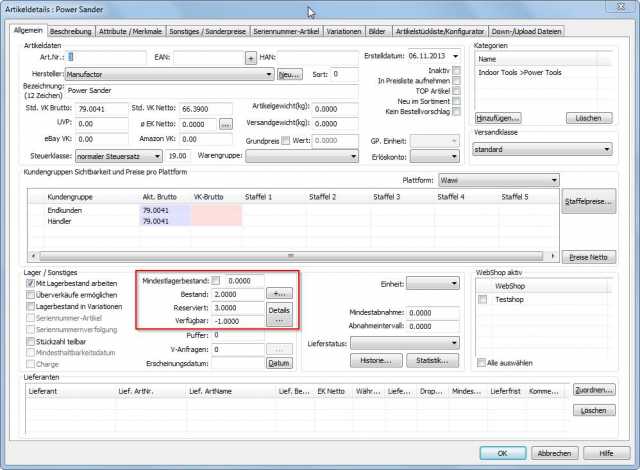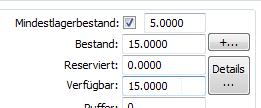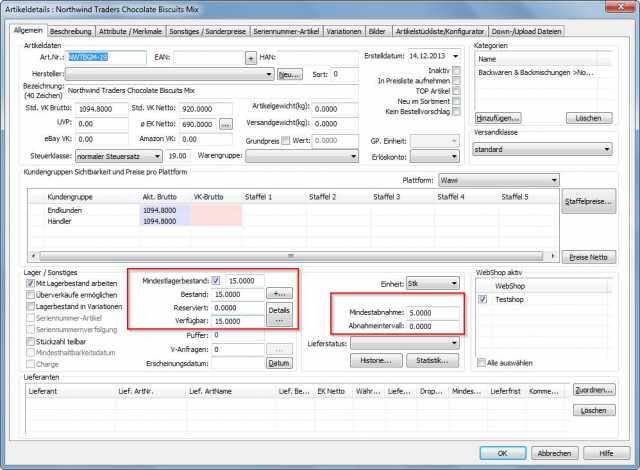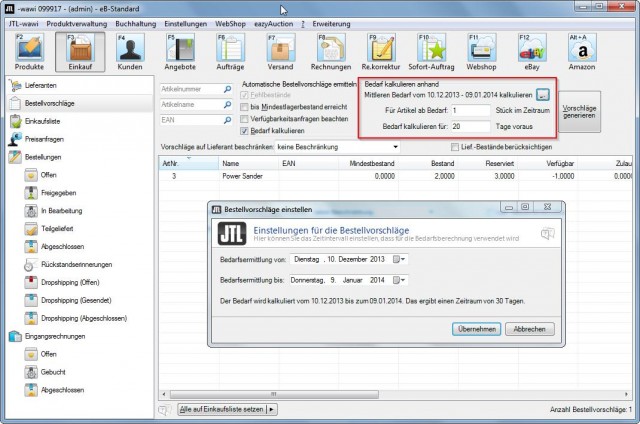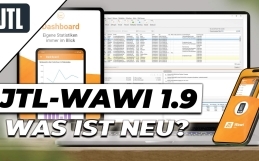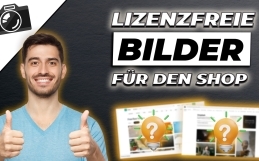Which item must be in stock and in what quantity to avoid delivery bottlenecks for the customer. The order suggestions in the purchasing management of JTL-Wawi help them to keep their stocks under control. Based on three criteria, inventory changes can be detected in order to subsequently either add items to the purchasing list or order them directly from the supplier.
Order suggestions are generated by clicking the “Generate suggestions” button. Without changes to the parameters, only the shortages are
considered. This criterion can also not be disabled.
If there are items with shortages, they will be displayed in the list view. In the list you will see the following fields:
- Item number
- Item name
- EAN code of the article
- Minimum stock
- Stock
- Reserved
- Available
- Inflow
- Shortage (highlighted in red if shortage exists) – Stock – Reserved
- Order quantity (highlighted in pink – can be changed) that was suggested
- Quantity on the shopping list
- Order quantity on shopping list
- Average consumption for the last 30 days
- Average daily consumption
- Calculation: FB+MB-B = shortage + minimum stock – ordered quantity
KB+MB-B = calculated quantity + minimum stock level – ordered quantity - Availability requests
- HAN
Generate automatic order proposals

Shortages (FB)
Shortages are calculated based on the orders. In this example, 2 power sanders are in stock, but three have been ordered. This results in a shortfall of -1.
Until minimum stock level reached (MB)
The minimum stock level of an item is determined on the basis of the value entered in the item for the minimum stock level, reduced by the available quantity of the item.
Minimum stock levels are calculated using the value Minimum stock level stored in the item, minus the available quantity of the item.
Example:
The item Northwind Traders Chocolate Biscuits Mix has a stock of 15 units and a minimum order quantity of 15 (see chart below). The item is ordered once a day. The delivery time of the manufacturer is 3 days

| Day | Stock Previous day |
Goods receipt | Stock | Minimum stock | Order quantity | Order criterion |
Order quantity |
Delivery time |
| Mo | 15 | 0 | 15 | 15 | 5 | MB |
5 |
3 dg. |
| (15 [Mindestlagerbestand]-15 [Bestand]+5[Auftragsmenge])-0[bereits bestellt]=5 | ||||||||
| DI | 10 | 0 | 10 | 15 | 5 | MB |
5 |
3 dg. |
| 15 [Mindestlagerbestand]-10 [Bestand]+5[Auftragsmenge])-5[bereits bestellt]=5 | ||||||||
| Mi | 5 | 0 | 5 | 15 | 5 | MB |
5 |
3 dg. |
| 15 [Mindestlagerbestand]-5 [Bestand]+5[Auftragsmenge])-10[bereits bestellt]=5 | ||||||||
| Do | 0 | 5 (Mon) | 5 | 15 | 5 | MB |
5 |
3 dg. |
| 15 [Mindestlagerbestand]-5 [Bestand]+5[Auftragsmenge])-10[bereits bestellt]=5 | ||||||||
| Fri | 0 | 5 (Tue) | 5 | 15 | 5 | MB |
5 |
3 dg. |
| 15 [Mindestlagerbestand]-5 [Bestand]+5[Auftragsmenge])-10[bereits bestellt]=5 | ||||||||
| Sa | 0 | 5 | 5 | 15 | 5 | MB |
5 |
3 dg. |
| 15 [Mindestlagerbestand]-5 [Bestand]+5[Auftragsmenge])-10[bereits bestellt]=5 | ||||||||
| So | 0 | 0 | 0 | 15 | 5 | MB |
10 |
3 dg. |
| 15 [Mindestlagerbestand]-0 [Bestand]+5[Auftragsmenge])-10[bereits bestellt]=10 | ||||||||
Calculated demand (KB)
When calculating demand, you should consider seasonal variations in your products. An item like Christmas tree baubles will hardly sell in January. As a basis, the month in the previous year can be selected here to determine the need for Christmas baubles for the next Christmas season.
Under Calculate demand using you can
- determine the average demand for a period of time. Here, the formula quantity of sold items X / selected period is used to determine the demand.
- Below that, you can select how many times an item must have been sold to be considered. For example, if you enter the number 5 here, only the items that have been sold more than 5 times will be considered.
- And finally, you can set the demand for X days in advance to be calculated.
Example:
Northwind Traders Chocolate Biscuits Mix has been sold 150 times in the last 30 days. In addition, the quantity 10 is still missing to be able to consider all orders. In addition, the stock should last for 10 days in advance. There is an order for 5 items.
150(quantity sold) / 30 (in days) * 10 (days in advance) – 5 (items ordered) +10 shortage = 55
If an odd number is determined here, such as 55.25, it is rounded up to the next higher number, so the order quantity 56 is determined as a suggestion.
Do you have questions or need an individual offer? Do not hesitate to contact us.
- 0/5
- 0 ratings
| Very bad! | Bad | Hmmm | Oke | Good! |
|---|---|---|---|---|
| 0% | 0% | 0% | 0% | 0% |
Haben Sie Fragen oder brauchen ein individuelles Angebot? Zögern Sie nicht, uns zu kontaktieren.