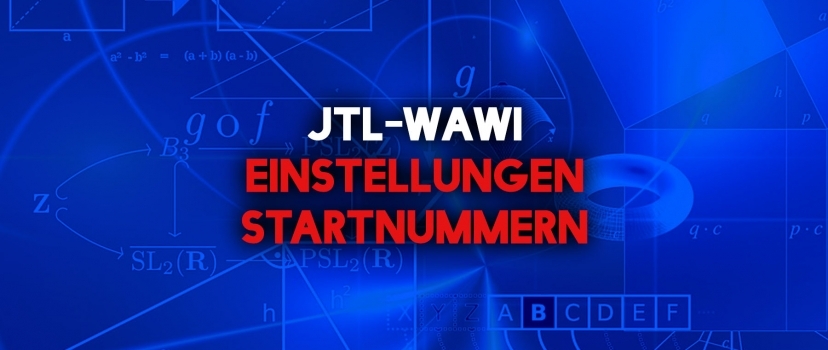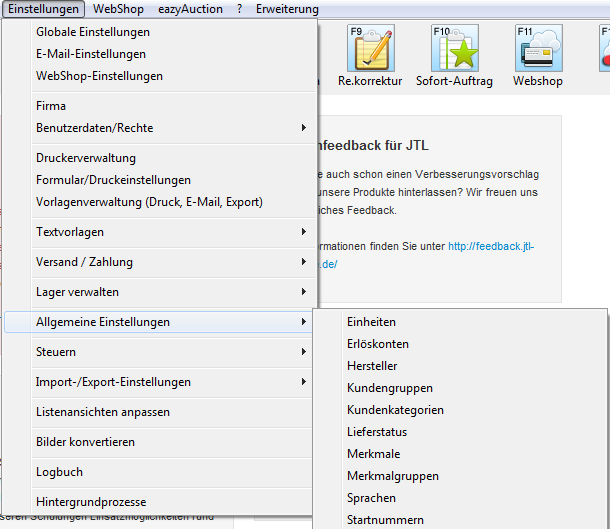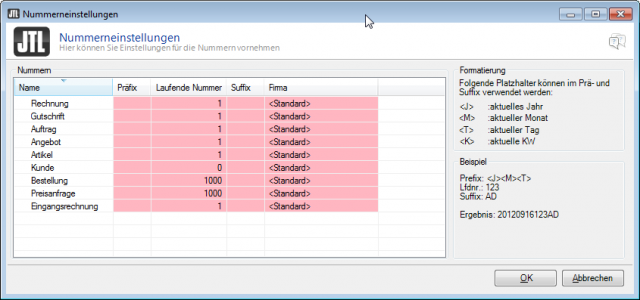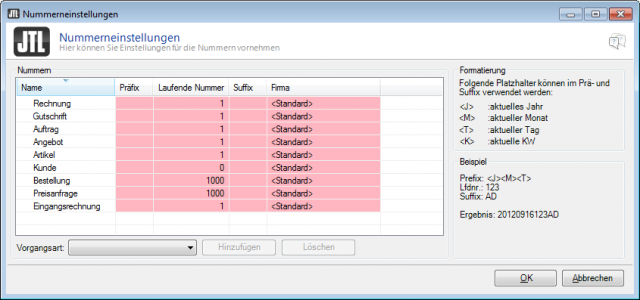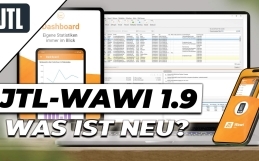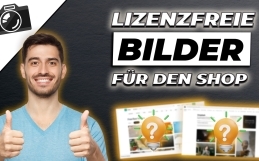You can access the number management of JTL-Wawi via the menu item Settings → General settings → Start numbers. This designation is still a relic of the old Wawi and could also be renamed to number ranges with one of the next updates.
In the Number settings window, you can define the start numbers for the respective transaction types, such as invoices, credit notes, orders, etc. under “Sequence number”. Under Prefix, enter the value you want to place in front of the sequential number, e.g. RE. Under Suffix you specify the value to be appended after the sequence number. Under Company appears the company in your client for which the respective number range.

The following placeholders are available for prefix and suffix:
- <J> = current year
- <M> = current month
- <T> = current day
- <K> = actual calendar week
Example:
| Process | Prefix | Lfd. No. | Suffix | Company | Result |
|---|---|---|---|---|---|
| Invoice | <J><M><T> | 22 | RE | Standard | 2013110622RE |
| Offer | AN | 31 | <K> | Standard | AN3140 |
Based on the examples, you can see that there are almost unlimited possibilities here for how you design your number ranges.