SEO Title Shopware
For you as an operator of an online store, the topic of SEO (Search Engine Optimization) will sooner or later become relevant. SEO titles for Shopware and the further necessary steps to optimize your online store for a better ranking in the search engines, thereby generally not too different from the SEO measures of other store systems. Nevertheless, it is important to consider the individual possibilities, but also the limitations of the respective system, in order to optimally align one’s own online business with targeted search queries and to enable the search engine to index in a meaningful way.
Many operators of an online store in the worldwide web have a problem: They have a new, modern Shopware store, good products with perfect pictures at unbeatable prices and great article texts. Actually, nothing should stand in the way of success with online trading. Only in reality hardly anyone orders anything. The number of visitors to the online store is almost non-existent, and the few visitors who do stray into the store are gone again after just a few moments.
Learn everything you need to know about search engine optimization for your own Shopware store in this blog post.

What possibilities do I have with Shopware SEO?
Since Shopware is a modular store system, it provides a solid foundation for numerous industries and vendors. Even for the free community version, Shopware provides various options that can be reflected in the search results. Nevertheless, certain changes and adjustments made in the backend of Shopware require certain SEO knowledge in order not to jeopardize the previous ranking and the associated visibility. The necessary steps vary from system to system and can differ greatly. The prerequisite for successful Shopware SEO is the use of the latest Shopware version. It is also important to gear the online store to targeted search queries and make it easier for search engines to access the store’s data, which will be reflected in a higher ranking, especially in the medium to long term.
Meta information
First impressions count – this is true in real life during a job interview or first date as well as during the first glance at the search results of Google & Co. The search engines compile the search results from the meta information, which in turn consists of the title tag, the page URL and the meta description and can be configured in the Shopware backend. The first thing the potential customer sees is the meta information and not the appealing look of the store or the beautiful product photos. Therefore, it is particularly important that the meta information is adapted and optimized to the respective Shopware page.
Title Tag
Of course, the appropriate keyword should be included in the title tag. On the one hand, this allows the user to see what is behind the link, and on the other hand, it allows the Google crawler, which regularly indexes the website at Google, to see what is behind the link. Shopware generates the title tags by default according to the following scheme: Item name | Category | Shop name. Unfortunately, this can lead to too long and unfocused title tags, which also exceed the limit of 70 characters. That’s why it’s worth configuring your own title tags that are short and snappy so that the user immediately knows what they’re about.
Meta Description
The meta description should inform the user about the page and ideally encourage them to click on the link. Of course, the selected keyword should also be included. We recommend that the character limit of the Meta Description is increased to 300 via CSS in the Shopware Shop, as Shopware currently only allows a character length of 150 to 240. This gives the operator of the online store more space to list important sales arguments and to stand out from the competition. On the other hand, if no meta descriptions are configured, Google will use content from the page behind it, which can lead to unfocused and spongy descriptions, which should be avoided at all costs.
Configure meta information in Shopware
In general, it is worth mentioning that Google and other search engines use several databases for compiling search results. Therefore, you should always take into account that even if you have deposited the meta information, it may well take a few days or weeks for the work to bear fruit and be reflected in the ranking.
With Shopware, meta information can be configured for categories, manufacturers, articles as well as blog pages.
If, for example, you want to store the meta information for a new article, you can do this in the Shopware backend for the corresponding article:
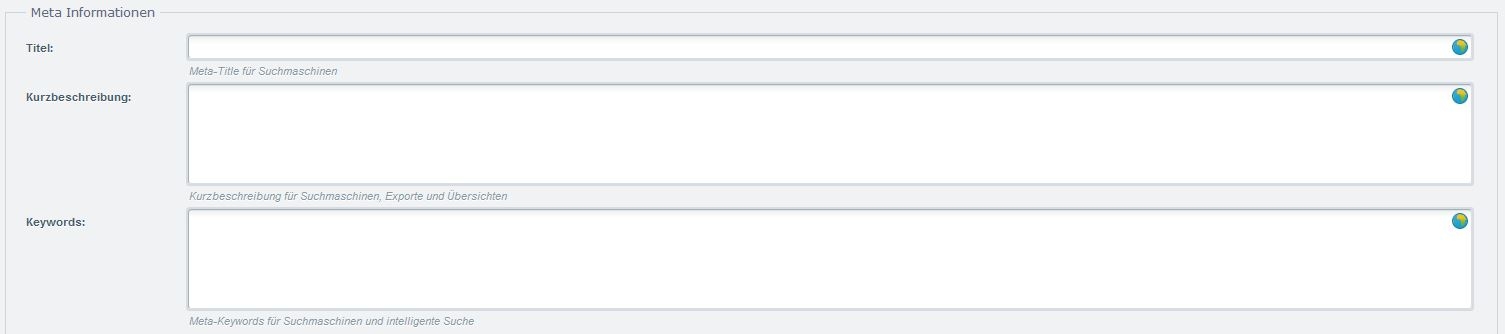
The meta information for blog posts is located in the blog section on the right side in the “Search Engine Optimization” drop-down menu:
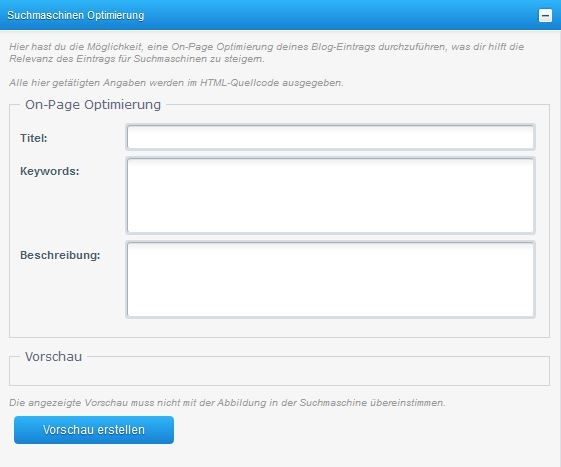
The most important findings at a glance
Title Tag
- Maximum 70 characters long
- Should contain keyword
- Unique and expressive
Meta Description
- Maximum 300 characters long
- Character limit should be increased in Shopware CSS
- Should contain keyword and encourage the user to click (call-to-action)
- Should contain short description of the page
SEO optimized URLs
An article URL is normally composed by Shopware according to the following pattern:
www.domäne.de/hauptkategorie/unterkategorie/id-des-artikels/artikelname
Knowing that the URLs are also includedin the search engine results and can also become confusing and far too long for the user, you should customize them. The SEO Router of Shopware 5 offers all possibilities to provide SEO-friendly URLs in all variants. Thus, the history is now also saved for each URL. This means that when adjusting an article name, the corresponding URL also changes, but this is not a problem because Shopware has remembered the previous URL and redirects it cleanly via 301 forwarding to the new URL.
For example, the article URLs can be customized in the backend under “Settings/Basic Settings/Storefront/SEO/Router Settings. By default, these look like this:
However, depending on the name of the categories and the article name, the URLs can become very long this way. Here, for example, a variant without the categories and only the use of the article name and the corresponding ID would be suitable:
In the same way, URLs for categories or blog posts can be customized in the backend.



















