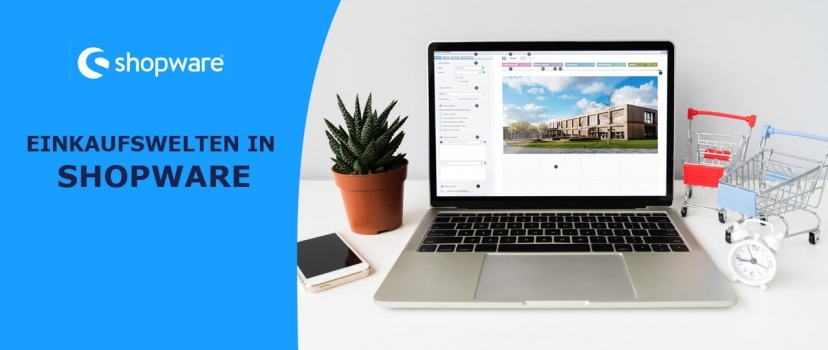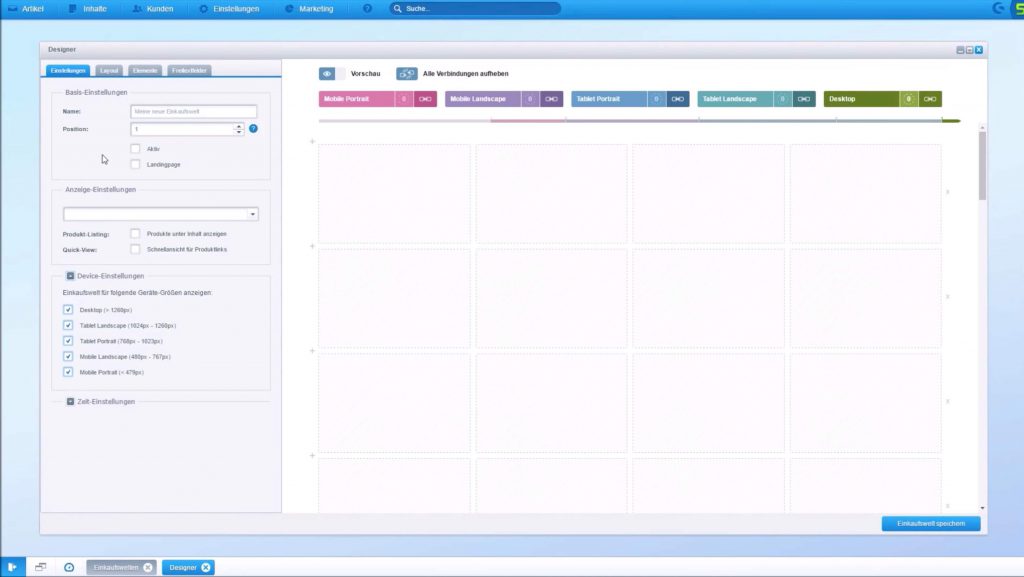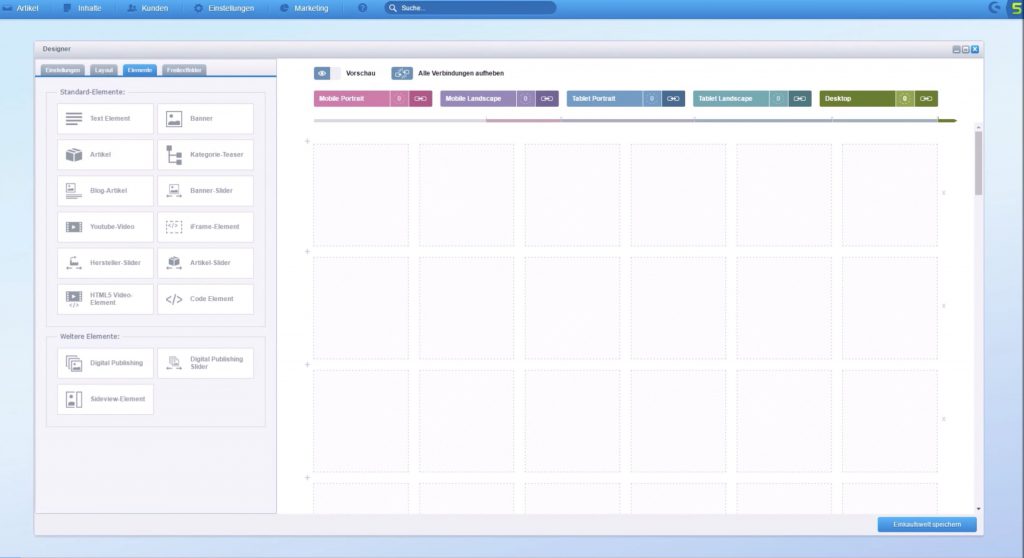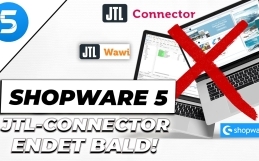Shopping worlds in Shopware
Simple and attractive design of your Shopware store
The shopping worlds in Shopware offer you the possibility to visually design your online store easily and efficiently. No programming knowledge is necessary to achieve visible results with just a few clicks, especially as a beginner. This module is especially suitable for special products to make them stand out from the crowd with a visually appealing presentation. This increases the customer’s buying experience and, in the end, thereby the conversion rate.
Creation of shopping worlds in Shopware
In the Shopware backend you can reach the module under Marketing > Shopping Worlds . Here you have the possibility to freely align products, images, texts and many other modules. This makes it possible for you to prepare product and category pages in a particularly attractive way for the customer. The structure of the designer is divided into a simple sidebar and a design stage, which initially consists of a simple grid. The individual grids and fields can be transformed and positioned differently, allowing you to give free rein to your creativity. Also pictures of your products can be dragged in here.
Elements to enhance your store in the Shopware shopping worlds
In the image below you can see that you can insert all the design tools, such as a category teaser, YouTube videos or a simple text element. In the toolbar, you can choose different view modes to ensure that your experience is also responsive. This means that you can see directly in the design process how your Shopware Erlebniswelt page would look on the respective devices.
Under Preview you have the possibility to view your result at any time.
The right layout type for your store
For your Shopware store, you can select three different display types under the Layout tab.
- Fluid/Responsive
This layout uses a fixed line height. Only the width of the individual elements is automatically adapted to the smartphone, tablet or desktop. The arrangement and height always remains the same. - Resize/Scale
Here, too, a fixed line height is used. The format of the elements is kept, but the size is scaled according to the end device. - Lines
In this mode, the row height is based on the highest element of the row. However, all elements are displayed without bleed.
More efficient display through product streams
Product streams allow you to create any number of filtering feeds in the shopping worlds in Shopware. The filter settings can be e.g. be selected so that the potential customer is shown only the latest products of a particular brand. This form of individual presentation can only be enhanced by customer streams. Based on predefined criteria, customers here are presented with individual offers, savings prices or newsletters that really appeal to them, based on their streams. Thus, the registered customer data in Shopware can be used to individually display a different start page for each customer group.
However, if you prefer a more individual and complex design or if you don’t have the time to optimize your Shopware shopping worlds, we as a Shopware agency will be happy to support you in your project. Simply make a free consultation appointment at www.ebakery.de/kontakt/
- 0/5
- 0 ratings
| Very bad! | Bad | Hmmm | Oke | Good! |
|---|---|---|---|---|
| 0% | 0% | 0% | 0% | 0% |
Haben Sie Fragen oder brauchen ein individuelles Angebot? Zögern Sie nicht, uns zu kontaktieren.