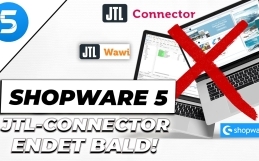How to create a language store in Shopware
To offer your products in different languages, Shopware offers you a simple and effective way – the language store.
In total, Shopware distinguishes 3 different store types:
Main store – this is the first store that will be available to you after the installation. No matter which language you have chosen.
Subshop – this is an independent new store. You can choose other templates, other articles, a new domain, etc. The advantage to a completely new main store is that you may continue to use many plugin licenses of the main store and also do not need new hosting for it.
Language store – the language stores provide another language to the respective main store or subshop. In the respective store you can then navigate to the new language either via a button or a virtual folder, e.g. ebakery.de/en. The language store uses the same theme and articles as the corresponding main store or subshop.
Create language store in Shopware 5
To create a language store, click on “Settings / Basic settings / Shop settings / Shops / Add” in the Shopware backend. The right pane now says “Details” in gray.
Here you can configure the language store.
- Store type: Here you select “Language store”.
- Main store: Here you define which store (main store or subshop) will be the basis for the language store.
- Name: This name is only in the backend and is mainly for you to differentiate
- Title: Customers will see this name in the frontend when they visit your store
- Position: If you have more than one language store, you can use this to define the order of the stores
- Virtual URL: Specify here if and which virtual address the language store should have. For example, /en for ebakery.com/en.
- Currency: Here you set a specific currency for the language store. You must have created this beforehand.
- Localization: Select the country for which the store should apply.
- Category: Here the country-specific category comes in, e.g. “EN” – this must exist before.
- Customer group: If a specific customer group is to be stored, you can define it here.
- Take over translations: This option is only important if other language stores of the same language exist
- Active: Allows you to enable and disable the language store.
Now you just have to save it, clear the caches once and the store is ready to use.
On your store page, i.e. in the frontend, a language selection has now appeared. Just click on it and see the result!
Hm, nothing to see except placeholder texts? This is quite normal, because in the backend, shopping worlds are connected to the store – and initially to the main store. In the backend, you can specify under “Marketing / Shopping Worlds / NamederEinkaufswelt” in which category it should appear. Here you can create a new category for the language store. Since it usually makes sense to display the shopping worlds in other languages, you should now provide a shopping world for the respective language. You can now also translate (have translated) the articles and categories and then display them in the specific language.
After clearing the cache again, your language store will be available. The design etc. remains the same, only the content should be adapted.
As a Shopware agency, we have a lot of experience with language stores. If you need one set up quickly or run into problems during setup, we’re here to help. We are also happy to translate your articles into other languages such as English, French, Italian or Spanish. Why not arrange a free initial consultation right away?
- 0/5
- 0 ratings
| Very bad! | Bad | Hmmm | Oke | Good! |
|---|---|---|---|---|
| 0% | 0% | 0% | 0% | 0% |
Haben Sie Fragen oder brauchen ein individuelles Angebot? Zögern Sie nicht, uns zu kontaktieren.