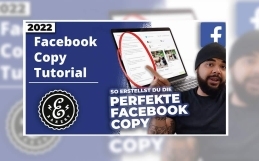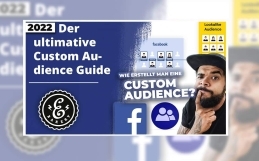Create Facebook Ad
How to run Facebook Ads
In this“Create Facebook Ad” tutorial, Luciano walks you through the Facebook Business Manager. What are campaigns? What ad groups? And what ads? So in this video you will learn how to run Facebook Ads correctly.
Create Facebook Ad - A hint in advance
Before we start, I would like to give you a little hint: Especially when it comes to tracking and the pixel, the DSGVO compliance plays a big role. I’m afraid I don’t know at what point you’re reading through this blog, but it’s important that with your personal website or landing page depending on whatever you’ve built for tracking in the background that you address DSGVO compliance and adhere to the legalities accordingly.
The Business Manager
Welcome to Business Manager.
The first thing I would advise anyone to do is go into the corporate setting and create a payment source there. As far as the payment source is concerned – this is insider information now – do not necessarily use PayPal. Facebook, of course, also works with advertisers with data that is deposited and that generates certain trust. If you have a credit card there, it may be that the trust of nowhere is measured – this is insider information as I said – the trust from Facebook to you may just be slightly higher. It may not be a good idea to take a debit credit card, but a credit card is not a bad idea. Furthermore, in the Security Center, I would do the two-step authentication and once you’ve done that, you go into “Company Info”. You take care here to enter your company details and if requested by Facebook to verify by ID. Once you’ve done that, you’ll have almost the complete trust you need to avoid being immediately banned for minor issues. Here, namely, it is too important to know that many advertisers have the problem that they are blocked, sometimes without reasons. Unfortunately, there is also an algorithm behind it, you have to contact the support then it can take up to weeks or months that it will be unlocked again for some it will never be unlocked again for this but there are also solutions do you contact eBakery.
What is the Business Manager?
If you have done all this so far, then you can simply browse through what is because everything for categories. You can of course add people, which would be the case if you hire an agency such as us the eBakery to manage your Business Manager. You can see your pages, you can see your advertising accounts. An advertising account is actually nothing more than a profile that you create to advertise a specific project. The Business Manager is just the interface that makes sure you can then manage everything underneath it, such as the Advertising account, your Facebook pages, your Instagram accounts, and your Commerce accounts. What are commerce account? We will discuss this again in the future. If we would go through every single point here now then the blog would probably become too long and it should be explained relatively simple and easy for beginners. And the last thing before we can start would be under Brand Safety to verify the domain. The purpose of this is that Facebook knows that the pages you promote also belong to you. Because for this you also need to have access to the backend and you need to make some small changes in the code or store a file so that Facebook knows “okay, you have access to this page, it’s your page and it’s not a spam page or a page that violates the advertising policy”. Which, of course, would lead to a block. Therefore, verify your domains, this will create additional trust.
Create Facebook Ad - The Start
Now we are back on the Business Manager home page and want to set up our first campaign.
To do this, we go to “Ads Manager” and then to “Campaigns”. I have to admit, when I saw this for the first time, I was completely overwhelmed, because of course you don’t have a clear view at first and that’s why I want to give you a little overview of what’s going on here. This tab shows you your campaign, which you have created, of course. If you have created a campaign, then you create an ad group under it, in this ad group all the data is adjusted so that the targeting you take forward meets your target group or just you first only test who can be your target group at all. This is where you specify which fields of interest, which age, which gender and which location you are targeting. And then down here are the advertisements. The advertisements do not record anything other than the creative, i.e. the video or the image, or the copy is also added here. So the structure is always campaign with the target that you set, ad group with the targeting, the targeting that you do and the ad with the creative, the copy and of course you test those against each other to know which image/which text is best received.
Create Facebook Ad - Manually or Automatically?
Now we create our first campaign. As already mentioned, you will be asked which target you have. Do you just want traffic? Do you want notoriety? Do you want interactions? Leads? App? Turnover?
Let’s walk through this. The two most interesting things are leads and revenue. Leads are nothing more than customer data collected in a form. This form can be provided to you by Facebook, then no external website or landing page is needed. It is also important to know that theoretically no pixel would be necessary. Leads are, as I said, customer data. Who is this interesting for? For say real estate companies, say for car dealerships. Everything that concerns customers who need or want to be called personally: Turnover. Turnover means nothing other than the implementation of an action. What should be purchases for us in this case, of course, whether they are digital products or physical real products, is irrelevant.
That’s why we choose turnover now. And coming to the next question: there is an Advantage+ Shopping campaign, which means that Facebook has made a few small adjustments for you. Personally, I do not prefer such a thing. Personally, I still like to create the campaigns manually. For the beginning or a beginner – it may not be so bad to get some help, but it is always recommended to deal with the business manager to know him and know what you are doing, instead of being advised by the platform that takes the money from you, how it can take your money even better.
Create Facebook Ad - The Ad Group
Thus, we choose manual campaign for sales. Now a new image appears and you naturally ask yourself “Okay what is this now?” I can resolve that relatively quickly. We just had it here campaign, ad group, ad display. Campaign, Ad Group, Ad Display. This interface is just an alternative representation to make it easier to set up, because we need a few more fields over here now to give us suggestions on what to put there.
As said before, campaign defines what is the goal of the whole campaign. The ad group determines who you want to meet. First, of course, you determine that you want to increase sales on your website. Then you set a pixel – it’s already inserted here for me – and the conversion event is very important. Down here we have purchase. If you are interested in buying something because you are selling it, then the goal should be to buy it. If you are at the very beginning, of course, it may be that the target purchase can be somewhat expensive. You will notice this as soon as you have had a little contact with the Business Manager. It sometimes makes sense to go the conversion event in the shopping cart, that can sometimes be a little cheaper. In the long run, you shouldn’t stay there, because otherwise the algorithm or the pixel will only learn to target people who actually put things in the shopping cart, but never buy them. There is, of course. By code you can add things to the page like scroll depth or even how long the customer stayed on your website and where they stayed. However, you have to add that yourself. How does that work? Just ask eBakery.
Why you should not set a schedule
Let’s get back to the purchase. Of course, we want to choose the purchase. For a beginner, this is relatively important. Is the project very fresh and very new? Then you can choose a dynamic ad design. When you turn that on, you have the option to insert several Creatives in a row and test them against each other.
Then,of course, you set the daily budget. Here is something important to say: there are companies that very much like to set a schedule of how long the ad should run? How long the campaign should run? And I would personally advise against that. You have to imagine Facebook is a billion-dollar company, huge – there are, I think, 8 million advertisers on Facebook today – and they are ranked somewhere, of course. Advertisers create a schedule, Facebook already knows today that the budget will end at some point. Of course, they are placed a little further behind, that is again insider information that is then only noticed if one deals with many other advertisers or consults.
Create Facebook Ad - The Target Audience
Then we define the target group here. The locations or age, gender, detailed targeting. Here you can specify the interests and behaviors, such as say someone has interest in sports. Then you will find everything about sports here. You can of course also fetch additional suggestions, but they don’t work so well here right now when in the algorithm in this advertising account is set to a different theme, but normally it works quite well, so “vegan” doesn’t actually fit here now.
Well let’s stick to sports. We choose the field of interest someone is interested in sports. By the way, we also see right next to my mouse pointer at size how big the audience behind it is. By the way, we can pack several interests on top of each other or or next to each other. We can also – this is also important to understand – stack you, meaning we want people who are interested in sports and then go on to define exactly. You’ll see now that over here, the estimated audience will go down. So we want people who are interested in sports, but also at the same time interested in clothing, as you have seen the number has also gone around which is simply because. If you have 1.4 billion people who are interested in sports and then you say “but I only want from these people, the people who are interested in clothing”, then of course it stands to reason that these people are probably interested in sportswear. This is a little trick to define the target audience much better. We would of course have sportswear up here, then we see sportswear does not exist. Then it wasn’t so wrong to want to set up the campaign that way. Next, sportswear, define target audience more precisely and thus we will reach people who are interested in sportswear. By the way, you can also set the language. Of course, this is then a matter of testing.
Where should the ad be placed?
For placement we choose manually. It is important to know that Facebook of course belongs to Instagram and the Audience Network are partner networks that also play out the advertising, so if you have a website you can register in this Audience Network, there is an advertising space or banner free and then you belong to the Audience Network. Many large companies I think Ebay Classifieds is also one of them, which is why you also see ads that were placed in Facebook’s Business Manager on Ebay Classifieds. Whether you want to be broadcast there, You have to decide for yourself – that is again a question of testing.
I would actually hate to give tips at this point. What to take out or in, because as I said at the end when you’ve run a campaign you can see anyway how much of the audience came from the Audience Network, how much came from Instagram, how much came from Facebook and so you’ll create the second campaign based on where most of the traffic came from in the first place. That is, the second time you lay everything out so that the platform and formats that worked best, you use those again. Should you ever be overwhelmed by what exactly what is, then you always have the possibility via the small information button or the help in Facebook to find out what means what. Of course, you can also set things like cost target per results later on. That means if you have so much data that you actually make say 100 sales a week and you have different data values e.g. there are campaigns that generate purchases in the range of 2,90€, so that with your advertising budget of 2,90€ you achieve a sale of your product and there is another campaign that generates purchases in the amount of 6.90 € advertising budget, then you can specify here that you do not want to spend more than 5€. Of course, this doesn’t make sense for beginners, because you don’t have any data, you don’t have any purchases yet, you don’t have the luxury to determine what your sales should cost you in terms of advertising budget. That comes later, and is again the task of the media buyer.
Create Facebook Ad - The Attribution Settings
The attribution setting defines how the tracking should work. This means seven days after click, or one day after call. You can read about what that means exactly here, but in a nutshell it means this much. How long should Facebook track the action taken by the customer or use the records about it to generate new customers.
Now let’s move on to the ad. Here you can specify which Facebook page will be used to broadcast your ads. When you see a Facebook ad, the top left is then always – let’s say Zalando or otto.de – from whoever that comes from and that is of course specified here about which of your Facebook page, which is why you also have to create a Facebook page, by the way, or should create your Facebook page, because otherwise your Facebook profile is displayed by default. You don’t want that, if your name is Hans Peter Schmidt now and you actually wanted to sell tools and then it says Hans Peter Schmidt up there on the left and there’s an ad with tools, that’s not very confidence inspiring, plus as I said he wanted to market your brand, your store, your brand.
Likewise, the same applies here for the Instagram account. Of course, creating an Instagram account is not difficult either. That to connect already something more, but for this eBakery helps you also. If we were to explain this to you now, it would again go beyond the scope.
Create Facebook Ad - The Creatives
Then we move forward. Here you upload your creatives, that can be a picture, that can be a video. As we have created here, it is a dynamic ad design. That is, we can upload several that you with is as far as I know at 10 pieces and these will then be tested against each other and what performs best will also be broadcast more. It is relatively good in the sense that you can then assess after 4 to 7 days what has worked the most. Important to know here is, of course, can only be 10 pictures or 10 videos.
Carrousel. What is it? We’ll get to that later, it only makes sense when you’re a little more advanced. In any case you will have the possibility to upload pictures here and the copies will be inserted here. Likewise, there is a setting “Optimize ads designed for each person”. What does it mean? Relatively simple. You can paste a copy here where it says “we have a wonderful offer for you 25% today only on this ad sportswear buy one get two” etc. Whatever you want to put in there. Storytelling is always the best way to start something like this. For the simple reason, you don’t have any data sets yet and you would like to reach the customer emotionally first. Once you have done that, you can of course place your offer at an advanced stage.
Actually, what we were getting at was: what is an ad design optimize for each person. Very simple. You can add a copy here, we’ll just write “test” and you can add another one. If you have done this now, which I think can be done up to 5 times, it means as much as you have inserted ten images here and you have inserted five texts here, then Facebook tests each image against each text and finds out which image fits with which text to which customer. The same applies to the headline. Of course, you insert the website URL only once. This is the landing page to which the customer then comes out. A displayed link there divide the spirits, is that necessary or not. So I personally wouldn’t insert anything there. That is simply because. If you absolutely want to display the link, then the ad is immediately identifiable as an advertisement, which can lead to the customer scrolling on relatively quickly. Unless your offer is so awesome that they naturally stay put.
Create Facebook Ad - The Call-to-Action
What else would be important to note: If you have all this.
So, you have your images, you have your text headings if necessary, then there’s the call-to-action. The call-to-action appears at the bottom right, at the current time still, and says nothing more than “Hey register now”, “subscribe now”, “order now” or “store now”, “buy now”. That would also be natural to try out what does best there. It can of course be that the customer feels rumbled when he immediately sees an ad where it then says “okay now here”, “order now” and he is then perhaps unsure if I click on it now, have I already bought or yes… you always have to think a bit for the audience, so try out what works best for you. I don’t want to scare you, you can of course use order now or store now, there is of course also the option “view more” that sounds a bit more toned down, but as I said that’s a matter of testing.
Did you do that, now there is a little extra information for me, who is going out with Google Ads can create a URL parameter and can paste it here. If you do that, then Google learns about this right away and also collects data about how the customer behaves and that can be quite interesting to just get more data or to include Google right away it is of course not bad.
Create and publish Facebook ad
Did you do that, go yes also publish. If I do that now an error message will come, because of course we didn’t insert anything and I’m doing this now also only testwise, to show you that this display is now checked – so in my case not, but normally it is checked at this point and you get the result then in the hope mostly there after 1 to 2 hours. In rare cases, some can take up to half a day, that is just also completely different and there you are unfortunately or arbitrariness of Facebook exposed. You can, of course, work against it. If you do that, I have said at the beginning with the verification, with the truster witness, there are simply very many spammers on Facebook and Facebook must of course bend the algorithm of blocking so that it blocks the spammers all and does not block the actual advertisers and there it helps of course if the person has an ID, and a company, and an address and everything deposited so far that he really makes himself tangible and Facebook knows “okay, we do not need to look so directly now, at least not immediately to block”.
How long should you let the campaign run?
Now we have created the campaign and now the question is, “How long do we let it run?”. I wouldn’t run a campaign for less than 7 days, simply because there are weekdays and weekends, and the audience behaves completely differently on different days, even on different months. Just the events that take place during the year, such as Valentine’s Day, or Easter, or Christmas, completely changes the behavior of the audience. And to get at least a little insight, you should at least cover the seven days of the week that are simply there. Because Sunday and Monday is also always very interesting. On weekends, people are often on their cell phones, and therefore the weekend should always be included, but since the working days are predominant for a long-term campaign design, they are of course also important. Thus, let’s keep seven days should run such a display. The longer the better. Unless, of course, you realize that the campaign goal is completely backfiring the money is actually just burned, you should turn it off after 14 days at the latest.
The metrics
Now let’s go through some metrics, get at links clicks. These are explained relatively simply: how many people have clicked on the ad. CPC is the cost. How much does it cost when a person also clicks the ad. The CTR is the “click-through rate”, which means how many people clicked on it. Converted now into if 100 people have seen it, how many have clicked on it. With 100 people, if one clicks on it that is of course 1% and so that gives the CTR, The frequency is how often an average person has seen it. And continue with the total reach you’ve achieved with the current budget until you see the reach. Cost per result in that case is actually usually called CPA, but cost per result doesn’t mean anything else, the action that you set in the campaign, what does that goal cost that you set there, be it a song or be it a purchase. How much does it cost? Of course, that’s important to know. Your budget the amount spent CPM is again a very important metric CPM means nothing else than Cost per Mille – that’s the 1000 people reached metric. What does it cost you to reach 1000 people.
Those are the metrics that I use – of course, the purchases at the end of the day, they come somewhere – those are the main metrics that I use. If you want to know again in detail, if I have not explained it clearly, then you can of course read it again in more detail under “More ads” over here, but I think it should actually be relatively clear. I can share a little inside information at this point. For example, a CTR, how to influence it is relatively simple. This works with storytelling. As you can see, my CTR values have been relatively poor in certain campaigns. I then dealt intensively with copyright and storytelling and was able to retrieve such CTR and that of course then increases the sales to the traffic enormously because of it. Deal with copyrighting if you want to increase the CTR. There are also little hacks or tricks with the other metrics. For this contact eBakery, we will be very happy to help you with this issue or even take over the entire administration of the Business Manager. The final core KPI that decides profit and loss here is, of course, Return on AD Spend (ROAS). This is not important for beginners at first, because probably at the beginning of testing not necessarily the big turnover falls off. However, if there are sales, the Return on AD Spend (ROAS) can be used to find out how much of the advertising budget you have recouped in sales. Which in this case would be 3.5 or 2.6 depending. Of course, you have to calculate the advertising budget against the sales that came in minus the purchasing costs or the expenses that you have. Then you can calculate which wars you need to be profitable. I was pleased to be able to give you all a deeper insight there. Please consider the things I mentioned at the beginning, verifying the trusterzeugen with Facebook. I do not want them to be blocked. That would be a major disaster, of course.
Have Facebook ad created by eBakery
I think it is now clear where the difference lies between a campaign, the ad group and the ad itself. However, it also became clear that there is no one-size-fits-all solution when it comes to Facebook Ads. You have to run several ads against each other to analyze which ad is the most popular using the metrics just presented. For beginners, this is a huge challenge at first and always carries the risk of burning money if you don’t really know what you’re doing. That’s why many companies work with external agencies, especially in the area of Google and Facebook Ads. If this is also your concern, take a look at the linked page and feel free to make an appointment with our experts.
Do you have questions or need an individual offer? Do not hesitate to contact us.
- 0/5
- 0 ratings
| Very bad! | Bad | Hmmm | Oke | Good! |
|---|---|---|---|---|
| 0% | 0% | 0% | 0% | 0% |
Haben Sie Fragen oder brauchen ein individuelles Angebot? Zögern Sie nicht, uns zu kontaktieren.