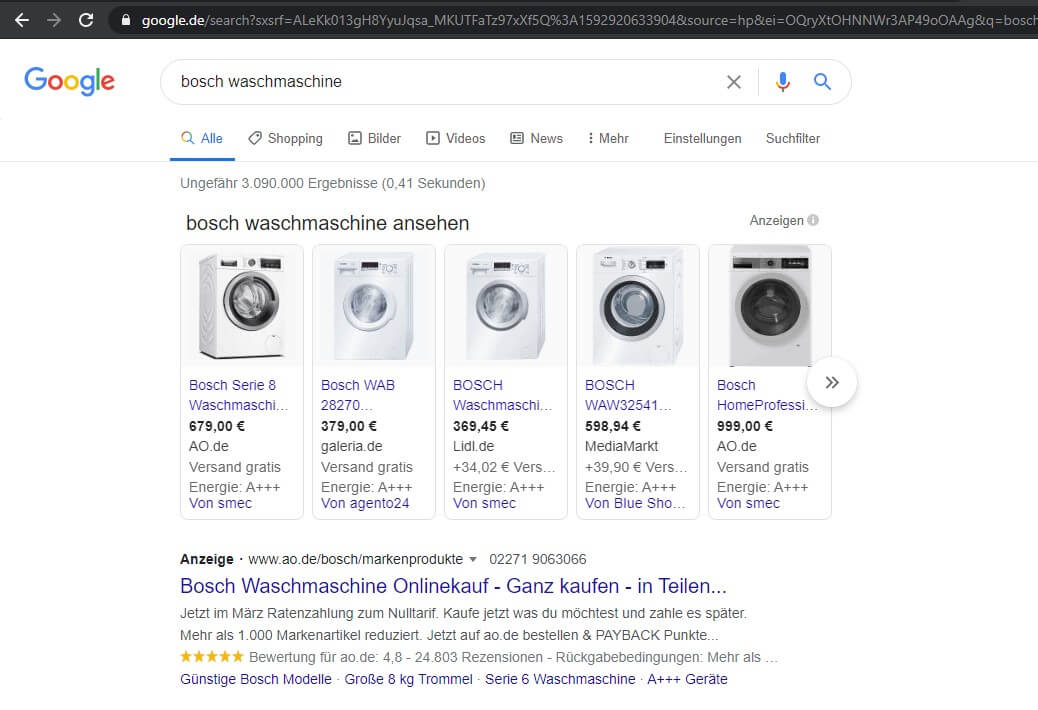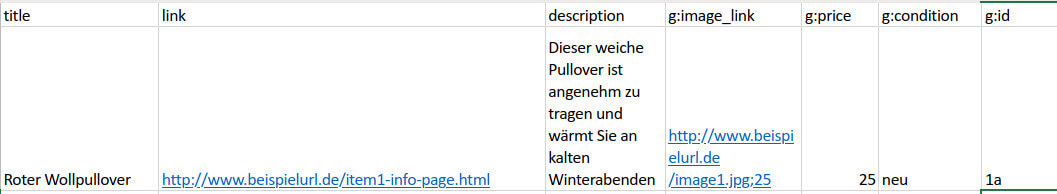Google Shopping data feed example
Google Shopping
is one of the largest price comparison portals in Germany. Since very many people search Google every day not only for tips and tricks, news or celebrity news, but also search for specific products, you as a retailer should consider an entry on Google Shopping.
Google promotes price search by placing the products found even above the actual search results and even before the paid ads from Google Ads. appear.
Google Shopping data feed
Google Shopping receives its data from the respective online stores of the merchants. In order for your products to appear there, you need to provide Google with a data feed. This data feed is an XML file that contains your product data. You can also choose CSV format if you prefer to provide your products in this format.
XML files
XML files are often used for data exchange between different programs. They have the advantage over CSV files that they can be read unambiguously.
This is what XML files look like:
<?xml version=”1.0″?>
<rss version=”2.0″ xmlns:g=”http://base.google.com/ns/1.0″>
<channel>
<title>Name of your data feed</title>
<link>http://www.beispielurl.de</link>
<description>Description of your content</description>
<item>
<title>Red wool sweater</title>
<link> http://www.beispielurl.de/item1-info-page.html</link>
<description>This soft sweater is comfortable to wear and warms you on cold
Winter evenings.</description>
<g:image_link>http://www.beispielurl.de/image1.jpg</g:image_link> <g:price>25</g:price> <g:condition>new</g:condition> <g:id>1a</g:id>
</item> </channel> </rss>
This sample file comes from Google and describes exemplarily how a suitable file for Google Shopping has to look like.
The first two lines define the file format, with <channel> the data feed begins. The next three lines are for a general description of your Online stores, with <item> a new item is started in each case.
You can see here that the file is divided into different sections. This makes it easier to read out, and also easier for a human to check. Each section is introduced and closed. <title> starts the title, </title> closes the section. Everything that in betweenis used as the title.
Larger sections are e.g. <item>. In the 7th line the item starts, at the bottom it is closed again by </item>. Everything in between, belongs to this item, i.e. the article. Further down are <g:image_link>where an article image is linked, < g:price> for the final price, < g:condition> to indicate whether the item is new or used, and < g:id> is a unique ID to identify the item.
Only <?xml version=”1.0″?> is not closed, because it is only a specification of the document language.
CSV files
CSV stands for Comma-separated values, i.e. values separated by commas. This format is already older and is often still used for article imports and exports. with online shops used. Often a semicolon is used as separator, so that the contained data can be separated properly. If the file contains only numbers that does not matter. But if there is text in the file, the delimiter becomes important.
If we stay with the example above, the file would look like this:
title;link;description;g:image_link;g:price;g:condition;g:id
Red Wool sweater;http://www.beispielurl.de/item1-info-page.html; This soft sweater is comfortable to wear and will keep you warm on cold winter evenings;
http://www.beispielurl.de/image1.jpg;25;new;1a
Of course, this is anything but clear, so such a file is often edited in Excel or OpenOffice. When opening, you can specify which is the separator so that the program splits the fields neatly. This is then also much easier for people to read:
The problem with CSV files, however, is that the import does not work properly if the separator character also occurs in the text. With some online store systems the separator can be freely defined. But often this is not so and the import system considers the punctuation mark as a separator. The import fails and the troubleshooting begins.
So if you have longer descriptions in your articles, you should choose the XML format.
Export Google Shopping Feedsn
These examples are only rudimentary, there are many more attributes that should be included in the export. The complete list is:
- id [ID]: definition
- title [Titel]: Definition
- description [Beschreibung]: definition
- link [Link]: Definition
- image_link [Image link]: Definition
- mobile_link [mobile_link]: Definition
- additional_image_link [additional_image_link]: Definition
- availability [Verfügbarkeit]: definition
- availability_date [Verfügbarkeitsdatum]: definition
- cost_of_goods_sold [Selbstkosten]: definition
- [expiration_date [Verfallsdatum]: definition
- price [Preis]: definition
- sale_price [Sonderangebotspreis]: definition
- sale_price_effective_date [Sonderangebotszeitraum]: definition
- unit_pricing_measure [measure_for_base_price]: Definition
- unit_pricing_base_measure [unit_measure_for_base_price]: Definition
- installment [Rate]: definition
- subscription_cost [Abopreis]: definition
- loyalty_points [Treuepunkte]: definition
- google_product_category [Google_product_category]: Definition
- product_type [Produkttyp]: definition
- brand [Marke]: definition
- gtin [GTIN]: definition
- mpn [MPN]: definition
- identifier_exists [identifier_exists]: Definition
- condition [Zustand]: definition
- adult [adult]: Definition
- multipack [Multipack]: definition
- is_bundle [belongs_to_set]: Definition
- energy_efficiency_class [Energieeffizienzklasse], min_energy_efficiency_class [min_energy_efficiency_class], max_energy_efficiency_class [max_energy_efficiency_class]: Definition
- age_group [Altersgruppe]: definition
- color [Farbe]: definition
- gender [Geschlecht]: definition
- material [Material]: definition
- pattern [Muster]: definition
- size [Größe]: definition
- size_type [Größentyp]: definition
- size_system [Größensystem]: definition
- item_group_id [item_group_id]: Definition
- Ads_forwarding: Definition
- custom_label_0-4 [Benutzerdefiniertes_Label_0–4]: Definition
- promotion_id [promotion_id]: Definition
- excluded_destination [excluded_destination]: Definition
- included_destination [included_destination]: Definition
- shipping [Versand]: Definition
- shipping_label [Versandlabel]: definition
- shipping_weight [Versandgewicht]: definition
- shipping_length [Paketlänge], shipping_width [Paketbreite], shipping_height [Pakethöhe]: definition
- transit_time_label [Lieferzeitlabel]: definition
- min_handling_time [min_handling_time], max_handling_time [max_handling_time]: Definition
- tax [Steuern]: definition
- tax_category [Steuerkategorie]: definition
- product_detail [Produktdetails]: definition
- product_highlight: definition
A more detailed description of the individual fields can be found here:
https://support.google.com/merchants/answer/7052112?hl=de
For the big store systems like
Shopify
,
Shopware
and
JTL-Shop
there are plugins with which you can provide a Google Shopping data feed. But the mere provision of the data is not yet a reason for Google that your products are also displayed reasonably. The product data feed can often still be optimized.
We are happy to take over these Optimization for you. Why not arrange a free initial consultation right away?
- 0/5
- 0 ratings
| Very bad! | Bad | Hmmm | Oke | Good! |
|---|---|---|---|---|
| 0% | 0% | 0% | 0% | 0% |
Haben Sie Fragen oder brauchen ein individuelles Angebot? Zögern Sie nicht, uns zu kontaktieren.