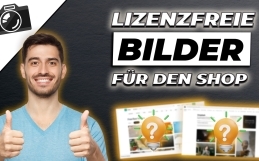If you are a website or business owner and want to optimize your website, you have probably heard of Google Search Console. Google Search Console is a free tool from Google that helps website operators analyze the status of their website in the index. In this post, you will learn what exactly Google Search Console is used for and how it is used for SEO.
To understand how useful Google Search Console is for the long-term success of your business and the performance of your website, you should know exactly what it does. For marketers, Google Search Console is an extremely helpful platform that provides all the tools to ensure that websites are found optimally in Google search, as well as tools to check the success of websites and analyze traffic. It allows users to measure the traffic of their website, see the performance of keywords and receive messages from Google regarding their website. It provides insights into the performance of a website in organic search as well as starting points for improvements to the website for the Google index, which can be influenced by very similar measures, such as YouTube SEO or also Amazon SEO. Moreover, Google Search Console provides not only statistical information and data, but also tools to fix problems that might prevent good performance.
Therefore, Search Console is a suitable tool for adjusting strategies, especially for SEO. With the data provided by Search Console, companies can identify new ranking opportunities, boost existing performance, and find out which keywords are driving visitors to their website.
You can use Google Search Console for the following actions:
Analysis for traffic or performance report
This section of the platform provides key information about the organic performance of a company’s web presence, which can be used to track important KPIs for business success and growth. The performance report displays metrics about the organic traffic coming to a company’s websites. It shows information about clicks, impressions, click-through rate and average keyword ranking.
- Clicks: This metric shows the number of clicks from Google search that result in users visiting your website. These clicks do not necessarily correspond to sessions or page views.
- Impressions: This number indicates how many links to your website a user has seen in Google search results, even if the link was not opened. Thus, they are the number of times your website appears in search results, even if it is not clicked on.
- CTR: CTR stands for click-through rate and is a metric that indicates how many clicks the website has received, divided by the number of impressions received.
- Average keyword ranking: this is the average position of the top result of your website for a specific keyword. Here the average is given because the position often fluctuates
The benefit of this information is that it provides your company with methods to directly measure the success of your SEO campaigns and provide data to further optimize SEO strategies.
Secure presence in Google
Google Search Console has one more valuable feature that is important for digital entrepreneurs. In addition to the statistical information that can help you with your marketing strategies, Search Console is also designed to ensure that your website’s presence in Google remains undamaged and that there are no errors that could harm rankings. For this purpose, Google provides some reports that help website owners to make sure that they don’t get penalized for violating Google’s regulations, that they don’t have any errors, that they are correctly suitable for mobile devices, that they are not too slow and much more.
Now we will briefly explain some of the most useful reports available from the Google Search Console:
The index coverage report
The coverage report allows you to see how extensively your website is represented in the Google index. This way, you can monitor how much of the website has been indexed to ensure that the website is as visible to SEO as it needs to be. Here you can see a total of four status messages for a website:
- Error: This refers to pages that have not been indexed. Clicking on this report will display a description of each error and can be used to diagnose problems on your website.
- Warning: This notice means that the page has been indexed by Google but has a problem that may need to be fixed.
- Excluded: The page is not indexed, but usually for a legitimate reason or because Google believes that the site owner does not intend for the page to be indexed.
- Valid: These pages are ok and are indexed.
The Sitemaps report
In the Sitemap section of Search Console, the list of all pages of a website is submitted so that Googlebot can crawl it easier and faster. Using the Sitemaps report, you can inform Google about new sitemaps for your domain, determine the frequency of crawling and see any errors Google found while analyzing your submitted sitemaps.
URL checker tool
With the help of the URL checker tool you can check the status and function of each URL on your website. In particular, you can use the tool to make sure that your page is included in the Google index. You can also request indexing here.
The Manual Action Report
With the manual action report, you can be notified if there is a manual warning against your website from an investigator at Google. In such a case, parts of the website or the entire website may not be displayed in the search results. This is the case when a website does not meet Google’s webmaster quality guidelines. Usually this happens when it appears that dubious SEO methods are being used in a deliberate attempt to manipulate the presence of the website in search results.
The removal tool
With the help of this tool you can temporarily exclude your pages from the search results. It does not prevent Google from crawling your pages. It only prevents them from appearing in the search results. This lasts for about 6 months.
Core Web Vital Report
The Core Web Vitals consist of three metrics designed to measure the core user experience, whether a website feels fast or slow, and thus provides a good user experience. Metrics are designed to give website owners and marketers information about how their website is performing in key areas of user experience. This is particularly important for SEO, as in recent years Google has upgraded page speed as a ranking factor for both desktop and mobile search results. Websites where the loading time is extremely slow might rank a bit lower on Google.
Mobile usability report
Search Console’s mobile usability report can be used to identify comprehensive information about mobile usability and potential mobile issues on the website. The report lists all pages that have problems displaying on a mobile device. This makes it possible to review the design and mobile configurations of a website to ensure that it provides users with the best possible user experience on mobile devices.
These reports are just some of the key resources available in Google Search Console. Depending on what type of business you own and how your website is built, there may be other reports available to you. More interesting information about it, we have also provided here.
Do you have questions or need an individual offer? Do not hesitate to contact us.
- 0/5
- 0 ratings
| Very bad! | Bad | Hmmm | Oke | Good! |
|---|---|---|---|---|
| 0% | 0% | 0% | 0% | 0% |
Haben Sie Fragen oder brauchen ein individuelles Angebot? Zögern Sie nicht, uns zu kontaktieren.