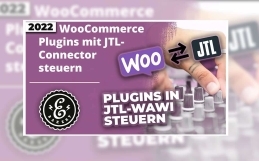Yoast SEO Tutorial
How to optimize your TYPO3 or WordPress website for Google
In this Yoast SEO tutorial, we will show you what to look for when optimizing websites for Google. This is how you optimize your website and improve your rankings.
Search engine optimization for your website
If you are interested in content management systems, we recommend the playlist of the same name, in which we have already made several comparisons, talked about CM systems in general and in the last episode also showed specifically for TYPO3, how to install extensions. The extension we had installed there was Yoast SEO. We think this is an essential tool, especially for people who are not yet familiar with SEO. But first, what is Yoast SEO anyway?
What is Yoast SEO ?
The tool knows how to convince with some features. But for us, the most interesting feature is probably the SEO analysis feature. Which – as it also says on the Yoast website – is suitable for the bakery around the corner to the most visited websites on the planet. Which is indeed true. Because at the end of the day, the content and keywords vary depending on the industry, but the things that are basic for everyone to consider remain the same. That means Yoast SEO analyzes your site and gives you feedback if you have thought of everything.
That is, whether your text is long enough, whether your focus keyword is included often enough in your text, whether your paragraphs are not too long, whether you have included your focus keyword often enough in the headings and set them as H2, and so on. This is divided into two analysis steps. Once an SEO analysis and a readability analysis. You will receive detailed feedback in written form and general feedback in the form of a smileys. If it is green, you have done almost everything right, if it is orange, the result is mediocre and if it is red, you have either not optimized anything or you definitely need to do it again.
Yoast SEO Tutorial - The Feature Overview
Yoast SEO is available as TYPO3 and WordPress extension.
Let’s go over to the feature overview, which will be displayed within this analysis. If you have not written anything yet, but only inserted a focus keyphrase, the whole thing looks like in our video. The upper one is the readability analysis, for which of course no results can be available yet, which is why the smiley is also red, and the lower one is the SEO analysis. By the way, you can find them in the“SEO” section of your site. First of all, you need to specify a focus keyphrase, which is your focus keyword. This should not be too long, because we can try this out and create a keyphrase with several words. Then you can see that 4 words are recommended as a maximum. That is first of all forms a focus keyphrase from one to 4 words. The more the less generic it is and the less the competition should be. However, if the keyphrase is too fancy, no one will search for it and your page will not get any views on Google even though it is on the first place. But you can see all this in detail in our TYPO3 SEO video.
Yoast SEO Tutorial - How should the meta data look like?
The rest refer to the meta data. Both the meta title and the meta description should neither exceed nor fall short of a certain length. Because otherwise you’ll be giving away potential or one of them will be truncated and not fully displayed in the SERPs. This is indicated by the bar. Try to fill it in as much as possible without it turning red.
Once you have done this, you will see in the SEO analysis that several points turn green. The length of the keyphrase, meta description and SEO title are now exactly as they should be. But what is criticized is that our keyphrase does not occur. That’s why we put them in both.
Now it may be that this is included, but unfortunately too often. The Google algorithm has become intelligent and cannot be positively manipulated by spam, but punishes you for it, which Yoast SEO warns you about. Let’s take a look at how this can look in WordPress for a completely filled and optimized page.
15 point of SEO analysis
You can see the SEO analysis here. We have 13 good results, one thing that needs improvement and one that is a problem. Let’s go through the positively highlighted things. There must be enough internal links. The exact number can not be titled. However, we recommend 3 – 5 internal links for a standard blog article.
These can be your product pages, your landing pages, etc.
You should always integrate your keyphrase once at the beginning. This applies to the meta data, but also to the text of your page.
Our keyphrase seems to be between one and 4 words, so ideal. It also occurs often enough with 6 times on 721 words. Again, there is no exact number, but you can calculate the average for 1000 words. Also, ideally your keyphrase should only appear once on the website, otherwise two pages will compete with each other for rank 1 on Google. Your keyphrase should also appear in the headlines. But here too, the dose makes the poison. If the keyphrase appears in every headline, you are harming yourself. We have found that a ratio of 50:50 to 60:40 in favor of H2 is an ideal measure. Also your inserted title image or the images you use within your page should contain your keyphrase in the file name, but also as an alt tag.
Your text should be this long
The text length is ideal in our case with 721words. It must be said that there is only one too short. As a rule, the longer the better. But here, too, caution is advised. If you only write trivial things that are not relevant or just drag out the text unnecessarily, your readers will be put off by this, but it will also be seen as negative by the Google Bot. If you have a topic where you can’t think of anything relevant, a common way is to add a FAQ to the page. The last thing we hadn’t discussed yet is the permalink, which is the URL of this page. This should also contain your focus keyword.
Here it can happen that you get an orange point, because some keyphrases can not be used 1:1 in the URL. An example would be a keyphrase from “100m run”. This would require writing “100 – – m – – run -…” to include the exact keyphrase in the permalink. Please don’t do that. In that case, you can safely ignore the hint from Yoast SEO.
Yoast SEO Tutorial - The Readability Analysis
Another complaint was that the keyphrase occurs often enough, but unfortunately not distributed enough in the text. So make sure that this appears every now and then and is thus distributed. External links are also recommended. This can be e.g. be a link to your YouTube product video. If you don’t have them yet, feel free to contact the product photo and video pros at eBakery.
Now let’s take a look at what the readability situation looks like.
Here we see a rarity for once, namely that the Flesch-Reading-Ease is marked green. You can read a detailed description if you click on the link. Here you can see what score stands for. From a value of 50 Yoast SEO is satisfied. So if the text can be understood by 13 – 15 year olds. However, if you write about the eBay algorithm and explain the theory behind it, as we have done, then it will probably be very difficult to get a score above 50 or even 60. This means it is not always more important to get a green mark here. Of course, passive sentences also occur in every text. But the number of them should not exceed a relative share of 10%. Here are a few examples of passive sentences and active sentences. The passive sentence would be: “A book was bought by me”. The active alternative to this would be: “I’ll buy a book”.
The right balance between active and passive sentences makes the difference
Too much passive sentences obscure the message, make the sentences more complex, and make it more tiring for the reader to understand. But variety is also important. Catch for example. three consecutive sentences with the same word, it will be denounced by Yoast SEO. Using subheadings for outlining, but also alternating between H2, H3, H4 headings should be a given. Ideally, none of your paragraphs will be longer than 150 words, which otherwise as we can see here is criticized by Yoast SEO. Overly long sentences and especially the frequent use of relative clauses, also complicates the reading experience. It is recommended that only 25% of your sentences are over 20 words long. Last but not least, we are praised for the sufficient use of linking words. This includes words like “Furthermore”, “Furthermore”, “First”, “In other words”, “Meanwhile” etc. I think you know what is meant. If you follow all these points, nothing should stand in the way of your Google rankings.
Yoast SEO Tutorial - Free Version vs. Premium
Last but not least, let’s take a look at what’s included in the free version of Yoast SEO. The good news, what we have shown you in this video is also available for free. However, the Premium version may be worth it to make your life easier. This will give you a social preview, a preview of how your content would look on social media if you shared the link. You can also optimize the text for synonyms of your focus keyphrase and get an autosuggest function for internal links, which really saves you time the more subpages there are. For 79€ once a year the premium version would be available. Which version is best for you must be decided individually. Therefore, if you are not sure or would like advice on SEO, marketing or online store optimization beyond this video, contact eBakery and feel free to make an appointment directly.
- 0/5
- 0 ratings
| Very bad! | Bad | Hmmm | Oke | Good! |
|---|---|---|---|---|
| 0% | 0% | 0% | 0% | 0% |
Haben Sie Fragen oder brauchen ein individuelles Angebot? Zögern Sie nicht, uns zu kontaktieren.