Set up and manage redirects in Shopify
When you change or delete URLs in Shopify, it makes sense in most cases to have redirects set up – Shopify Shop has a very technically useful 404 error page, but redirect management is important. In this post, I’ll explain how to set up and manage redirects within Shopify.
Note: A forwarding chain should not be created in any case.
In the admin area you will find the section ONLINESHOP ” NAVIGATION ” URL DIRECTIONS in the page navigation.
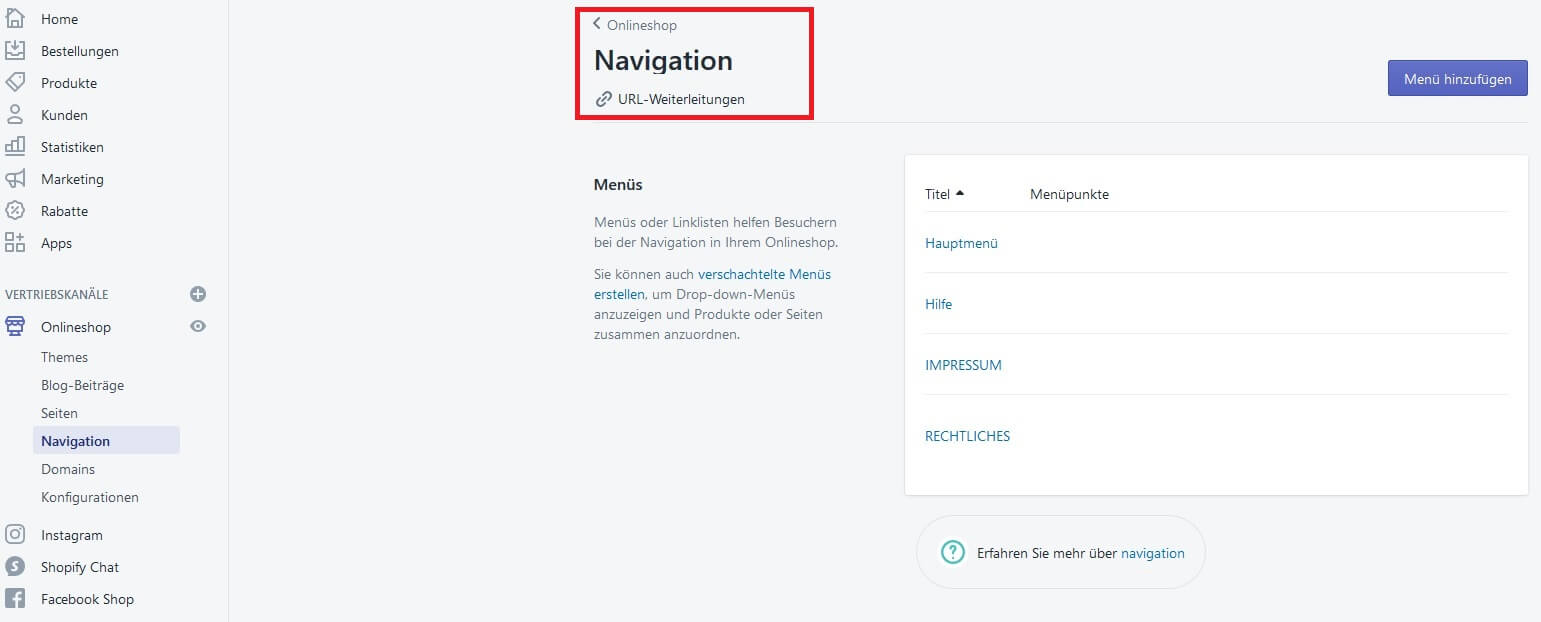
Set up Shopify URL DIRECTIONS
Make sure that you have not set up any URL redirects that may have been bookmarked.
For a control of all redirects I recommend you to export the redirects (e.g. CSV for Excel).
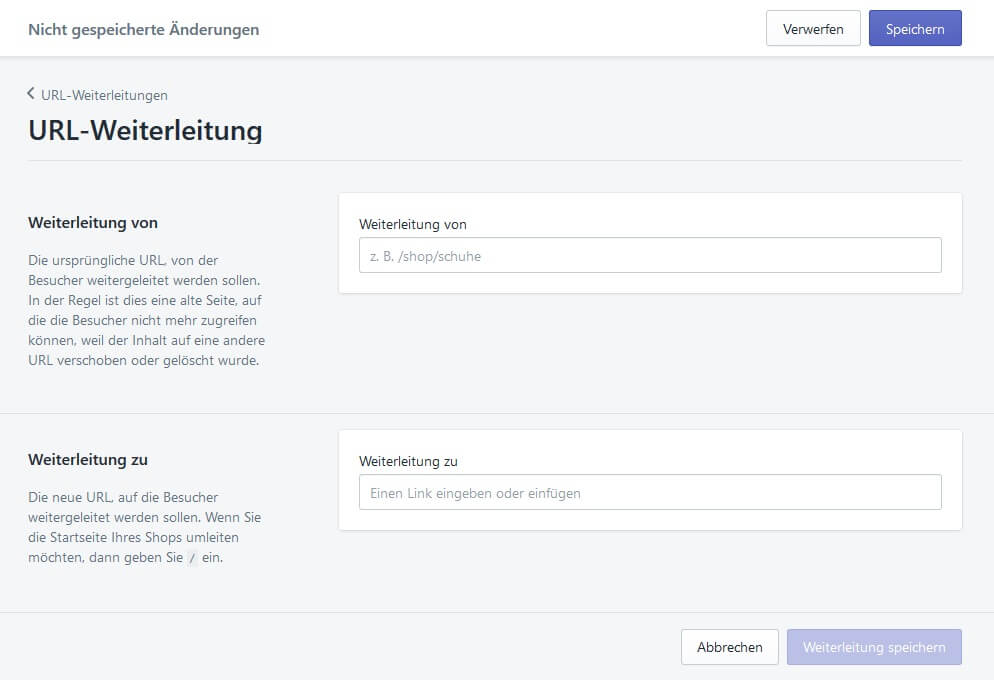
FREQUENTLY ASKED QUESTIONS
What are forwarding chains?
By a forwarding chain we mean that an existing forwarding is supplemented by a forwarding.
Example:
- http://www.domain.de/alt/seite
- https://www.domain.de/alt/seite
- http://www.domain.de/neu/seite
- http://www.domain.de/neu/neue-seite
Such forwarding chains often occur over time when a directory is renamed, a page is changed, or the protocol is changed and so on. This costs loading speed, because when someone clicks on the first link, a total of four requests are sent to the web server before they see the actual page. So avoid more than one 301 redirect.
Can I delete URL redirects?
Yes, under ONLINESHOP ” NAVIGATION ” URL FORWARDS you can also delete existing URL forwards.
What is a 301 redirect?
The 301 redirect tells the search engine that the searched URL has changed and can be found under a new URL.

















