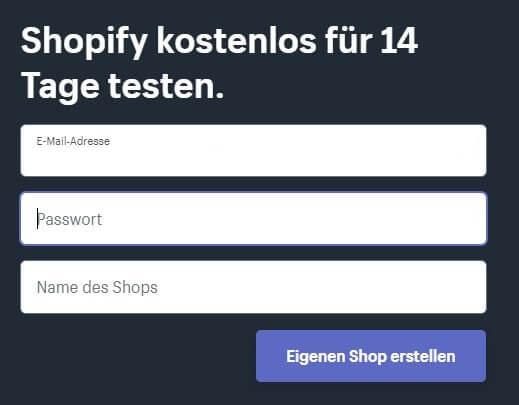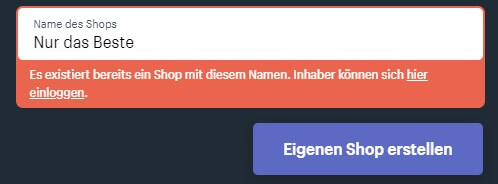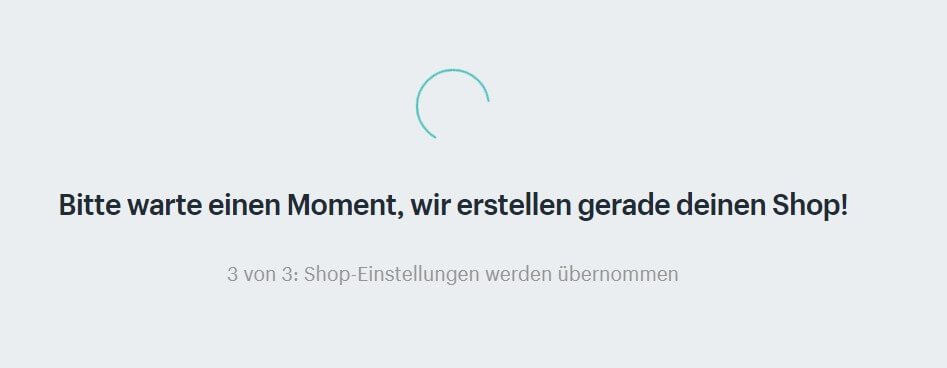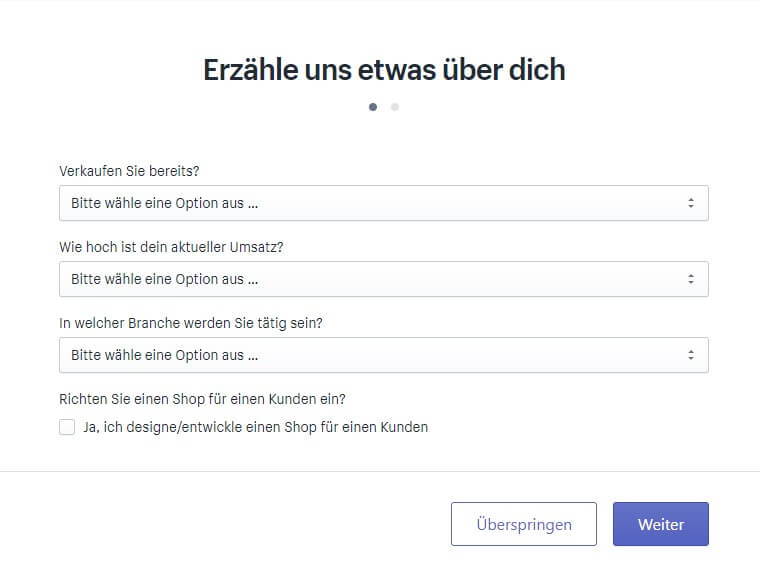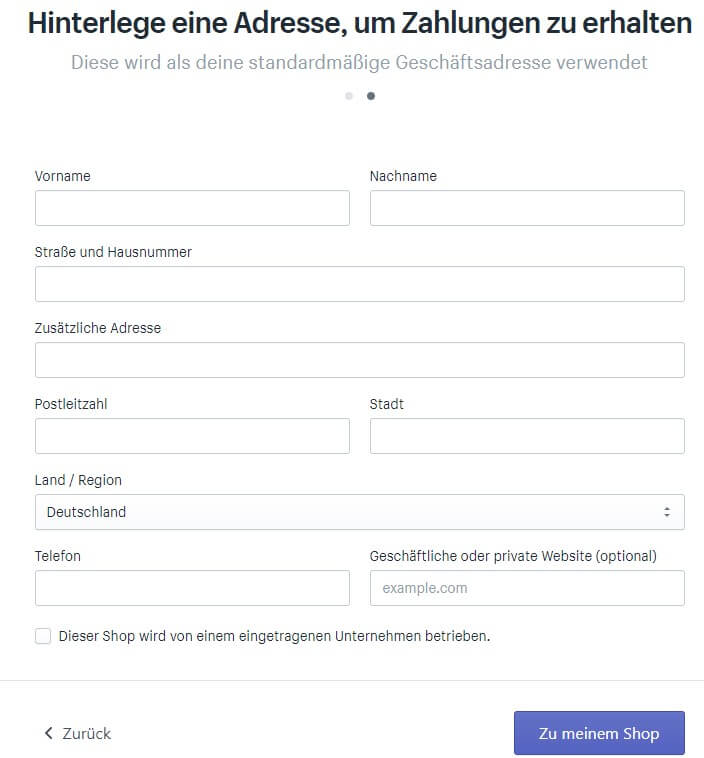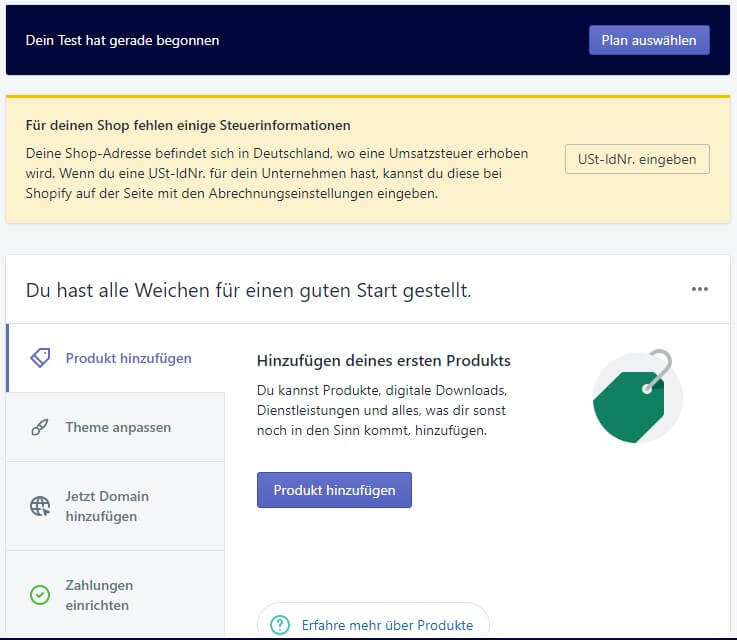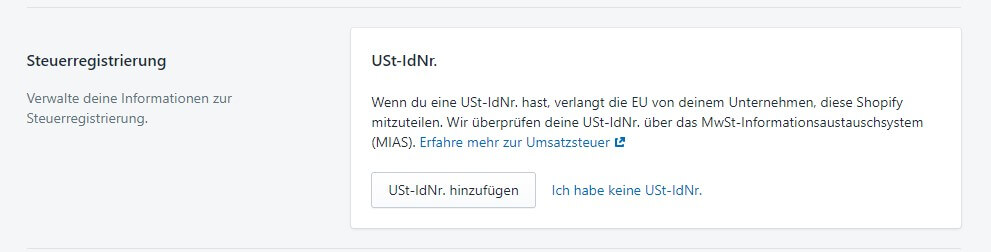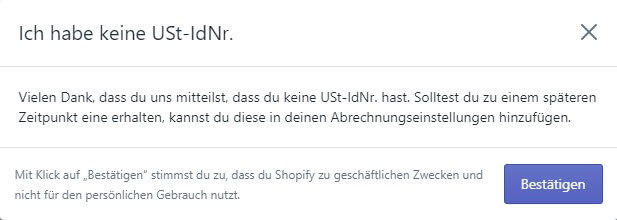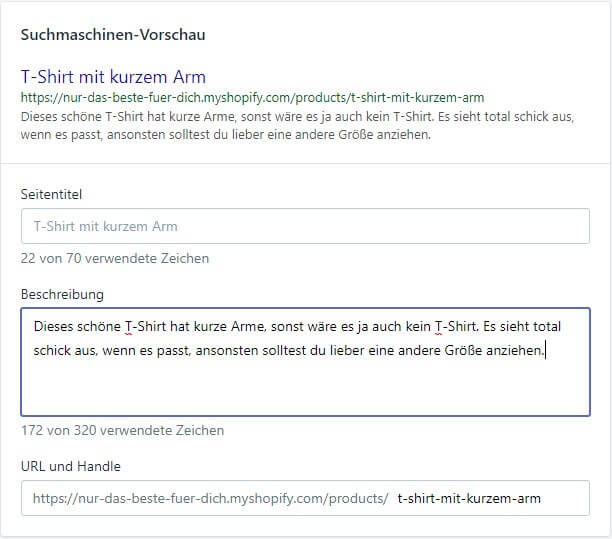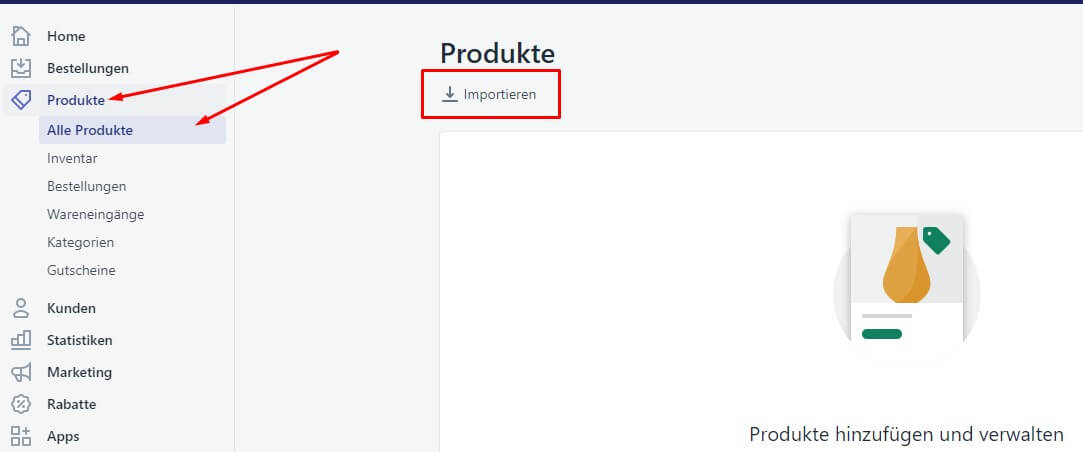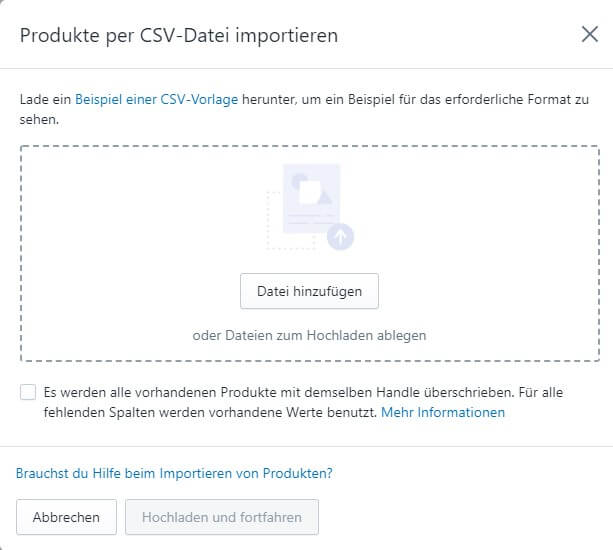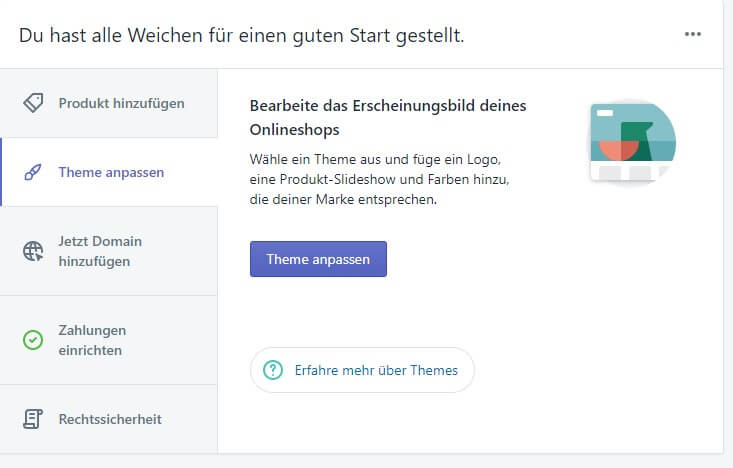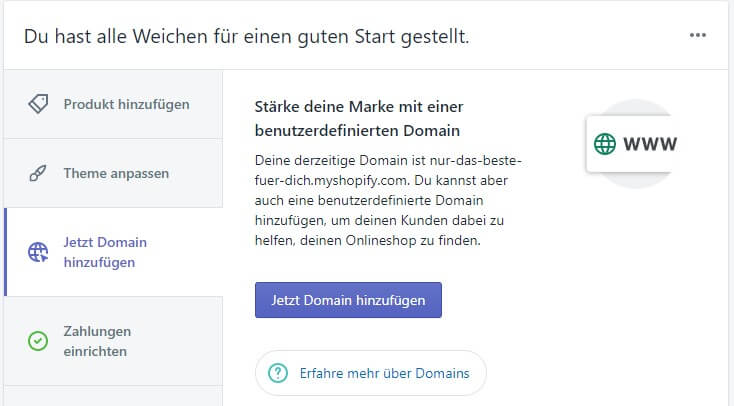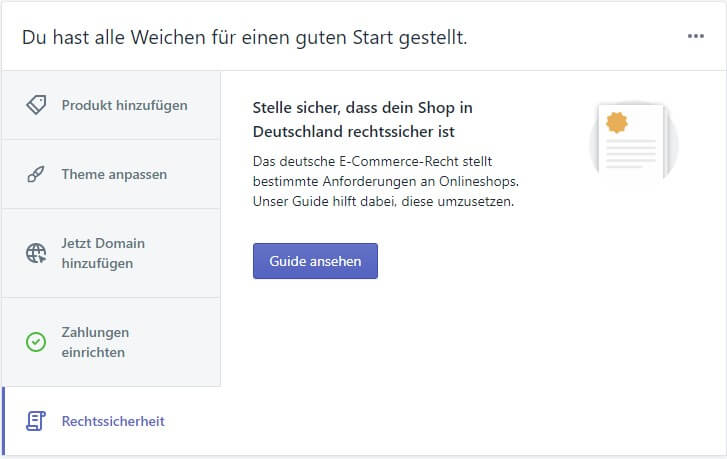Shopify set up
Shopify is an interesting online store system for merchants who want to start selling right away. You’ll get everything you need to sell successfully right away:
- An online store with its own domain
- SSL certificate for secure transmission of customer data
- Marketing Plugins
- Multichannel distribution
All starting at just $29 a month. So if you already have wholesalers or want to start dropshipping, read on to learn how to set up Shopify.
Shopify free trial
Since it is not possible to download a free trial or use a community version, Shopify offers the possibility to create and use a store for free for 14 days.
First you visit this page: https://www.shopify.de/kostenloser-test
There are fair conditions in the fine print. The store is provided free of charge for 14 days, but without a .de domain or similar. After that, the store will be deactivated again without any costs for you. Only if you want to continue using the store, you have to provide payment information.
After entering and confirming your email address, set your password and store name:
The name of the store may only appear once. As you type, a live check will be made in the database and you will get a hint if there is already a store with that name:
After a short setup phase of about one minute, your new store is almost ready.
Shopify wants to get to know you, so you’ll be asked for some stats. However, you do not have to answer these and can simply click on “Skip” at the bottom right.
More important are the data about your business address. This information is mandatory, as with any business contract you enter into.
And that’s it. Your store is ready now. To help you get started, there is a “Getting Started” menu available right away.
First steps with Shopify
Shopify first needs your sales tax ID. However, only if you also own one. For example, if you are a small business owner, the VAT ID is optional because you are not entitled to deduct input tax. It is best to clarify with your tax advisor how you should proceed for tax purposes when making purchases in other EU countries. You can find a hint in this article on “Existenzgruender.de“.
Technically, you first click on “Enter VAT ID” and here you can choose whether to enter your number or otherwise click on “I don’t have a VAT ID”.
If you indicate that you do not have a VAT ID, you will receive an extra note where you can enter the number if you do apply for one later. It is also important to note that Shopify may only be used by business customers, which you hereby also confirm.
After that, the hint will also disappear from the “Getting Started” list. in the dashboard.
Add products to Shopify
Products would of course be quite useful now – clicking on “Home” in the top left and “Add Product” in the middle will take you to the manual entry of a product. The specifications are very extensive and are always based on the particular product you want to hire. Therefore, not all data must be included, but already everything you have so far. The more, the better.
Finally, there are important details about the display of the product on Google & Co. You should create this so-called snippet for each product well thought out. The title and the text should contain certain keywords under which the product should be found. However, no keyword spamming either. You can read more subtleties in the item description and how we can support you here: Shopify SEO
Shopify CSV import
If you have a large list of products, as often provided by dropshipping providers, you will have it in CSV format. To import this list, click on “Products” on the left and then switch to “All products”. Here you can see the “Import” button.
In the new window you can first download a template in which format Shopify would like to import your data. Now you store your existing data according to this pattern in a new file and upload it here. Since the CSV import can often be a bit tricky, we are happy to support you here.
Shopify design
The next item in the list revolves around the appearance of your online store. The default theme is suitable for the fewest uses. Your store should reflect your brand, your company. You can adjust individual settings under “Customize Theme”, but for this you should have knowledge of CSS so that you know how to change what. Or you can contact us and we will create a custom theme tailored to you.
Add Shopify domain
If you are sure that you want to keep the store, you can add a domain like “mein-wunschshop.de”. You can buy the domain from Shopify, transfer an existing domain from another provider, or just have them point to your store.
If you want to transfer an existing domain or just have it point to your new store, click one of the buttons above and contact your hoster where the domain is currently located if you have any questions.
Shopify Payments
To enable your customers to pay for their purchases, Shopify Payments is available. It will be enabled by default, you just need to check the settings.
Your customers will be able to purchase using these payment methods when you unlock them:
- Credit card
- Purchase on account
- Instant payment
- Apple Pay
- Google Pay
- Paypal
- Manual payment
- other third party payments
This leaves hardly any wishes unfulfilled and makes your store very customer-friendly.
Shopify legal security
In the guide for legal security there are hints and rules that you have to follow in order not to be warned. Even though merchants have some freedom, there is a lot to keep in mind, especially when trading online. Therefore, take the time to go through this guide completely. Otherwise, it can get really expensive.
Take off with Shopify
You see, it’s not hard to get started successfully with Shopify. However, some things require expertise or some time to learn. If you can’t or don’t want to do that, we’re here to support you. Even if you’ve already started setting it up. Why not arrange a free initial consultation right away?
This might also interest you:
- 0/5
- 0 ratings
| Very bad! | Bad | Hmmm | Oke | Good! |
|---|---|---|---|---|
| 0% | 0% | 0% | 0% | 0% |
Haben Sie Fragen oder brauchen ein individuelles Angebot? Zögern Sie nicht, uns zu kontaktieren.