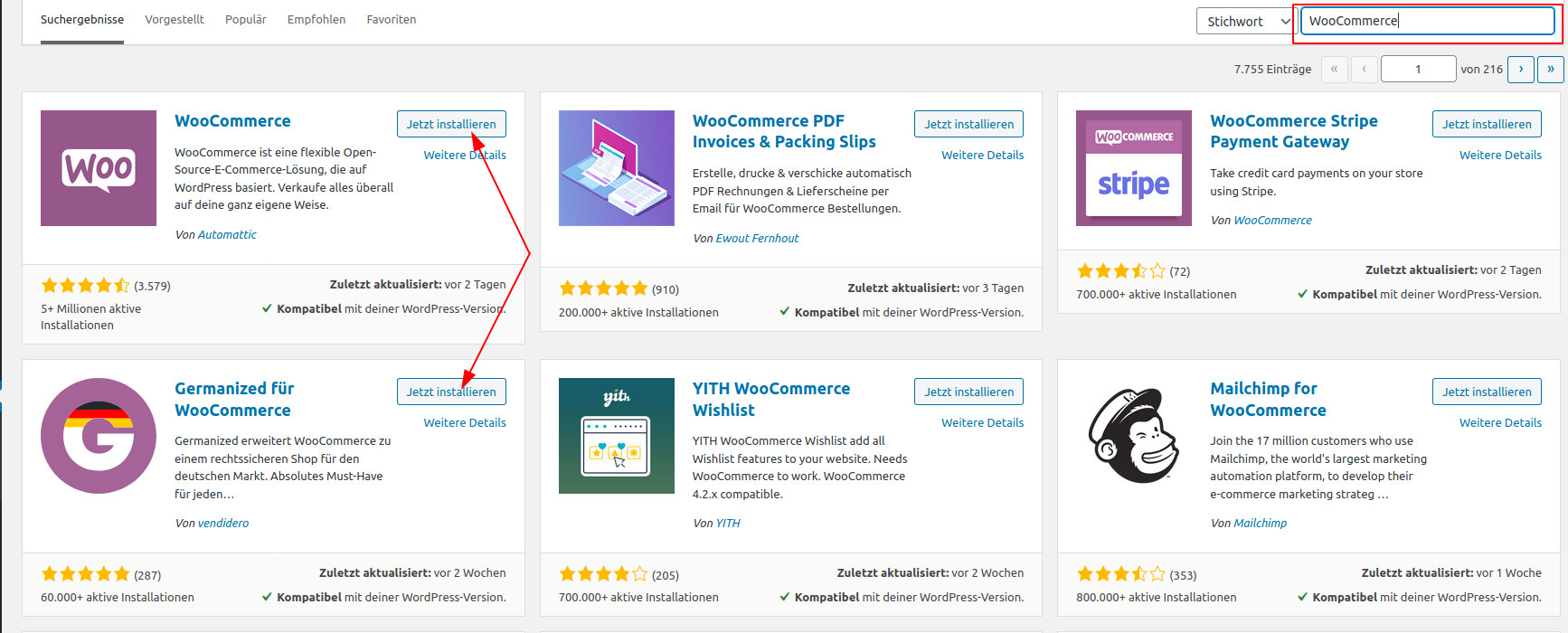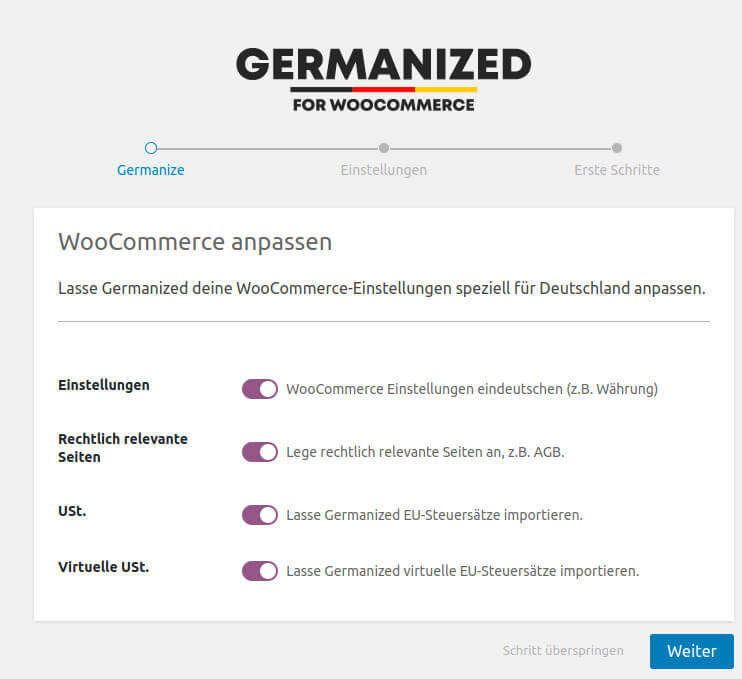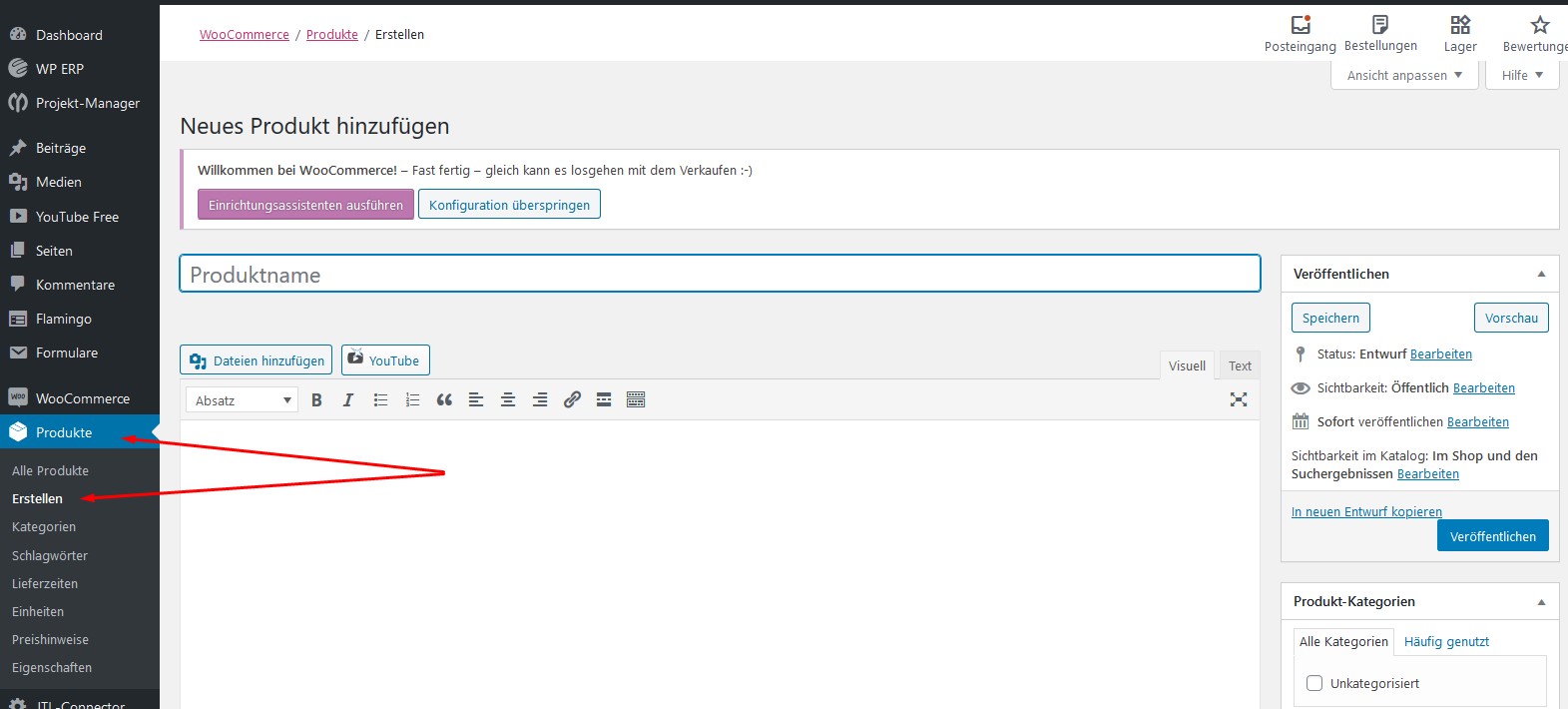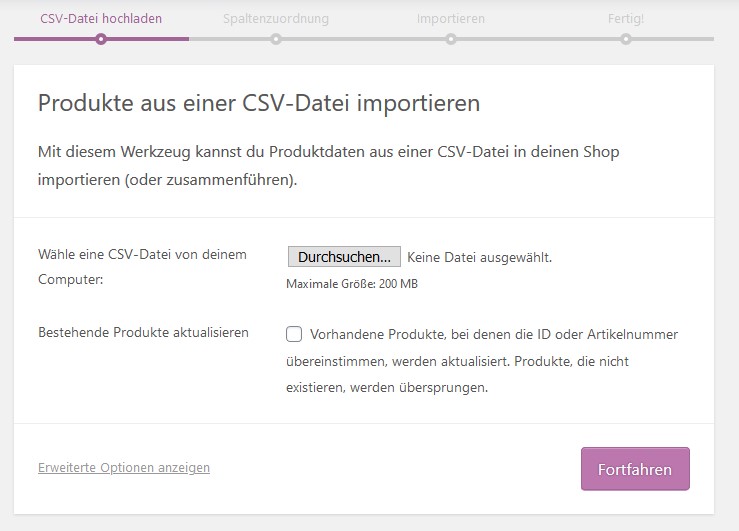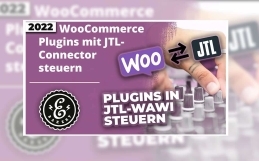Build online presence
With a few steps to your WooCommerce store
If you don’t have an online store yet, you can do so with a few, few steps. As a WooCommerce agency, we’ll show you how to do that here.
WooCommerce is a simple and free option (apart from hosting) is WooCommerce. If you pay attention to a few points and follow these instructions, within 30 minutes you will have a fully-fledged online store that is legally compliant and has no limitations except for the server load.
Why WooCommerce?
WooCommerce is a plugin for WordPress. So it’s not a standalone online store system, but uses WordPress as a base. This pairing has worked so well for many years that now about 30% of all online stores worldwide are WooCommerce stores.
One reason why WooCommerce is so popular is its simplicity. By default, it is easy to create products with variants that can be combined with each other as desired. Inventory management is also possible, and all SEO measures can be applied to the entire website using WordPress plugins.
You can use WordPress to design the home page and create a blog, or a complete website around the store and your visitor can enter the store at any point, which has the same design as the website. Since you only have to maintain one system, it eliminates a lot of maintenance that would come up with separate systems.
WooCommerce itself has no limits in the number of products, categories or anything else. The system is open and can be customized to your exact needs through many free and paid plugins.
WooCommerce requirements
WooCommerce itself does not have any special system requirements, these are more oriented towards WordPress. The server must have the following installed:
- PHP 7.4 or higher
- MySQL 5.6 or higher, otherwise MariaDB 10.1. or higher
- HTTPS must be supported
That is actually all. HTTPS must be offered because an encrypted connection is mandatory in Germany as soon as you transfer sensitive data. These are, for example, customer or payment data.
Hardware requirements, such as CPU, RAM and hard disk space depend on how many visitors want to shop at the same time and how many items you have. With a handful of items available to a small customer base, even a small entry-level server with 2 or 4 cores and 8 GB of memory is sufficient. But as your business grows, you’ll notice that the store becomes more sluggish. Then it’s time to upgrade. Ideally, your hosting provider can provide you with more listings smoothly. Cloud hosting makes sense here, as more processor cores and RAM can simply be unlocked.
If you don’t have a suitable hoster yet or if you can’t find your way through the jungle of providers, we will gladly take over the hosting. Just contact us for this: www.ebakery.de/kontakt/
Install WooCommerce
With many hosting providers, you now have the option to say what you want right at the time of ordering, and you’ll receive a pre-installed system that you just customize a bit. Often you can rent storage space or a server, where a so-called 1-click installer is available to you. Here you can install WordPress with one click.
Prepare WordPress
If you do it manually, follow these steps:
First you download the installation package:
Extract the ZIP file into a separate folder.
Use your FTP program, e.g. FileZilla, to upload the contents of the folder to your web space or server. You get the data from your hosting provider. After logging in to the FTP server, go to the WordPress folder on your hard drive in the left pane. On the right you see the server, here is usually a directory “www” or “html”. If there are files or folders here, delete them and drag all files and folders from left to right.
When the upload is ready, go to your web page in your browser and complete the information. Here you will also be asked for data for the database, which you also get from your hosting provider. After the short installation you will land in the backend and you can start with the WooCommerce installation.
Add WooCommerce
Since WooCommerce is a plugin for WordPress as mentioned, you open the plugin section on the left. You search for WooCommerce here and install it. At the same time, install the extension “Germanized for WooCommerce”, which adapts WooCommerce for the German market. After activating the two plugins, you will be taken directly to the configuration page for Germanized.
If you also want to sell to the EU, have Germanized import the appropriate tax rates as well.
On the next page you can specify if you are a small business owner and if you want to activate the double opt-in procedure for customer accounts. Currently, this is mandatory in Germany, so you should enable this option.
On the third page you can read about the possibilities of Germanized for WooCommerce. If you haven’t had any exposure to it before, you should check out the information in the knowledge base to get ahead as quickly as possible.
Add products in WooCommerce
First, click on “Products” on the left and then on “Create”. With it you can create a single product, a variant, variant combinations and much more. Even if you don’t have a category for it yet, you can create it in this window.
If you’ve worked with WordPress before, this window will look familiar. It is the same as the “New Post” or “New Page” window. This facilitates the operation, because no matter who works with WordPress, comes very quickly also in WooCommerce.
CSV import
If you already have larger amounts of data, perhaps from another store or from your wholesaler, you can bring them into your store via CSV import. Via “Products / Import” you start the wizard.
Here you can upload a ready CSV file and import the products.
How a suitable CSV file should look like, you can find on the page of WooCommerce. Here you can also download examples and customize your file accordingly:
Product CSV Importer and Exporter
Get WooCommerce set up by eBakery
If you are not yet so fit with installations and database work, we as a WordPress agency will gladly take over this part. We’ll create a WooCommerce store tailored to your needs, fill it with your products if available, and even create a fancy design to match your plan if you wish. Why not arrange a free consultation right away?
- 0/5
- 0 ratings
| Very bad! | Bad | Hmmm | Oke | Good! |
|---|---|---|---|---|
| 0% | 0% | 0% | 0% | 0% |
Haben Sie Fragen oder brauchen ein individuelles Angebot? Zögern Sie nicht, uns zu kontaktieren.