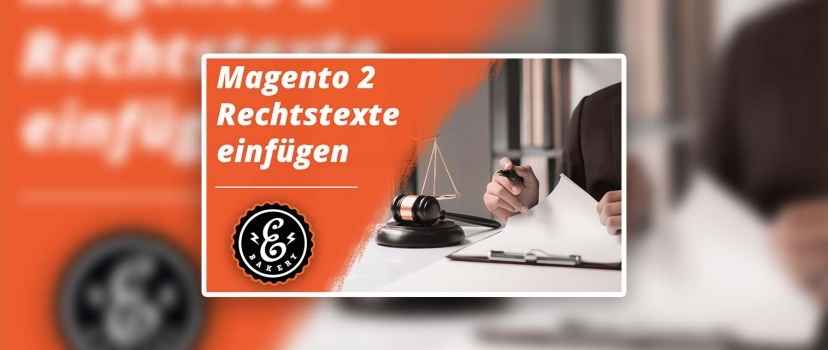Legal texts for your Magento 2 store
Generate and insert Magento 2 legal texts for free – see how it works in our screencast tutorial. We show you how to create free legal texts using Trusted Shops, copy them and paste them into the footer in your Magento backend. You can watch the video right here, for written instructions just scroll down.
Trusted Shops legal texts free of charge
To be able to create the legal texts for our online store, we go to the Trusted Shops site. There you have two choices. Depending on how extensive your store is, which languages you need and which additional services you want to use, there is a tariff for 24,90€ per month. If you want it to be as simple as possible for the beginning, you can also choose the free alternative.
This also simplifies the selection for you. Only texts for the German target market are generated, in our case we run a Magento online store and sell to consumers.
Step #1 for your Magento 2 legal texts
In the first step, select the legal form of your company, enter the full name of the company and specify whether you are subject to VAT or not. Depending on the legal form you choose, of course, other fields will appear. For example, in the case of a limited liability company, the managing director must be named instead of the owner. However, this information is self-explanatory. In the next step you will need to enter the business address or the contact enter Then you have to indicate if your profession requires an official license. In fact, there are various professions that are supervised by an authority or the like. If you belong to such a professional group, you must inform about it and about the competent supervisory authority. These include e.g. Master professions, pharmacists, opticians, etc. If you negate this field, the lower field is no longer relevant for you, as this information on professional liability is limited to regulated professions only.
Special requirements for pages with editorial texts
The last step is to go into the content of your online store. Thus, separate provisions apply to pages with editorial texts, but also industries which are obliged to participate in a dispute resolution procedure before a consumer arbitration board. However, this participation requirement is not universal for online retailers, but, as mentioned, only applies to specific exceptions. So find out individually if you are one of them. The next step asks about voluntary participation. If telemedia are offered that impair development or are harmful to minors and are generally accessible, a youth protection officer must be appointed or the user must join an institution of voluntary self-regulation. Accordingly, this is to be indicated here
Copies the Trusted Shops legal texts for your Magento 2 store
Last but not least, you create an account at Trusted Shops and can download your legal text – in our case the imprint – after the e-mail verification. To do this, go to your account, click on legal texts in the left column and see your previously generated legal texts. The easiest way is now to copy the text and go into your Magento backend.
This would also be in HTML format.
Insert legal texts in the footer of your Magento 2 store
Here you create a new page by going to the Content menu in the left column and adding a new page on Pages. You enter the page title, in our case imprint. Give the page a title and insert the imprint text you just generated. The whole thing can be done as plain text or HTML text. We will now create a block in the following. Click Add new Block at the top. We give our block the same title and identifier, but do not want to restrict its visibility, so we leave it at All Stores Views. Last but not least, let’s go to the widgets that will contain our legal texts. So we give it this title and startour ranking with 0.
So for the other contents of this container, the numbers go on continuously. We want to create the whole thing as a page footer container and connect this widget to our footer block.
Check after insertion
Then check the whole thing in Fontend to see if the imprint is present in the footer and can also be clicked on. You can now repeat this process for your other legal texts to gradually build your legally compliant store.
Magento 2 Agency eBakery
If your concerns go beyond legal compliance and concern e.g. Magento SEO, then we at eBakery are happy to assist you as a Magento agency. Make an appointment directly with our Magento experts.
- 0/5
- 0 ratings
| Very bad! | Bad | Hmmm | Oke | Good! |
|---|---|---|---|---|
| 0% | 0% | 0% | 0% | 0% |
Haben Sie Fragen oder brauchen ein individuelles Angebot? Zögern Sie nicht, uns zu kontaktieren.