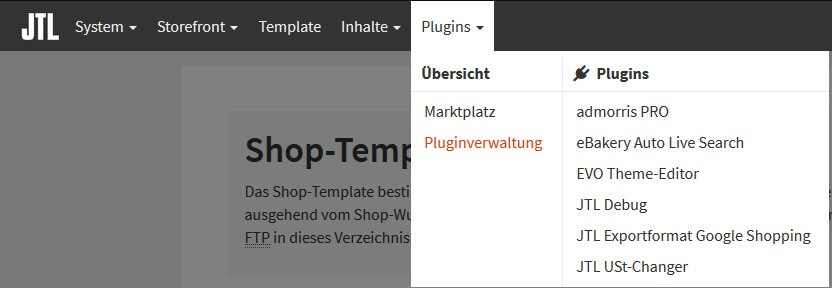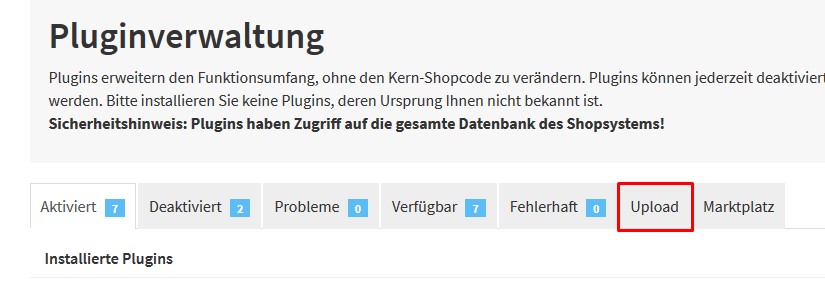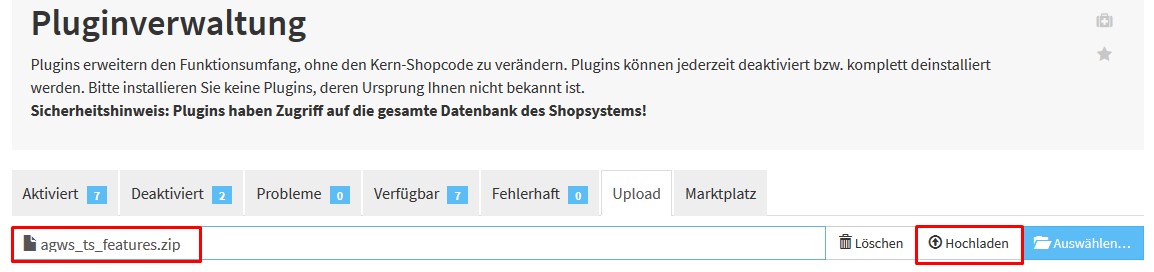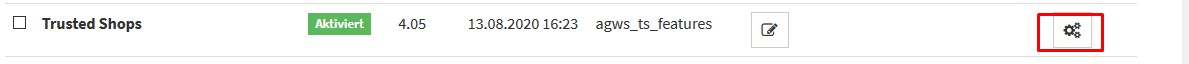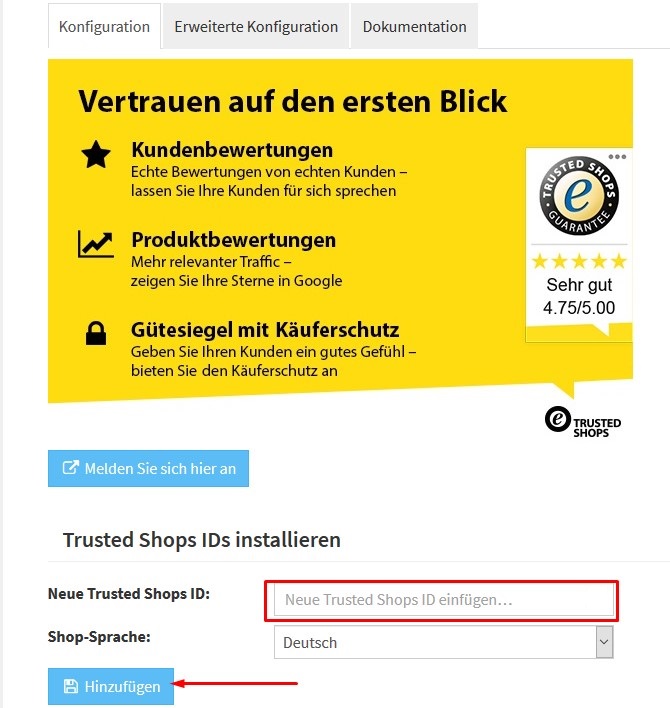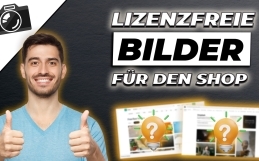Trusted Shops Integration
Ordering from online stores is still a hurdle for some people. They have no place to go if something doesn’t work or fit. Instead, they must first rely on the statements in the store.
Trust-inspiring certificates increase the trust in your online store. You can get these certificates from different companies. Probably the best-known representative in Germany is Trusted Shops. Anyone who shops frequently on the Internet will already be familiar with the seal of approval. It exudes confidence and shows that the store owner has geared his entire online store towards compliance with all legal requirements and customer friendliness.
Trusted Shops Buyer Protection
Trusted Shops offers even more than just a check of your store for legal security and the creation of suitable legal texts. With Trusted Shops Buyer Protection, you can even go one step further and offer your customers insurance. The purchase is secured through Trusted Shops, so the customer can be really sure to get their money back if a problem occurs.
Trusted Shops customer reviews
At the latest since buyers can rate merchants on eBay and Amazon, merchants know how important customer ratings are. To run a reputable online store, sell good products and listen to your customers’ complaints. You can specify at Trusted Shops that your customers receive an email after their purchase where they can rate you. You can integrate these reviews into your store to show your new customers how good you are.
Integrate Trusted Shops into your online store
The integration of Trusted Shops is very simple. It is a simple JavaScript that is inserted into the store. But don’t worry, no technical knowledge is necessary for this. For all major store systems, such as Shopware, JTL-Shop, Shopify and many more, there are ready-made plugins from Trusted Shops. These only need to be installed and equipped with your customer data. That’s all.
Here is an example based on a JTL store 4.
Integrate Trusted Shops in JTL Shop 4
Although it is possible that in JTL-Shop 4 the plugin is already pre-installed, it is often not up to date. If you are a member of Trusted Shops, download the latest version of the plugin from the Trusted Shops page.
Now switch to the admin area in your JTL store and there to “Plugins / Plugin management”.
In the plugin administration click on “Upload” to upload the plugin.
Click “Choose” here and select the ZIP file you downloaded from Trusted Shops. Usually it is called “agws_ts_features.zip”. With a click on “Upload” the file will be uploaded to your store.
After the success message “Plugin successfully uploaded” you can see the result either under the “Available” or “Activated” tab. If you have activated the old version of the plugin in advance, it can also be found there. Otherwise, click “Available”, check the box in front of the plugin and then click “Install” at the bottom.
This is how it should look in your store now. The plugin is installed and activated, so you can make the settings to complete the integration.
In the settings you now enter your Trusted Shops ID and click on “Add”.
With this, the integration is already done. The situation is similar in other store systems. Upload the plugin, activate it and add your ID.
After activation, the store will jump to the “Advanced settings” tab, where you can make more settings. However, you should only adjust these if you are technically proficient and know what you are doing.
We are also happy to help you, because we have already integrated Trusted Shops into many online stores.
Trusted Shops integration through eBakery
Pure integration is not difficult, but adjustments are often still needed. For example, if the cachet or ratings are on top of other plugins that are displayed, such as chat or other contact options.
We also support you in the first steps, so if you are not yet a member of Trusted Shops. We register your online store and implement the measures that are criticized. After that, you’ll have a legally compliant and customer-friendly online store that your customers will look forward to.
Why not arrange a no-obligation consultation appointment right away at www.ebakery.de/kontakt/
- 0/5
- 0 ratings
| Very bad! | Bad | Hmmm | Oke | Good! |
|---|---|---|---|---|
| 0% | 0% | 0% | 0% | 0% |
Haben Sie Fragen oder brauchen ein individuelles Angebot? Zögern Sie nicht, uns zu kontaktieren.