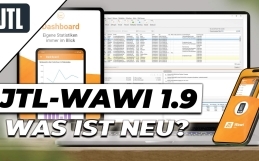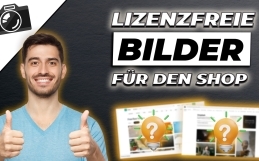Crucial to the sale of products is the check-out process in a web store. If this is not designed in an optimal and user-friendly way, money is lost in the truest sense of the word. The check-out process does not only include the payment process when the goods are already in the shopping cart. This includes how easy it is to fill the shopping cart. Here a detail has annoyed me so much that I have called the support of JTL-Wawi and not 2 hours later the solution was presented. For this at this point many thanks for the super support. Here now in turn the problem.
Let’s take a T-shirt. For each size I created a separate variation combination in JTL-Wawi. Filled the inventory and uploaded it to the webshop. The product will then look like this in the store:
In principle, all would be right with the world now. My customers visit the store and see that my beautiful ladies t-shirt pink is available immediately. Lieschen Müller also wants one right away. She chooses the size “S” and after a short moment experiences that:
Your size, of all things, is currently unavailable. What bad luck. What was just beautifully green has now turned red. Lieschen Müller doesn’t like that at all, and neither do I.
I wanted each variation combination to show whether it was available or not. So that I can see even before selecting the size, whether the item is also orderable and therefore also available for delivery. The JTL software support has sent me two customized template files for the item display in JTL store 3 on my request. These two files can be downloaded at the end of the post. Here are the lines of code starting at line 413 in tiny319b3_article_inc.tpl that matter:
{foreach name=Variationswerte from=$Variation->Werte key=y item=Variationswert}
{if $Variationswert->oVariationsKombi->tartikel_fLagerbestand == 0 && $Variationswert->oVariationsKombi->cLagerBeachten == "Y" && $Variationswert->oVariationsKombi->cLagerKleinerNull != "Y"}
{/if}
{/foreach}
This is now already displayed when calling the article, whether it is available in certain variations. To make the change effective, I renamed the tiny319b3_artikel_inc.tpl to artikel_inc_custom and uploaded it to the template directory ../templates/JTL-Shop3-Tiny/tpl_inc on my webserver. The whole thing looks like this:
Now Lieschen Müller immediately sees that your T-shirt in pink is sold out. She will be disappointed even now, but maybe she will come back when I replenish my stock with the size S….