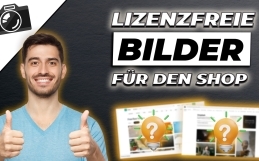Blue hook on Facebook
How to verify your Facebook page
Get Blue Hook on Facebook ✅
This is how you get the blue checkmark on Facebook. We will show you what you need to do and fulfill to get the verification badge for your Facebook profile or Facebook page. How to do that, you can see in this Facebook tutorial.
Facebook promises that pages that display the blue tick will enjoy attractive benefits and get a greater potential for traffic. Although the blue tick, does not have the same meaning as on Instagram, but first advantage, speaks for itself. What you have to consider in this topic, you can read in this blog.
Blue checkmark on Facebook - How to get verified
In this blog article, we follow up on theBlue Hook on Instagramvideo where we explained what the Blue Hook is for, what your requirements are, and how to submit your Instagram verification application. In case you missed it, here’s the link to the blog again. As a small tip at the end, we told you that it is easier to get the Facebook page verified and then put the link to it in the Instagram bio of your profile, which in turn increases the chance of getting the blue tick on Instagram as well.
Why you should get verified on Facebook
Why do we actually feel it’s fancy when we see a blue check mark on Facebook? The answer is very simple: it is the proof of your status and the general interest you arouse in people. In this article you will not only learn how to use the blue hook, but we will also show you step by step how to get it. Companies, brands and solopreneurs who want to maximize their online reputation and get good public relations are really craving the privilege to adorn themselves with this little checkmark. It is more than mere benefit for the users: the authenticity of your account is not only confirmed, but you gain an absolutely impressive perception among all users and the algorithm is especially friendly to your account. Reason enough to get going and finally get the checkmark you’ve been longing for.
The Blue Hook on Facebook and its little brother
The verification process was introduced on Facebook in 2016, and public figures and businesses were able to put a stop to scammers and fake profiles. There are two types of verification: the blue tick confirms the authenticity of a person or a brand, and the gray tick confirms the authenticity of an organization. The blue tick is the more important of the two, because you can request the gray one yourself and it will not be displayed in comments and other activities. Although the blue tick has long been established on sister platform Instagram, only time will tell if it will become similarly mandatory on Facebook. Whether it will happen or not, better visibility is reason enough to aim for the blue checkmark on Facebook.
The epidemic of fake profiles
The blue checkmark is becoming more and more necessary these days because Facebook is infested with many fake profiles and most of them use names, pictures, or both to impersonate celebrities, for example. Mostly, it involves female celebrities and the picture and/or name is meant to entice you to remove your inhibitions and confirm the friend request. But you should also be very careful with male profiles. The most obvious step, is to consistently ignore requests that may come from a person in, say, Brazil, if you yourself have never been there. The first thing that gives away an obvious fake is the extremes in the number of friends: either fake accounts have very few or very many “friends”. It additionally helps to take a look at your personal information: scammers don’t take the time to fill out this section.
Other than fake profiles: Official Fanaccounts
Another version of the tick on Facebook, is the blue circle with white tick next to the profile. This icon marks the verified fan accounts of celebrities and popular brands. Verification as an official Fanaccount is, of course, an easier task than becoming one of the select VIPs yourself. But how can we get the blue tick on Facebook and get fans ourselves who might one day immortalize us in Fan Pages?
Here you can find the form to apply for the blue checkmark on Facebook
That’s why we’re picking up where we left off and showing you what you need to do to get the blue checkmark on Facebook. There is a form in the help section of Facbook that is explicitly for this purpose. The unofficial criteria, which we have heard a lot ourselves, are 10,000 fans or subscribers on your page and specifying the right category. That is, this must fit your person or organization. So you choose here if you want to verify your profile or your Facebook page. If you have chosen the profile, the URL of your profile must be entered. You can find this in the URL bar when you are on your profile. Should the page be verified, the corresponding page can be selected there.
Be sure to specify the correct category
It is very important that you enter the correct category, i.e. the industry you are in. Otherwise enter the country name. In our case, that would be Germany and deposit a picture of the ID so that the identity can be checked. If we now scroll down a bit, we see probably the most important field that is simply missing from Instagram verification. You have the possibility to state in a continuous text or bullet points why you should be verified. Which criteria should be given, you will learn as said in our Instagram blog about it.
Prove that you are a public figure
That means you can put here the links of your publications or news sources, in which you are linked. In addition, other social media channels can optionally be specified and a comment can also be left on them. That means if you take the time to get to the heart of why Facebook should classify you as a public figure, then your chances are good if that is indeed the case.
So now, when you have filled in all the fields, you can submit the whole thing and hope that you will get the blue tick very soon. Again, if not, try again and again each month. Even if you receive several rejections, you must not throw in the towel and must not lose heart. In any case, expect a rejection and do not get your hopes up. This way you can minimize disappointment and be especially happy if you are successful.
Facebook: Blue hook or black eye?
The theoretical factor of the blue checkmark on Facebook, seems simple and makes sense. But the practical acquisition of this status symbol, proves to be very difficult. The help section makes it clear what verification is for in the first place: ”Some pages and profiles are verified by Facebook to tell people that you are authentic.” Facebook treats blue checkmark verification as strictly as it does on Instagram, and your first attempts will mostly be rejected, but: persistence pays off. If you click on the button that says “Learn more about verification”, you can get to a page where you can apply for your verification banner – provided you meet the associated requirements. This is where the paperwork really starts: here you’ll need to upload ID, birth certificate or other documents. One factor that is often ignored is that there is also an option to enter your website: This option must be used if you want your blue checkmark on Facebook, because it positively influences the team and makes you appear much more professional and “important”.
Facebook Mentions app: the easy way to the blue tick?
Another way to get to the verification application is through the Facebook Mentions app which is also for public figures. To do this, go to the iTunes Store or Google Play, depending on your phone, and install the app. Again, the chance of verification is very low. Never forget to stay tough and keep trying. An important influencing factor is the number of likes on a fan page or presence in interviews. By the way, the most important people will eventually be verified by Facebook itself, but it shouldn’t be an option for you to speculate on that. As you can see, it is quite clear that the blue hook is reserved only for celebrities, although you can try to create a corresponding perception, but this may prove to be very difficult.
Summary: What are the steps to the blue check mark on Facebook?
You can already apply for the gray check mark on Facebook if you are the admin of a published Facebook page and it has profile and cover picture. Also, there should be some posts on your timeline. Next, click on “Settings” and look for “Page Confirmation” under the “General” section. There you have to click on “Confirm this page” and “Let’s go”. There you will enter the phone number of your company, language and country and get the verification code over the phone. Enter this and click the “Next” button. There you can submit various documents for verification. For the gray hook, invoices, trade license or other documents are enough. On the other hand, anyone who wants the blue tick on Facebook will have to show their ID card, driver’s license, or something else that confirms their private identity.
The social media agency eBakery will be happy to help you
I hope we could help you with the blog article and maximize your chances to get the blue hook. If you have any further concerns regarding social media, SEO, SEA or similar, please feel free to make an appointment directly with our social media experts.
- 0/5
- 0 ratings
| Very bad! | Bad | Hmmm | Oke | Good! |
|---|---|---|---|---|
| 0% | 0% | 0% | 0% | 0% |
Haben Sie Fragen oder brauchen ein individuelles Angebot? Zögern Sie nicht, uns zu kontaktieren.