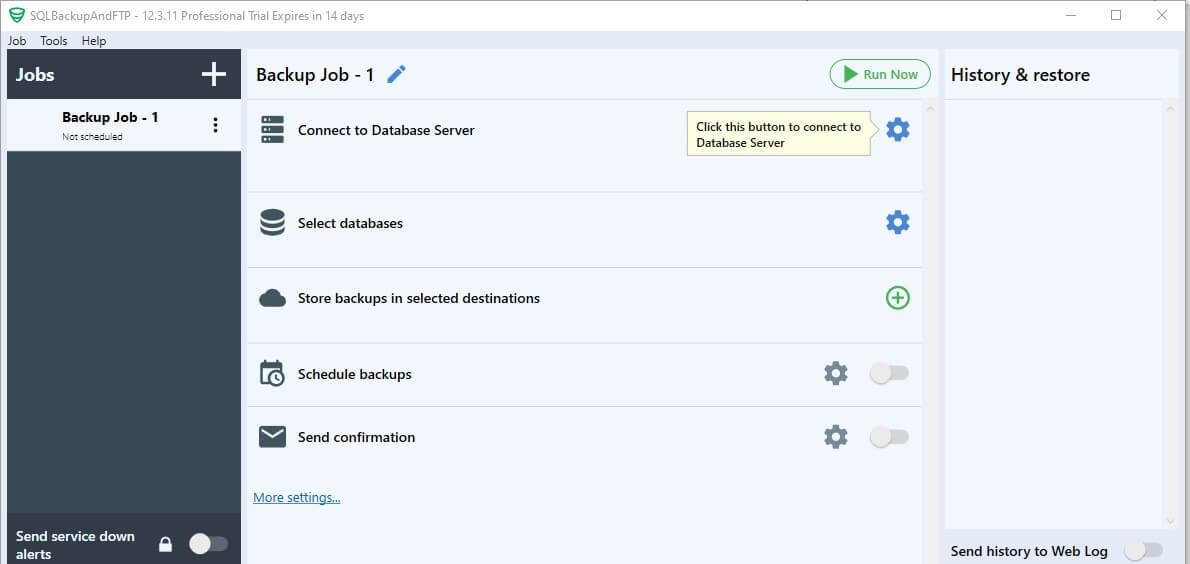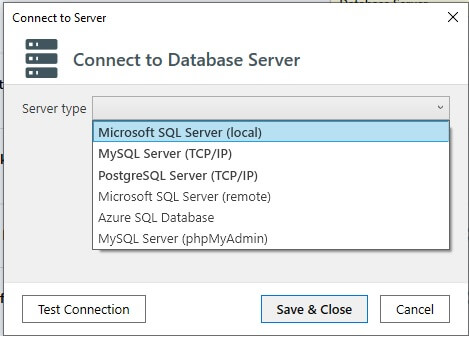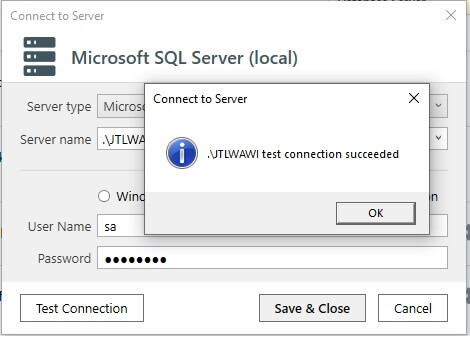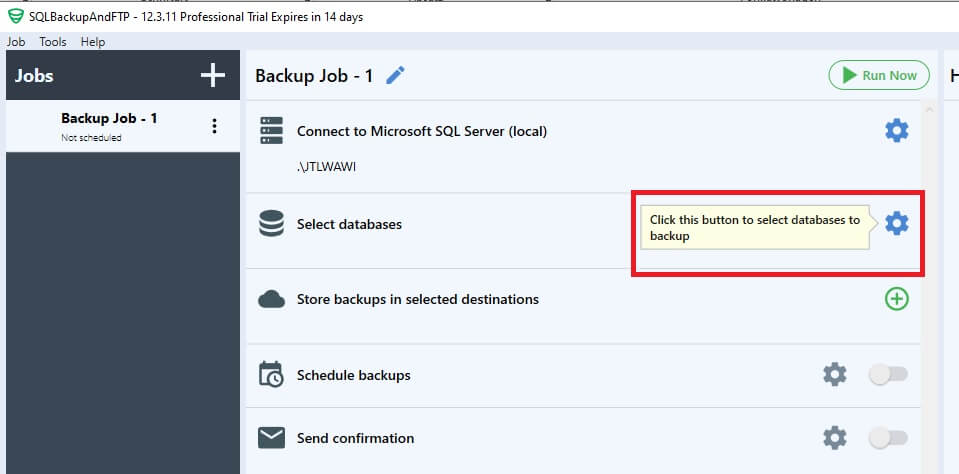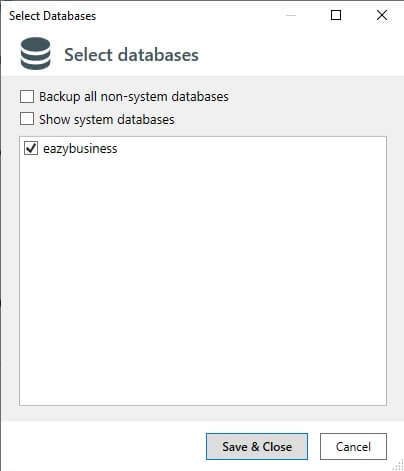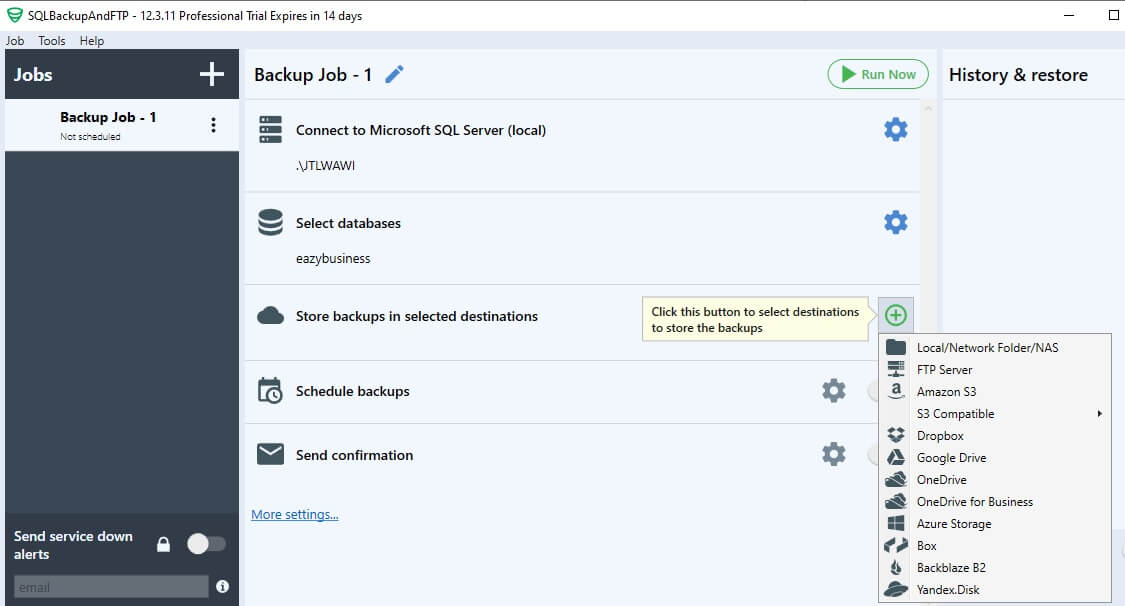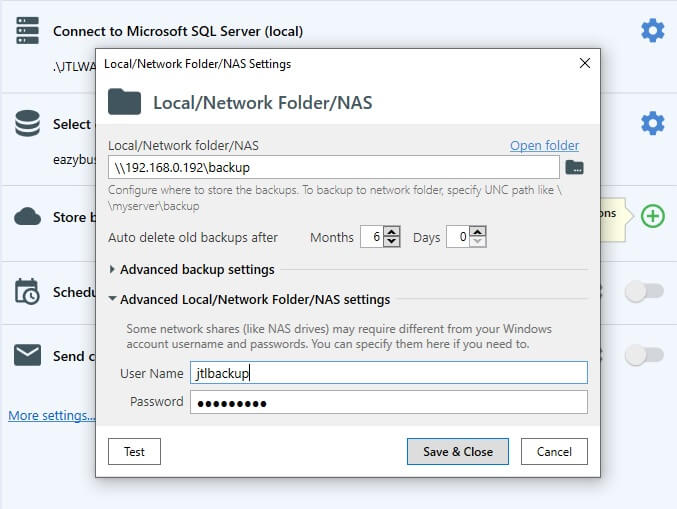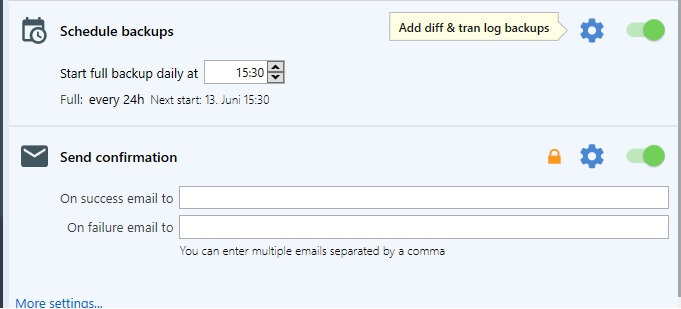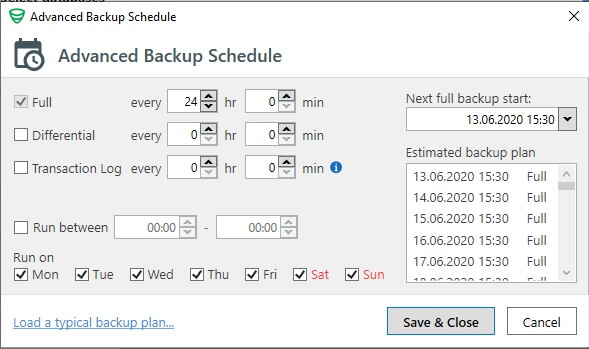SQL Backup and FTP Download
Some store systems, such as Shopware 5, do not include a backup function out of the box. But of course, backups can still be performed – it’s just technically a bit more complicated. Backups can also be made from JTL-Wawi, but by default the program saves them only in the SQL server directory.
A much more flexible tool is SQLBackupAndFTP – what this tool can do and how it helps you in everyday life, you can read here.
SQLBackupAndFTP
The SQLBackupAndFTP tool is available for free and for a fee. The operation is simple, but the interface is only available in English. Here you can see how to use SQLBackupAndFTP in the free version, using a JTL-Wawi installation as an example.
Set up SQLBackupAndFTP
You first download the installation program here: https://sqlbackupandftp.com/download
The installation is short and self-explanatory, then you start the program as usual.
First you set up the connection to the database so that the program knows what to save. To do this, click on the highlighted gear next to “Connect to Database Server”. Since we have installed the program on the same server as JTL-Wawi, we select “Microsoft SQL Server (local)” here.
If no other MSSQL server is installed, the program will automatically find the JTL-Wawi server and suggest your current user as the username. However, this is usually wrong. First, change the selection button to “SQL Server Authentication”. Then change the username to “sa” and the password to your set database password. The default password is “sa04jT14”. Now click on “Test Connection” to see if you have entered everything correctly.
You will now see a success message, which you confirm with “Ok”. Close the database window with “Save & Close”.
Next, select the database you want to back up. To do this, click on the second gear that is already highlighted.
If only JTL-Wawi is installed, only the database “eazybusiness” appears in the selection. Check this box and confirm the window with “Save & Close”.
Now comes the exciting part – where to store the backup? Depending on the program license, you can choose from these options:
- FTP
- SFTP
- FTPS
- NAS
- local folder
- Network folder
- OneDrive Personal
- Box
- Backblaze B2
- Disk
- Google Drive
- Dropbox
- Amazon S3 and compatible
- Azure Storage
- OneDrive Business
After that, the mandatory data that are important for the backup are requested. Here in the example we store the backup on a network folder.
After a successful test, click on “Save & Close” and you are ready to go.
By clicking on “Run Now” in the upper right area you can start the backup. Check that it passes through without error. If yes, you can enable regular backups in the bottom section and also get notified by email every time.
By clicking on the gear wheel you can make further settings.
You can schedule complete backups (full backup) or incremental backups (differential backup), where only the latest changes are backed up. This is faster and does not consume as much memory. In addition, you can specify a time at which the backup should be performed, so that the running operation is not disturbed.
All in all, SQLBackupAndFTP offers some very good possibilities and is already useful in the free variant.
Backups from the professional
If you find the features compelling and would like some more advice on them, we’re here to help. Alternatively, we’ll be happy to set everything up and show you how to back it up safely. Why not arrange a free initial consultation right away?
- 0/5
- 0 ratings
| Very bad! | Bad | Hmmm | Oke | Good! |
|---|---|---|---|---|
| 0% | 0% | 0% | 0% | 0% |
Haben Sie Fragen oder brauchen ein individuelles Angebot? Zögern Sie nicht, uns zu kontaktieren.