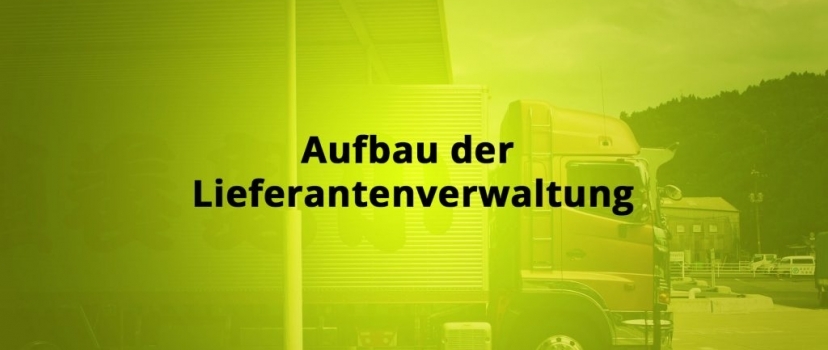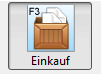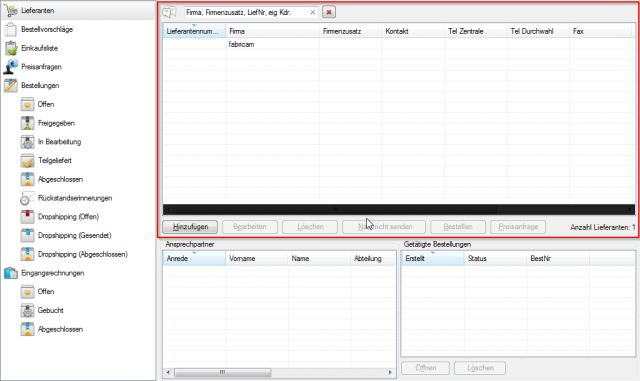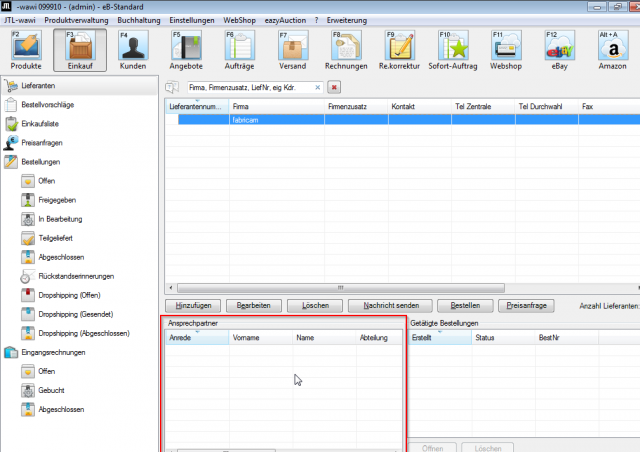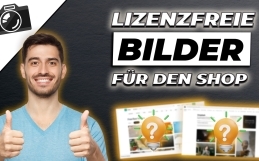In the supplier management you have all important information in view and organize them. You can add new suppliers and their details, change them, block them for purchasing or delete them completely.
Structure of the supplier management
In the supplier overview you have all suppliers at a glance. In the search you can search for the supplier using the company name, company suffix, supplier number or your own customer number. The Add button is used to create new suppliers. The Edit button can be used to adjust supplier details and the Delete button is used to remove a supplier. The Send message button allows you to send a message to the supplier by mail or fax. The Order button creates an order to the selected supplier and the Price request button creates a price request to the supplier.
In the Contact persons area, the contact persons for the selected supplier are displayed. You create the contact persons via the supplier details.
In the list view placed orders you can see all orders for the respective supplier. With the Open button you can view the orders and with the Delete button you can remove one or more of them.