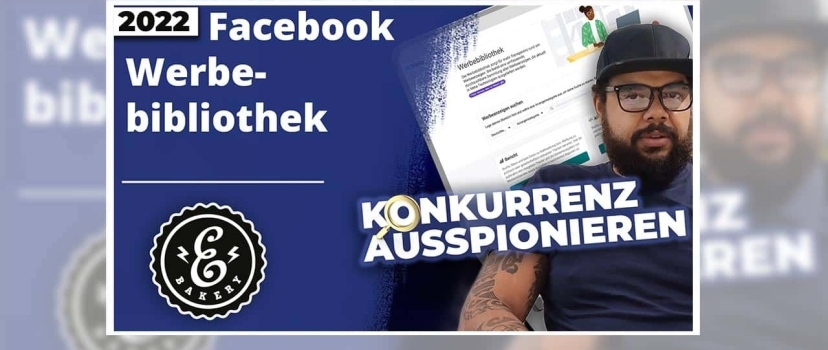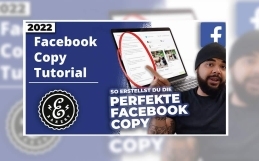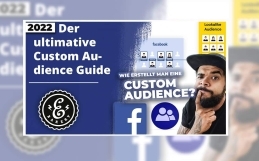Facebook advertising library
Spy on Facebook ads of the competition
We’ll show you how to spy on your competitors’ Facebook ads in this Facebook Ads Library tutorial. Luciano from eBakery explains how to filter by your industry and how to finally read the data correctly.
Competitor analysis using Facebook Ads Library
These tools revolve around the topic of competitor analysis. For this purpose, there is an advertising library on Facebook. If you go there, you can see any ads that are broadcast on Facebook or Instagram or by the metacorporation. Among other things, you can see the ads that are broadcast from the respective Instagram or Facebook pages. You can see partly on which platform it is broadcast, and you can also see that of course several different creatives are used images/videos. This makes it possible to discuss – or rather easier to discuss – how the competition places their advertisements. The important thing to remember here is: you can’t always take an example from the competition. I would like to take up the example of a fashion store again. Let’s say you sell clothes and would like to be oriented to large corporations like maybe Zalando, but you’re not that big yourself. You have to keep in mind that these large corporations have a different budget and may have a different strategy than you. There are many strategies, such as: via email marketing, or lead generation, or as mentioned in past videos there are ways via Facebook implementation to track page depth or even page minutes/seconds. How long does the customer move on the page, how deep does he scroll. If you don’t have this implementation yourself, the data sets it creates will bring you less than this large corporation.
In addition, you have to consider another point, these large corporations spend a lot of money on branding. You know when you see an ad and you hear a slogan or a jingle and you immediately remember it, that’s how TV advertising works and that’s what the big companies do which is pretty much in the budget and shouldn’t be your strategy. So when you do a competitor analysis, please refer to the competition that is at the similar level as you or slightly higher and you want to get there as well.
The retargeting
Furthermore, there are of course strategies such as: retargeting via other channels. This means you don’t know if the competition may be using other channels to generate traffic, collect certain actions on their page, and then in Facebook pick that person back up. But you can still get inspired, of course, and you should always know, “What is the competition doing somewhere, too?” So it definitely makes sense to use this tool and I’ll show you how.
The Facebook advertising library under the microscope
Welcome to the Facebook Ads Library.
In order to beable to enter something in the search field, you should definitely select “All ads” in the “Ad category”, otherwise you will not be able to enter keywords. Important side-fact: in the past you had to enter the advertiser directly as it says here, now it also works with a keyword or keyword search. It means as much as you can, if you are in the real estate field, just type in real estate, or if you are related to the fashion field, then you can type in fashion words: shoes, clothes depending on it. Of course, this works in all directions. Are you an electric company the leads for “employee search switch”, so a lead campaigns, then you can also search for it. Let’s take a simple example, because it’s so easy with fashion and clothing. Let’s take clothes and see what is offered there, or no we take shoes here.
The filter function
The very first thing I would like to do is show you the filtering features to easily filter out the advertisers that you might be interested in. Of course, you may or may not already know your competition, in which case you will definitely find them here. You can look for them, of course, “Zalando”, for example, not be there, but “Nike”, no, “Foot Locker”, okay. Then these are not included. In any case, in this column you can find all advertisers that match the keyword – for example, “Tamaris” that fits – here. You can filter the platform, of course, because as you can see here, under “Platform” you can see the platforms on which these ads are aired. The “F” of course stands for Facebook, the photo camera for Instagram, and this third character is the Audience Network. There is still the Messenger, right here you can see it, in fact here are all four. We mentioned the Audience Network once when creating the ad groups. There you have the function in the campaign, if you have created an ad group. Then almost at the bottom is the “Automatic Placement”, or the “Manual Placement”. There where I also recommended possibly not to choose things like the right column in Facebook, because default is always the automatic placement, so that Facebook can try all channels. But certain channels are just not that targeted in my opinion and I personally count the Audience Network in there.
Facebook Ads Library - These are the exceptions
An exception to this is when you are branding and have a high budget, such as those certain businesses that can work with high sums. I’ll just say Zalando and Nike, they don’t care. They can do branding and also place ads where it might not be so profitable, but the main thing is that they are seen, because that’s what they are about. But when you’re launched, you want to choose the channels and placements that are targetable, if possible, or you have to get records. Accordingly, further in the text. The filter function is there to filter media type platform advertisers etc.. Or also to filter the time periods. Likewise, on the advertisements you can directly see where is broadcast. Of course, if you see that the same advertiser already excludes certain platforms, then it is safe to assume that it is most likely no longer a test phase. You can in most cases, well here it’s not the case right now, but most cases is one and the same ad. I think here we have the example: the same ad but in different formats, so either the creative or the copy differs. From this, of course, you can see that either a company is in the process of testing something. Especially when there are a lot of ads online from a company with possibly only small differences, like the creative or the copy, then you know they are still in the testing phase.
How to read the Facebook Ads library correctly
For example, it says: use two advertisements. This ad design and text. That means I am very strongly of the opinion that is still being tried out, also coincides with the assumption because it was put online yesterday. The Facebook advertising library is generally very good for seeing which channels your competitors might be using. Just knowing whether Facebook or Instagram may or may not be more suitable for the topic of shoes or depending on what you have to offer is already valuable information. Based on the ad, if you see that an ad has been running for the last year for example, then that’s a clear indication that it’s a pretty good ad or the content or the content is probably doing pretty well, then you have to differentiate for yourself how big is this company – so you probably know your competition – how big is this competition? Is she just doing branding there? Or could she actually not afford them and this ad performs extremely well? So let’s keep it short and summarize: you need to differentiate your competition. How big is it? Is it doing branding or not?
Who is my competition anyway?
Use filter functions. You can filter everything here by advertisers, where, by the way, you also get the question answered: “Who is my competition anyway?”. If we now go into the topic of real estate, for example, and click on the advertisers here, of course you have a lot of opportunities to do a competitor analysis here. Important to understand here: there will be a few things in here that may not sound like real estate now, everywhere real estate arises it will probably be real estate. But here yes exactly “Drone Service Pixxelfly”. How does it come about that something like this is listed under real estate? This is simply because when the page was created, and at that time perhaps a completely different service was behind it and then simply a drone was made out of it. Or at the concern of this drone page/Facebook page was entered under company purpose. That’s securing real estate deals because the person might like to photograph real estate with their drones, which makes sense. But then this runs under the keyword real estate. The fact is that this is first of all a great tool to get to know all your competitors.
Facebook Ads Agency eBakery
Furthermore, you can of course also sort by “Media types” and by “Inactive” or “Active status”. As I said, the duration of the ad is also extremely telling about how well the ad is performing. I hope I could give you a little insight into the values of Facebook Ads Library. A very nice tool to find out a little bit: How the competition works? What platform the competition uses? How long has she been advertising and who is your competition anyway? Because via the tab of the filter search all advertisers you can see who is the competition at all. If you put a little bit of focus in there, put some effort into it and concentrate on it, then it can become a very powerful tool to possibly get inspiration on your own and move your business forward. If you’d rather have a hands-on approach to the whole thing, feel free to contact our Facebook Ads experts or make an appointment right here.
Do you have questions or need an individual offer? Do not hesitate to contact us.
- 0/5
- 0 ratings
| Very bad! | Bad | Hmmm | Oke | Good! |
|---|---|---|---|---|
| 0% | 0% | 0% | 0% | 0% |
Haben Sie Fragen oder brauchen ein individuelles Angebot? Zögern Sie nicht, uns zu kontaktieren.