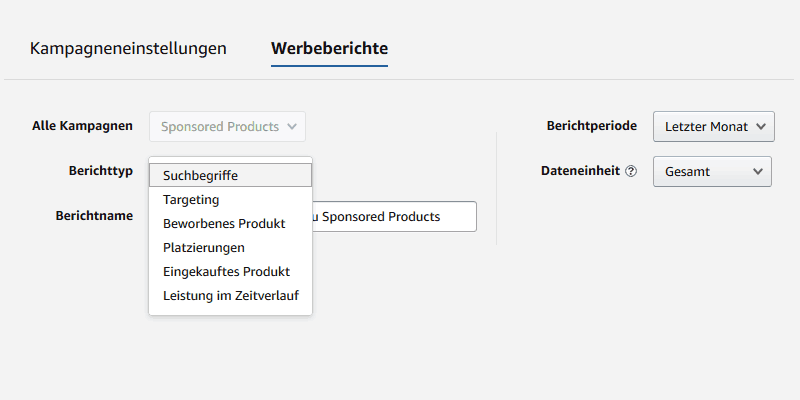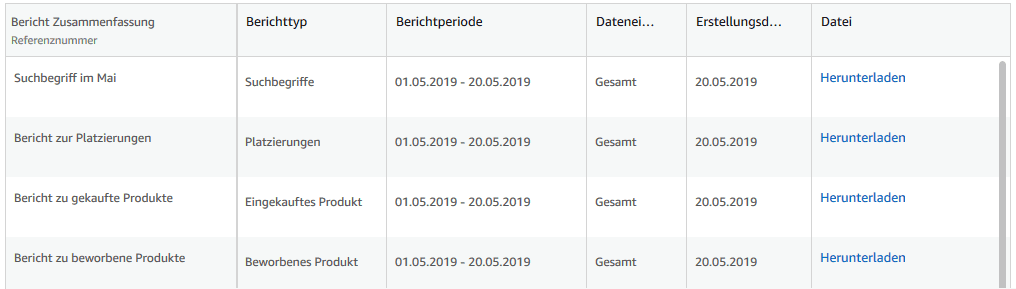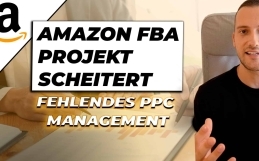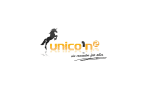If you haven’t advertised on Amazon yet, be sure to get a no-obligation consultation or read more about Amazon PPC on a selected blog. If you just want to give Amazon PPC a try, it can work – however, as with Google Ads and Bing Ads, there are some ways to really burn a lot of money. Therefore, please feel free to request a non-binding and free initial consultation.
If you are already running Amazon PPC, please check the performance of the campaigns and products regularly, also for seasonality! Often in my analyses I see active Amazon PPC campaigns for products that have a very low stock level, or simply have a very poor product presentation (“landing page”). If your product pages are not optimized, you should take care of the product pages in the first step, and only then place ads.
Optimize Amazon PPC campaigns
In this article, I would like to briefly point out where you could optimize your Amazon PPC campaigns if you already have active Amazon PPC campaigns. Even if you only want to sell a few products via Amazon PPC, the campaign structure is already very important – an analysis should not take a day.
For optimizing your own Amazon PPC campaigns, you should check the campaign performance regularly, and this is where Amazon’s advertising report comes into play.
Advertising reviews in Amazon
If you run ads on Amazon, you should regularly create and evaluate the advertising reports for the Amazon PPC campaigns. Amazon offers the .xlsx format as the file format here.
You can use the respective advertising report for various analyses, for example, you can learn more about the performance of the advertised product in Amazon PPC on the product pages on Amazon and on the first page at the top of the search results on Amazon via the advertising report “Placements”.
These report types are available as Amazon promotional report:
- Search terms
- Targeting
- Advertised product
- Placements
- Purchased product
- Performance over time
Optimize keywords in Amazon PPC
With the “Search Terms” advertising report, you can learn from the past. The advertising report shows you the customer’s search term, and that in combination with your own targeting incl. Match type. This means that if you have created an automatic campaign, here you will get the insight about the search terms of Amazon users, or if you work in a campaign with the match type “Phrase”, you will get insight about the actual search terms.
Download and analyze advertising report
- Select the report type, e.g. search terms
- Enter an understandable report name, e.g. Search terms in May
- Set the reporting period, e.g. Last month
- Click on “create
- DONE
Once you have created the promotional report, you can then download it for free as an .xlsx file; “Download”.
Optimize Amazon PPC
For me, these are the basic steps in Amazon PPC optimization:
- Optimize product pages
- Analyze advertising reports
- Evaluate search terms
- Negative keywords
- Negative products
- Optimize product pages using keywords from Amazon PPC
- Optimize Amazon PPC campaigns using keywords from Amazon PPC
- Amazon PPC Campaign Structure
If you would like to learn more about Amazon PPC optimization, feel free to contact us without obligation. We are happy to advise and support you in Amazon SEO, Amazon PPC and develop an Amazon marketing strategy together. Request a free and non-binding initial consultation today.