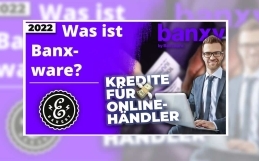E-commerce complete guide
Online trade explained step by step
The e-commerce complete guide explains you from A to Z what you need at the beginning to be able to start successfully in online trade. The Ultimate Guide covers every aspect from choosing an online store to inventory management options to accounting.
E-commerce Complete Guide - From A to Z
This will probably be our most detailed blog article. We’ll share our expertise and walk you through step-by-step what you need as an online retailer to get started successfully in eCommerce.
If you only want to get information on a specific topic, use the headings to jump ahead. If there are any questions, post them in the comments or contact us. We at eBakery, are happy to help you as an eCommerce agency.
What is the foundation of any online retailer?
But now let’s start thematically. What is the absolute foundation of an online retailer?
Its sales presence. What is the retail store or trade fair for the offline retailer, is it for the online retailer?
That’s right, the online store or the online marketplace. These two options arise for you at the beginning and you have to make a decision. But for one or the other, the difference may not yet be clear. That’s why we’re going to take a closer look at it.
How do the two differ?
Examples of marketplaces would be Amazon, eBay or Otto Market. Examples of an online store would be Kylie Cosmetics, Snocks or Thomann. But what is thedifference?
Online store vs. online marketplace
An online store is your own, sole online sales presence. So there is only one dealer selling, that is you.
An online marketplace provides the infrastructure to list your products there, but it’s not just you alone who sells there, there are many other merchants. The operator of the online marketplace usually only provides the platform itself and in most cases does not sell its own products. This company is responsible for the hosting, the technology and the complete smooth running of the platform. Customers can choose between many suppliers and products in an online marketplace and make purchases online. This makes the selection and range of products very diverse.
E-commerce complete guide - The advantages and disadvantages
This in turn results in some advantages and disadvantages, which we would like to compare for you.
Point 1 the barrier to entry. This is significantly lower in the case of the marketplace. Because all you have to do is enter your product data and, with a little help, you’ll be selling something right off the bat. This is due to the marketing that the marketplace operator has done in advance. Probably everyone in Germany has heard of Amazon or eBay and uses this marketplace for their purchases. If you create a new online store, logically no one knows it at the beginning. In addition, you have to take care of the entire setup, i.e. acquire domain, select store system, find and set up hosting provider, create categories and products, create legal texts and pay attention to legal compliance and so on. We will come to that in a moment. This means that the costs, the know-how and the time involved are significantly lower for marketplace sales. But then where are the advantages of an online store.
Individuality vs. less effort
On the one hand, in individuality. You can design your brand the way you want. That means choose fonts you like, choose colors you like, offer payment systems, videos as much as you want. In marketplaces, this is only possible to a very limited extent, if at all. You have to subordinate yourself to the system and thus have significantly fewer levers to set yourself apart from the crowd. This means that brand building is only insufficiently possible on marketplaces. In the online store you have free development possibilities, so you can individualize yourself and your brand.
Now we come to the last point – the profit margin. With the online store you have higher entry costs and also running costs for the domain, maintenance, new features, SSL certificate, server costs, technical updates, etc. but you do not have to give anything. On the marketplaces you will benefit from the advantages, but sometimes you will have to give up 7 – 45% per sale.
E-commerce complete guide - interim conclusion
So you can say that if you want to achieve short-term, quick success, then you can rely on marketplaces and have less stress and effort. However, if you aim to run the business in the long term, you should build your own brand, which is only possible with an online store.
But diligent viewers of our channel know: Online store and online marketplace doesn’t have to be an “either or” proposition.
Why and how you can best use a multichannel strategy – i.e. to rely on several channels at the same time – will be explained in the course of the video. So watch until the end.
E-commerce complete guide - Which is the "all-rounder store system"?
However, we assume that you are aiming for a long-term existence in online trade and decide to create an online store or to have it created. The first decision you have to make is the choice of the store system.
We have already created an entire playlist for you, in which any store systems are compared.
The link is in the video description.
It always depends on what your requirements are. Are you a B2C or B2B retailer?
Are you just getting started or are you a corporation that wants to go online now? What products do you sell?
How many products are there? We will be happy to clarify these questions with you in a consultation to find the best store system for your case. Personally, over the course of producing over 1000 videos for eBakery, I’ve dealt with pretty much every store system and the one that has stuck with me the most is Shopify.
I would describe this as a simple all-rounder store system. The barrier to entry is low, as it is a cloud store system. That means no self-hosting, no updates, no nothing. You just have to enter “shopify.com”, register with a valid email address, enter a store name and you are already in the backend of your store. It couldn’t be simpler.
If you want to know exactly how to create a Shopify store in under 12 minutes, click on the link.
Minimum requirements for an online store
In this video, we rather go into what the minimum requirement of an online store is.
The purpose of the store is to sell products. So the base 1 is at least 1 product.
When creating, you need to include a product name, a product description, an existing quantity, ideally product images and of course a price. In order not to lose track of 1000s of products, products are divided into categories. For example, let’s look at If we look at the Snocks store, we see the 3 main categories: “Men” / “Women” / “Unisex”. Under which we will find subcategories again. How to do that in Shopify is shown in our video, which is also in the video description. Thus, our sales basis would already be laid out. But to make the whole thing aesthetically pleasing, you need a suitable theme. A theme virtually determines which elements, how, with which media, are arranged where. So the basic look is determined by a theme. Let’s take a look at this for two examples.
The first would be a fashion theme. We have a large image banner with an integrated video player on the home page, directly below that our references, again below that a category overview. So that means, everything you see here are placeholders. You exchange the images, texts and videos in the editing process. If we look at example number 2, we see that the arrangement is now completely different. Other colors, other, fonts, other arrangements. This is exactly what makes a theme. But not only the home page, but also the product detail pages are pre-designed. This will save you a lot of work. Therefore, our tip at this point is: Take your time to find the perfect theme or get advice from a Shopify designer here. It’s worth it out the back.
E-commerce complete guide - Every online store needs legal texts
So now the products and categories are in place, as well as the look of the store. Then the next step is to purchase a domain and integrate it into Shopify. Because you want to be found under your store name and leave a professional impression. In order for the store to go live at all, a Shopify plan must also be purchased. Here, the entry price is €27 per month.
Normally, payment providers would then still have to be created. But this is already available in Shopify out of the box.
The situation is similar with shipping. But if you want to get more information about this, these videos are also linked in the description. In order not to be warned, it is obligatory to create legal texts and to integrate them in the navigation. This includes the imprint, the terms and conditions, the privacy policy, as well as the right of withdrawal.
These can be created with legal text generators from TrustedShops, Händlerbund or IT Rechtskanzlei and, if necessary, checked again afterwards by specialists from the providers just mentioned. This would make your store ready for sale.
So, to sum it up: your store should be able to go live, so a paid plan is mandatory. It also requires a custom domain, products, categories, theme, payment methods, shipping methods and legal texts.
Of course, this can then be optimized by things like a blog, an intelligent search, so accordingly also integrated features, and much more.
The merchandise management
Now that we have a functioning store, we need to do justice to the multichannel strategy I just mentioned.
The general definition of this is: multichannel marketing or multichannel strategy is the strategic approach of retailers and service providers to reach consumers on several different communication channels. Specifically related to online retail, this means selling in the store AND on marketplaces. In this way, you can broaden your reach and benefit from the visibility and awareness of the marketplace, while at the same time establishing your own brand. Is there any catch? Not really, except that you can burn a lot of time if you go about it the wrong way. The purpose of this is not to create your maintained product data on the marketplaces again, but to transfer your existing data. One way to get this done is to use the JTL ERP software called JTL-Wawi.
This is the core and allows you to have far more options than just selling on marketplaces. But one thing at a time. Let’s put this in terms of our specific example. We now have a Shopify store and want to transfer our data.
Install JTL-Wawi, connect Shopify and sell on Amazon
To do this, the first step is to download and install JTL-Wawi for free. How to do that you can see in the JTL-Wawi installation video. You know the drill, the link is in the video description. The second step is to purchase a JTL Connector license for Shopify. This costs 19,99€ monthly for the requirements given here and can be purchased in the JTL customer center. Then it’s called connect Shopify with JTL-Wawi. There is also a video about this. However, you are also free to test the Connector for 14 days free of charge. Through this connector, data can now be transferred from Wawi to Shopify or vice versa. If these are in the Wawi, you have a few more options at your disposal, which you can see in the product assortment. With JTL you have the possibility to use an independent checkout system, you can connect a warehouse management software or use JTL’s own marketplace interface eazyAuction. This is a connection to Amazon and eBay. The purpose behind this is not only to save time by transferring existing product data. But to be continuously up to date in terms of stock, in terms of invoices, but also in terms of the whole purchase process in general. This is made possible by automated synchronization processes. This means that with one look into the Wawi you are always up to date, no matter how many different marketplaces you sell on. And that is also the point. Because what if you, for example. you want to sell on marketplaces like Otto Market or Kaufland.
E-Commerce Complete Guide - The JTL Marketplace Middleware
Yes, this is also possible with JTL, thanks to the middleware from marcos software. With Unicorn 2 you can easily transfer your product data from JTL-Wawi to marketplaces like Otto Market, Kaufland, Metro, Rewe and many more. This will allow you to target a completely new clientele, benefit from visibility, and all without much effort.
Unicorn 2 can be tested free of charge for 14 days and can either be accessed at www.unicorn2.de or downloaded here. Your solution for multichannel with JTL.
Some of you may wonder what exactly middleware is. I’ll try to explain it as simply as possible. With JTL alone, it is possible to sell through eazyAuction on Amazon and eBay, but not on Metro, Kaufland or REWE. Why? Because there is no interface software for it. However, this is made possible by the third-party software from marcos software for JTL, which switches between the marketplace and Wawi and ensures synchronization.
E-commerce complete guide - intermediate summary
Thus, we have completed our digital preparation. We have a functioning store with integrated products, a process-centralizing merchandise management system with which we can coordinate everything centrally, but at the same time we can also rely on marketplaces such as Amazon and eBay and, in combination with Unicorn 2, on many other marketplaces as well.
But why didn’t we start directly with what is actually the most important? The products and their storage.
Well, because in eCommerce there are theoretically solutions that don’t require that. One of them is dropshipping. One of the most searched terms on YouTube related to Shopify. To briefly explain what that is, let’s get the “federal government’s” definition of it.
“In the case of drop shipment, the online store where the buyers place the order only takes care of order acceptance and billing. However, the goods are delivered directly from the manufacturer or wholesaler. This business model is used, for example, by store operators who do not have their own warehouse.“
What is fulfillment?
That means you could also start without products and stock. But we don’t cover that particular case in this video, instead we cover an option that comes very close to it.
Namely, fulfillment. To stay in the JTL universe we go into the JTL Fulfillment Network option. This is a platform provided by JTL on which fulfillers and merchants come together. But what exactly is a Fulfiller? If we translate the word “fulfillment” into German, the result is “delivery”. But that does not do it justice.
Because this includes ALL delivery processes. From storage, picking and shipping of goods, returns handling and everything else.
Most people will be familiar with “Amazon FBA”, if not check out the linked video. FBA stands for “Fulfillment by Amazon”, here the own products are sent to a warehouse managed by Amazon and from there they are stored and sent to the customers. This makes it possible to offer your products internationally with simple means.
This is exactly the principle JTL follows with the JTL Fulfillment Network. However, if you also want to handle the shipping processes independently, then of course you can’t get around a warehouse. The question here, however, is how big is the stock? How many orders go out a day? And how many products are stored? Because to manage his warehouse with JTL there are two options. JTL Packing Table+ or JTL WMS. What the differences are, explains this video.
JTL Packing Table+ vs. JTL WMS
Roughly summarized, Packing Table+ is a JTL-Wawi extension. With it you can manage multiple packing tables and also create pick lists. For 50 – 100 packages, this is also sufficient in most cases. However, if there are more, the warehouse gets bigger, every wasted second multiplies and it costs you more not to rely on a professional, standalone warehouse management system. One reason is the 5 shipping processes with JTL-WMS. This makes picking easier for you and your employees, thanks to path-optimized pick lists and pick & pack processes adapted to the order. This means that it makes a difference whether the order contains pallets of goods or many different, small products, such as light bulbs. Depending on that, another process is more efficient, which JTL-WMS provides.
E-commerce Complete Guide - The Warehouse Management System
The first JTL WMS license is free of charge. However, this also includes only one shipping method, namely EazyShipping. The extensions such as the shipping box method or rolling picking then cost 99€ per month, just like each additional user. Other costs incurred, but well invested, may be in the purchase of MDE equipment or required trolleys. For example. for the Pick & Pack method a trolley incl. JTL-WMS Mobile capable terminal + printer and scanner is required, as picking and packing are not separated. The required products can be purchased in the eBakery Shop.
E-commerce complete guide - intermediate summary
In summary, your choices are as follows: Do you want to handle the shipping processes yourself? If no, then the solution is to find a fulfiller through the JTL Fulfillment Network. If yes, then you have to see if you can manage with JTL-Packtisch+ alone and this JTL-Wawi extension is sufficient or if an independent warehouse management is required, which you will then be provided with JTL-WMS.
So product storage is ticked off, online presences in the store and on marketplaces are ticked off, what is still missing now is the accounting. To stay in the same cosmus, it is recommended to use a direct connection for JTL-Wawi to save yourself work and time.
The financial accounting interface JTL 2 DATEV
Therefore it would be ideal if there would be a JTL-Wawi financial accounting interface or?
I have good news for you, because JERA GmbH makes it possible with JTL 2 DATEV. From Wawi, all accounting data can be transmitted directly to the tax advisor in the common DATEV format. Here you can see a list of the data involved. So invoices, customer data, deliveries, PayPal bookings, etc.
After the basics comes the fine tuning
So much for the basics, now it’s time for the fine-tuning.
For marketplace merchants as well as for online store operators applies – without SEO no organic visibility, however, the measures that one has to perform in each case differ. Let’s take Amazon as an example of marketplaces. Have you ever noticed that the product titles are worded very very strangely and sometimes you don’t know what it is exactly about, but the product shows up very high in the search results?
This is due to the fact that the approach here was keyword-oriented. Keywords are nothing more than search terms. That is, “cell phone case iPhone 14” would be a keyword.
If you now have the best keywords, i.e. the search terms that are often searched for, in your title, the probability that you will be found increases.
What is SEO?
However, SEO can also mean using quality product images. Since a good look can help the person click on your result and buy, which then improves your ranking in turn. Furthermore, keywords should appear in your bullet points. But this topic could be discussed for hours, which we have already done in our Amazon SEO Playlist. There you will learn what hero images are, how to create bullet points, how to research keywords but also how to rank for often misspelled search queries without having to include this misspelling in your listing.
That to the SEO for marketplaces, an online store operator, has it there often more difficult, and applies other measures.
What is the same is the keyword oriented optimization. However, his reference is not necessarily the marketplaces, but Google. Because the goal of an online store operator is to be found on Google for relevant search terms.
Again, the best way to achieve this is through a multichannel strategy, albeit a multichannel marketing strategy. These may include: OnPage SEO, OffPage SEO, Social Media Marketing, Newsletter Marketing, Content Marketing, Video Marketing, yoa and probably umpteen other marketing approaches. I’ll give you an example of each.
E-commerce complete guide - What are the marketing strategies?
OnPage SEO would be the optimization of images, so that the file size is not too large, that the main keyword is in the alt text and the file name, or the optimization of headings, so the correct use of H1,H2, H3. That is, all the actions on the website itself that lead to improve the ranking.
OffPage SEO would be to target other bloggers to write about you. Because the best thing that can happen to you are external links. That is, if another domain refers to you. It does matter how valuable this site is. That is, how long it has existed, how many page 1 rankings this page itself has, in short, how high the trust is that Google attaches to this page. Social media marketing would be to rely on Instagram, TikTok, Facebook and the like. Newsletter marketing is a tool to regularly inform interested parties about innovations. Or else discounts e.g. to be able to offer.
What is content marketing?
Content marketing consists in increasing its trust and added value in Google through a lot of content. This is exactly what we do ourselves. If you look around our website, you will discover a news section where new blogs appear daily, which then results in being favored by Google.Video marketing can be linked with social media marketing, but also content marketing. So by producing YouTube videos, then recycling them on social media and additionally including them on the blog, which in turn is rewarded by Google. Moreover, this again has advantages for Google search if one of your videos is in a video carousel. These attract a lot of attention in the SERPs. In addition, most prospective customers prefer to watch a video rather than read a long text.
That was once SEO measures for marketplace dealers, but also online store operators touched. It varies from marketplace to marketplace, of course. So if you’re interested in one in particular, see if there’s already a playlist for it on our channel.
Get more reach quickly with paid ads
The easier way to get more reach quickly, however, is paid advertising. These exist for both marketplaces and online store operators, where there is a common intersection anyway. Because no one says that, for example. only the store operator should rely on social media marketing, this makes just as much sense for the marketplace retailer.
The idea behind this is to gain more visibility on the respective platform through financial means. For Google, this would be e.g. the SERPs. Once we enter the search term “cruise holidays”, the very first result we see is a snippet marked as “ad”. This means that you are displayed very high up and would then pay Google via PPV, i.e. Pay Per View. If someone clicks on it, you pay for that click. If no one clicks on it, you pay nothing. Paid Ads are also available for Instagram, Facebook and TikTok, but here the own advertising video is shown to interested parties in the feed or Stories. played out. So you can define an audience here, which can be defined by age, gender, interests, location, language, etc., which in the best case will then click on the ad and thus be redirected to your store and buy.
Only SEO or only SEA? - We have the answer
But again, it is important to use both. At least that would be our tip. Only ads bring short-term success. Building organic reach only pays for itself after a certain amount of time. Therefore, in the beginning it is worthwhile to place an ad for a push, but at the same time to work on your SEO.
However, we would advise you to rely on a professional for ads. Because here you can really, senselessly burn money. So if you don’t have the time to delve into the subject, rely on an SEA expert like eBakery and focus on your core business.
Another optimization method may be obvious if you analyze your own buying behavior. Where do you look when you want to buy a product at the lowest possible price? Idealo? Cheaper.com? Check24? These are all price search engines, so they determine the retailers with the lowest prices from several competitors. But how do you get into this price search engine with your products? A solution for this is again “Unicorn 2” from marcos software.
E-commerce Complete Guide - Using Unicorn 2 Price Shooters
If we take a look at the marcos software guide, we can see how such a connection can be made. In Uncorn 2, you select your desired platform, specify what may be synchronized, link the database of your Wawi and then log in to the idealo Business Account. The marketplace and price search engine experts at marcos software will be happy to help you with the rest of the setup.
An interim conclusion
So far so good. So we’ve now expanded our basics to include SEO, which is search engine optimization, SEA, which is search engine advertising, and visibility alongside marketplaces also extended to price search engines and thus optimized. However, an optimization process can only be identified as such and referred to as such if the controlling is also correct. By this I mean – if you hire someone to do SEO for you, but the pay is more expensive than the benefit, it is not a real optimization, at least not an economic one.
That’s why you should always keep an eye on the numbers, which is what the JTL-Wawi extension tool from Seller Math offers you.
The JTL Controlling Tool from Seller Math
The controlling software evaluates your data contained in the Wawi and then creates a contribution margin analysis, customer analysis, as well as an inventory evaluation.
Seller Math offers you the mathematics and statistics for a professional and efficient performance in eCommerce in the form of the controlling tool “KostenWalter”.
The calculator can be used to calculate any article in a wide range of price groups in various automated ways. The updater, on the other hand, calculates the optimal min and max prices. Be careful here, though, because you can’t equate the Seller Math Aktualisier with a Repricer.
E-commerce Complete Guide - Using Unicorn 2 Price Shooters
It may sound a bit confusing and new, but I’ll explain it to you with the help of the Sellermath animation. A repricer automatically adjusts the price on a platform for you. In doing so, the prices of the competition are analyzed and undercut if possible. You are probably wondering what “if possible” means. The repricer works in such a way that he is given leeway. This is between the minimum price and the maximum price. The repricer then adjusts this within this margin of goodwill. But the problem is that this margin has to be adjusted again and again. If you now have a large assortment, it would no longer be economical to always adjust this manually. This is where the Seller Math Actulasierer comes in. It takes into account the shipping costs, fees, VAT and other costs of the marketplace and passes the calculated min and max price data to the repricer. That is, it is NOT a repricer itself, but a supporter tool for the repricer. But which repricer should you use now?
The Amazon Repricer from Sellerlogic
Here Sellerlogic offers a solution. Sellerlogic is the Amazon repricer par excellence. Various optimization strategies are possible – whether you want to target the buy box, prefer a push strategy in which the product price is optimized based on order numbers, or want a completely self-selected strategy – no problem with Sellerlogic. But what makes Sellerlogic different from traditional Amazon repricers. To put it casually, the repricer is proceeding more intelligently. Often the problem with static repricers is that you are giving money away. If this is set to e.g. “90 cents below the low price” put, although 2 cents would have been enough, you have given away money. Furthermore, it is not always the lowest price that is decisive for the Buy Boy, but the top performance, which Sellerlogic then takes into account. To use Sellerlogic the Amazon account is connected via API, then min and max prices are specified and Sellerlogic takes care of the rest. This is where the Seller Math updater comes in. I hope it is now clearer what the difference between the two is.
The JTL Software User Community
If you don’t understand something, or if you are already working in eCommerce and have a specific problem, feel free to leave a comment below this video or ask the JTL Software User Community for all JTL concerns. In the Facebook group, several thousand traders now exchange information on topics related to “JTL”. Therefore, there is a possibility that a competitor has already had the same problem. You can find the link to the group in our video description.
E-commerce Complete Guide - Summary 1
That was our guide for eCommerce Starter. Let me summarize once again. At the beginning there is the decision – store, marketplace or multichannel. Our recommendation here is – multichannel. If you also decide to do this, you will need an enterprise resource planning system in order to be able to transfer product data to marketplaces, among other things. A link creates JTL Connector. This is available for Shopify, but also for other store systems. The marketplace connection can then be implemented either via JTL EazyAuction for Amazon and eBay or with the middleware from marcos software for a variety of other marketplaces. Our recommendation here is to definitely use Amazon and eBay and look at Unicorn to see which marketplace fits your assortment best. We at eBakery will also be happy to advise you. If you sell more than just digital products, you need a fulfillment or warehouse. Both can be found or covered via JTL. Either through the JTL Fulfillment Network or through standalone warehouse management software called JTL-WMS. If things take their course, an FIBU interface becomes necessary. This is where JTL 2 DATEV from JERA comes in. Simply transfer all accounting data from Wawi to the tax advisor in DATEV format. Beyond the basics, you should be marketing to both marketplaces and the store. Our SEO experts will be happy to analyze which strategy is best for you.
E-commerce Complete Guide - Using Unicorn 2 Price Shooters
An SEO strategy should also include ads in the short term, at least for relevant keywords. Price search engines can expand your clientele and reach, since just about every online consumer uses them. In marketplaces, your optimization options are limited, which is why you should exhaust every possible means. At Amazon, these consist of having the minimum and maximum prices determined automatically by Seller Math, and then having them adjusted automatically by Sellerlogic. In the end, the motto is not to leave anything to fate or to proceed on good luck, but to always have control over your data and processes. That’s why you use JTL-Wawi as a central administration unit, but you should also use a controlling tool like the KostenWalter from Seller Math, e.g. to control the costs. Keeping an eye on contribution margins.
Your eCommerce Partner eBakery
I hope this detailed guide gives you a good overview of the world of online commerce and at the same time is a support for all those who are new to eCommerce.
As already mentioned, we are also happy to support you ourselves in all the points mentioned. Feel free to make an appointment with our experts right here.
Do you have questions or need an individual offer? Do not hesitate to contact us.
- 0/5
- 0 ratings
| Very bad! | Bad | Hmmm | Oke | Good! |
|---|---|---|---|---|
| 0% | 0% | 0% | 0% | 0% |
Haben Sie Fragen oder brauchen ein individuelles Angebot? Zögern Sie nicht, uns zu kontaktieren.